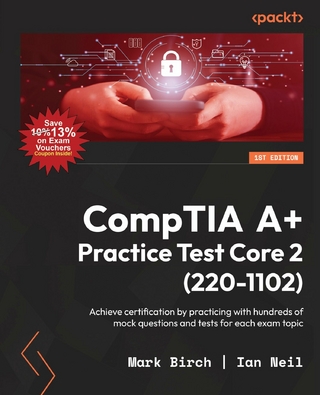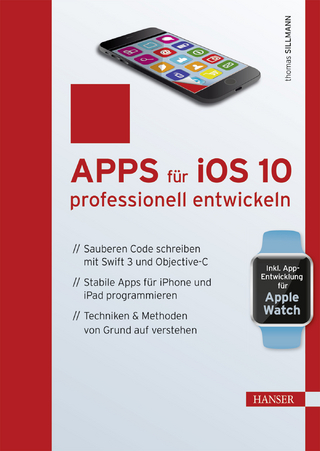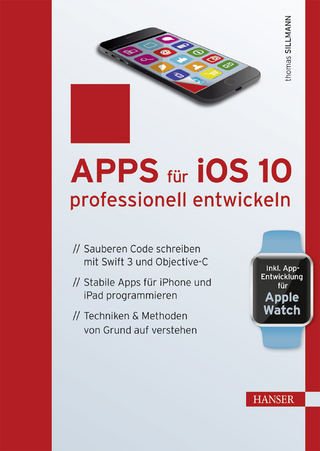Sams Teach Yourself iPad 2 in 10 Minutes (eBook)
Pearson Education (Verlag)
978-0-13-281123-1 (ISBN)
Note: CD-ROM/DVD and other supplementary materials are not included.
This is the eBook version of the printed book.
Sams Teach Yourself iPad 2 in 10 Minutes 2/e offers straightforward, practical answers for fast results. By working through the 10-minute lessons, readers learn everything they need to know to quickly and easily use the newest version of the iPad. Step-by-step instructions walk readers through the most common questions, issues, and tasks... 'Did You Know?' tips offer insider advice and shortcuts... 'Watch Out!' alerts help them avoid problems. Sams Teach Yourself iPad 2 in 10 Minutes 2/e will provide beginner and experienced users with fast at a glance tips pointing out helpful shortcuts and solutions, cautions to help avoid common iPad pitfalls, and is written in a clear easy to understand format.
Sams Teach Yourself iPad 2 in 10 Minutes 2/e covers iOS 4.3, the most recent release of the iPad operating system, and the new iPad 2. In this book you will learn about new and existing features including:
Using the front and rear camera with FaceTime and PhotoBooth, as well as for taking still photos and recording video.Hooking up to external devices such as a camera, a presentation screen, TV or HDTV.Using iTunes to buy and synchronize multimedia-music, videos, movies, documents and more-between the computer and the iPadManaging settings for the iPad and it's appsUsing Safari to access the WebUsing iPhone email and Gmail, with and without a live connectionManaging personal information with the Calendar, Contacts, and NotesUsing the Maps appGetting full-screen iPad apps, as well as iPhone-sized apps from the App StoreGetting and working with photos, movies, TV shows, and videoUsing iBooks and the iBooks StoreGetting and playing music on iPadUsing the iWork apps for writing presentations and working with numbers
Sams Teach Yourself iPad(TM) 2 in 10 Minutes offers straightforward, practical answers when you need fast results. By working through 10-minute lessons, you'll learn everything you need to use your iPad 2 to get online, get apps, use the Web, manage email, use maps, books, photos, music, video-anything! Each compact lesson zeroes in on essential techniques, with fast, step-by-step instructions that help you do it right the first time! Tips point out shortcuts and solutions Cautions help you avoid common pitfalls Notes provide additional information 10 minutes is all you need to learn how to... Use FaceTime for personal video phone calls and conferences Take photos and make video clips with the front-facing and rear-facing cameras Manage settings for the iPad 2 Use iTunes to buy and synchronize multimedia-music, videos, movies, documents and more-between the computer and the iPad 2 Hook up to external devices such as a camera, a presentation screen, TV, or HDTV. Use Safari to access the Web Use email of many kinds, including Gmail, with and without a live connection Manage personal information with the Calendar, Contacts, and Notes Use the Maps app for local searches and navigation Get full-screen iPad apps, as well as iPhone-sized apps from the App Store Use iBooks and the iBooks Store Get and play music on iPad Use the iWork apps for creating presentations and working with numbers Category: iPad Covers: Apple Digital Media User Level: Beginning
| Erscheint lt. Verlag | 2.6.2011 |
|---|---|
| Sprache | englisch |
| Themenwelt | Mathematik / Informatik ► Informatik ► Betriebssysteme / Server |
| Informatik ► Weitere Themen ► Smartphones / Tablets | |
| ISBN-10 | 0-13-281123-5 / 0132811235 |
| ISBN-13 | 978-0-13-281123-1 / 9780132811231 |
| Haben Sie eine Frage zum Produkt? |
Kopierschutz: Adobe-DRM
Adobe-DRM ist ein Kopierschutz, der das eBook vor Mißbrauch schützen soll. Dabei wird das eBook bereits beim Download auf Ihre persönliche Adobe-ID autorisiert. Lesen können Sie das eBook dann nur auf den Geräten, welche ebenfalls auf Ihre Adobe-ID registriert sind.
Details zum Adobe-DRM
Dateiformat: EPUB (Electronic Publication)
EPUB ist ein offener Standard für eBooks und eignet sich besonders zur Darstellung von Belletristik und Sachbüchern. Der Fließtext wird dynamisch an die Display- und Schriftgröße angepasst. Auch für mobile Lesegeräte ist EPUB daher gut geeignet.
Systemvoraussetzungen:
PC/Mac: Mit einem PC oder Mac können Sie dieses eBook lesen. Sie benötigen eine
eReader: Dieses eBook kann mit (fast) allen eBook-Readern gelesen werden. Mit dem amazon-Kindle ist es aber nicht kompatibel.
Smartphone/Tablet: Egal ob Apple oder Android, dieses eBook können Sie lesen. Sie benötigen eine
Geräteliste und zusätzliche Hinweise
Buying eBooks from abroad
For tax law reasons we can sell eBooks just within Germany and Switzerland. Regrettably we cannot fulfill eBook-orders from other countries.
aus dem Bereich