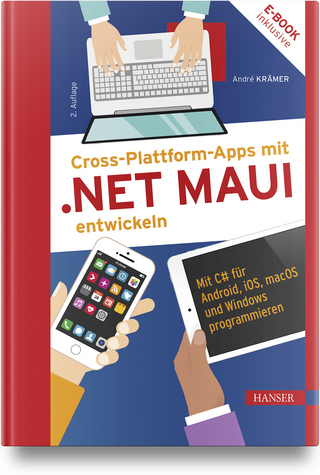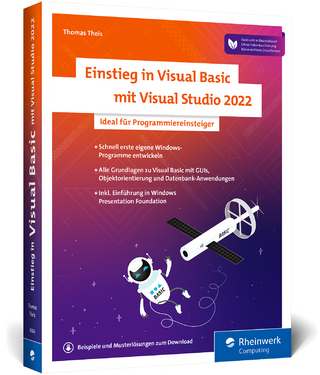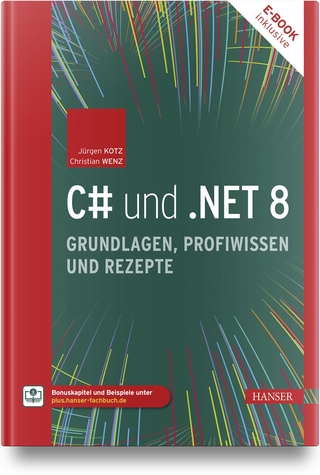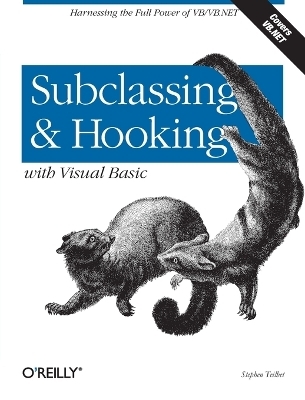
Subclassing & Hooking with Visual Basic
O'Reilly Media (Verlag)
978-0-596-00118-6 (ISBN)
- Lieferbar (Termin unbekannt)
- Versandkostenfrei innerhalb Deutschlands
- Auch auf Rechnung
- Verfügbarkeit in der Filiale vor Ort prüfen
- Artikel merken
Windows is a message-based system. Every action a user requests creates one or more messages to carry out the action. These messages are passed between objects and carry with them information that gives the recipient more detail on how to interpret and act upon the message. With Subclassing and the Windows hooking mechanism ("hooks"), a developer can manipulate, modify, or even discard messages bound for other objects within the operating system, in the process changing the way the system behaves. What kinds of results can developers achieve using the power of subclassing and hooking? Here are just a few of the possibilities: determine when a window is being activated or deactivated and respond to this change; display descriptions of menu items as the mouse moves across them; disallow a user to move or resize a window; determine where the mouse cursor is and respond accordingly; determine when the display resolution has been changed; monitor the system for a low system resource condition; modify or disallow keystrokes sent to a window or a control; create an automated testing application; and determine when an application is idle.
Along with this power comes responsibility; Windows is very unforgiving if subclassing and hooking are used incorrectly. This text demonstrates the various techniques for intercepting messages bound for one or more windows or controls: the intercepted message can be left in its original state or modified; afterwards, the message can be sent to its original destination or discarded.
Stephen Teilhet earned a degree in electrical engineering but soon afterwards began writing software for the Windows platform. For the last eight years, he has worked for several consulting firms on a wide range of projects, specializing in Visual Basic, Visual C++, MTS, COM, MSMQ, and SQL Server. Stephen currently works for Compuware Numega Labs in Nashua, New Hampshire, where he is immersed in the Microsoft .NET technologies.
Preface I. Introducing Subclassing and Hooking 1. Introduction Subclassing The Window Hooking Mechanism Tools to Aid Us in Our Efforts A Word of Warning 2. Windows System-Specific Information Inside a Windows Application Inside the Windows Messaging System Performance Considerations 3. The Basics of Subclassing and Hooks What Is Subclassing? What Are Hooks? II. Subclassing and Superclassing 4. Subclassing The AddressOf Operator Some Subclassing Tips Instance Subclassing: An Example Global Subclassing Summary of Key Points in Subclassing 5. Subclassing the Windows Common Dialog Boxes How Common Dialog Box Subclassing Works Using the Resource Creating the Subclassing Application Subclassing Common Dialog Boxes Other Than Open and Save As Problems Subclassing the Find and Replace Common Dialogs 6. ActiveX Controls and Subclassing Subclassing a Third-Party ActiveX Control Subclassing an ActiveX ControlCreated in VB Subclassing a UserControl from Within a VB-Created ActiveX Control Creating an ActiveX Control That Subclasses Other Windows 7. Superclassing What Is Superclassing? How the Superclassing Example Works Peering into the Superclassing Application with Spy++ 8. Debugging Techniques for Subclassing Where to Start Microsoft Tools NuMega's SmartCheck III. Hooking 9. WH_CALLWNDPROC How WH_CALLWNDPROC Works A Thread-Specific Example Caveats 10. WH_CALLWNDPROCRET How WH_CALLWNDPROCRET Works A Thread-Specific Example Caveats 11. WH_GETMESSAGE How WH_GETMESSAGE Works A Thread-Specific Example Caveats 12. WH_KEYBOARD and WH_KEYBOARD_LL How Keyboard Messaging Operates Description of Hooks A Thread-Specific Example A System-Wide Example A Low-Level Hook Example Caveats 13. WH_MOUSE and WH_MOUSE_LL How Mouse Messaging Operates Description of Hooks Location of This Hook in the System A Single-Thread Example A System-Wide Hook Example Caveats 14. WH_FOREGROUNDIDLE Description Location of This Hook in the System Background Processing Example Caveats 15. WH_MSGFILTER Description A Thread-Specific Example Caveats 16. WH_SYSMSGFILTER Description A System-Wide Example Caveats 17. WH_SHELL Description Location of This Hook in the System A Thread-Specific Example Caveats 18. WH_CBT Description A Thread-Specific Example Caveats 19. WH_JOURNALRECORD Description The Macro Recorder Example Caveats 20. WH_JOURNALPLAYBACK Description The Macro Recorder/Playback Example Caveats 21. WH_DEBUG Description A Thread-Specific Example Some WH_DEBUG Scenarios Caveats IV. The .NET Platform 22. Subclassing .NET WinForms What Is a WinForm? Instance Subclassing Subclassing a Control Superclassing Superclassing a Control Intercepting Keystrokes in a WinForm Behind the Scenes with Spy++ 23. Implementing Hooks in VB.NET Hooks and VB.NET Delegates Implementing the WH_KEYBOARD Hook Implementing the WH_MOUSE Hook V. Appendixes A. Messages B. API Functions C. Structures and Constants Index
| Erscheint lt. Verlag | 24.7.2001 |
|---|---|
| Verlagsort | Sebastopol |
| Sprache | englisch |
| Einbandart | kartoniert |
| Themenwelt | Informatik ► Programmiersprachen / -werkzeuge ► NET Programmierung |
| ISBN-10 | 0-596-00118-5 / 0596001185 |
| ISBN-13 | 978-0-596-00118-6 / 9780596001186 |
| Zustand | Neuware |
| Haben Sie eine Frage zum Produkt? |
aus dem Bereich