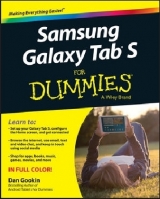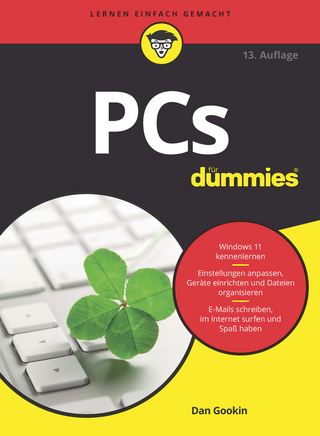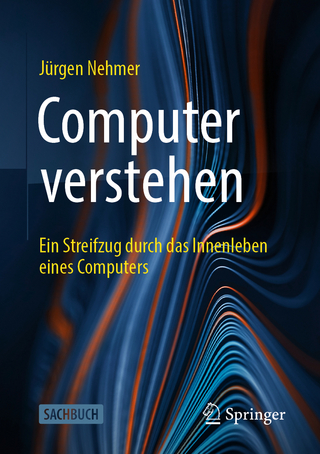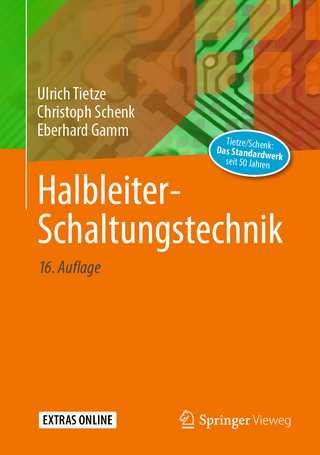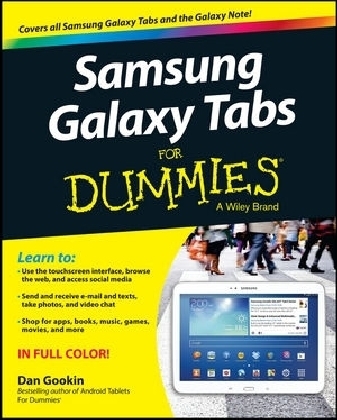
Samsung Galaxy Tabs For Dummies
John Wiley & Sons Inc (Verlag)
978-1-118-77294-2 (ISBN)
- Titel erscheint in neuer Auflage
- Artikel merken
Samsung′s bestselling Galaxy Tabs may come in multiple sizes, but they all share the wildly popular Android operating system and are packed with tons of top–notch tablet features. This full–color book shows you how to enjoy all the things your Galaxy Tab can do, regardless of model: browse the web, handle e–mail, manage your social media, make phone calls and video chat, read e–books, take and share photos, play music, and more. Author Dan Gookin, famous for his skill in demystifying technology, takes you on a tour of the Galaxy, explaining hidden tablet tricks and showing you how to make your Tab your own.
Walks you through every element of the popular Galaxy Tab models, illustrated with full–color screen shots that show you exactly how to use your new tabletCovers the unique elements of this amazing Android tablet that give the Galaxy Tab a competitive edge as well as more common tablet features like the touchscreen interface, web browser, camera, social media, e–mail, apps, and moreIncludes tips for filling your Galaxy Tab with music, movies, TV shows, books, games, photos, videos, and other cool content from Google PlayShows you how to type successfully on the Tab keyboard, get directions, manage your content, connect wirelessly, travel with your Tab, and customize its features
Samsung Galaxy Tabs For Dummies is the perfect guide for getting started and getting around the Galaxy like a pro.
Dan Gookin is the author of several bestsellers and enjoys worldwide success with books that have been translated into thirty–two languages and have more than twelve million copies in print. He is the bestselling author of Android Phones For Dummies and Nexus Tablets For Dummies.
Introduction 1
About This Book 1
Foolish Assumptions 2
Icons Used in This Book 3
Beyond the Book 4
Where to Go from Here 4
Part I: A Galaxy in Your Hands 5
Chapter 1: A Quick Orientation 7
Set Up Your Galaxy Tablet 7
Opening the box 8
Charging the battery 8
Know Your Way around the Galaxy 9
Finding things on the tablet 9
Inserting and removing a microSD card 12
Getting optional accessories 14
Where to Keep Your Tablet 15
Making a home for the tablet 15
Taking the tablet with you 16
Chapter 2: The On and Off Chapter 17
Hello, Tablet 17
Turning on your Galaxy tablet (for the first time) 18
Turning on your tablet 20
Working the various lock screens 21
Unlocking the tablet 22
Unlocking and running an app 23
Account Creation and Configuration 23
Obtaining a Google account 23
Adding accounts to the tablet 24
Farewell, Tablet 26
Locking the tablet 26
Controlling the lock timeout 26
Turning off your Galaxy tablet 27
Chapter 3: Find Your Way around the Galaxy 29
Basic Operations 29
Touching the touchscreen 30
Changing the orientation 31
Controlling the volume 32
Behold the Home Screen 33
Touring the Home screen 33
Accessing multiple Home screens 35
Using common buttons and icons 35
Home Screen Chores 37
Starting an app 37
Accessing a widget 38
Reviewing notifications 38
Making Quick Settings 39
Visiting the Apps screen 40
Reviewing recent apps 41
Playing with Multi Window 42
The Magical S Pen 44
Understanding the S Pen 44
Using Air Command 45
Doing some S Pen tricks 46
Chapter 4: Typing and Text 47
This Is a Keyboard? 47
Using the onscreen keyboard 47
Accessing special keyboard symbols 49
The Old Hunt–and–Peck 50
Typing one character at a time 50
Typing quickly by using predictive text 51
Adding SwiftKey Flow 52
Scribbling text with the S Pen 53
Google Voice Typing 53
Activating voice input 53
Dictating input 54
Uttering s∗∗∗∗ words 55
Text Editing 55
Moving the cursor 55
Selecting text 56
Cutting, copying, and pasting 57
Part II: Tablet Communications 59
Chapter 5: All Your Friends in the Galaxy 61
Meet the Tablet s Address Book 61
Using the Contacts app 62
Sorting your contacts 63
Searching contacts 64
More Friends in Your Galaxy 64
Creating a contact from scratch 64
Creating a contact from an e–mail message 66
Importing contacts from your computer 67
Grabbing contacts from your social networking sites 68
Manage Your Friends 68
Editing contact information 68
Taking a picture of a contact 68
Building contact groups 70
Making a favorite 72
Joining identical contacts 72
Separating contacts 73
Removing a contact 73
Chapter 6: Mail of the Electronic Kind 75
Galactic E–Mail 75
Setting up an Email account 76
Adding even more e–mail accounts 77
You ve Got E–Mail 78
Getting a new message 79
Checking the inbox 79
Reading e–mail 80
Write That Message 82
Composing a Gmail message 82
Crafting an Email message 83
Sending e–mail to a contact 84
Message Attachments 84
Dealing with attachments 85
Sending an attachment 86
E–Mail Configuration 86
Creating a signature 87
Configuring the manual delete option 87
Setting the primary e–mail account 88
Chapter 7: Web Browsing 91
Mobile Web Browsing 92
Viewing the web 92
Visiting a web page 93
Browsing back and forth 94
Working with bookmarks 94
Managing web pages in multiple tabs 95
Searching in and on the web 96
Sharing a page 96
The Art of Downloading 97
Grabbing an image from a web page 98
Downloading a file 98
Internet App Controls and Settings 100
Setting a home page 100
Changing the way the web looks 100
Setting privacy and security options 101
Chapter 8: The Digital Social Life 103
In Your Facebook 103
Setting up your Facebook account 104
Getting the Facebook app 104
Running Facebook on your tablet 104
Setting your status 106
Uploading a picture to Facebook 107
Configuring the Facebook app 109
Tweet Suite 110
Setting up Twitter 110
Tweeting 111
Even More Social Networking 112
Chapter 9: Text Chat, Video Chat, and Even Phone Calls 115
Let s Hang Out 115
Using Hangouts 116
Typing at your friends 117
Talking and video chat 118
Connect to the World with Skype 120
Getting Skype for your tablet 120
Chatting with another Skype user 121
Seeing on Skype (video call) 121
Placing a Skype phone call 122
Part III: Everything in the Galaxy 125
Chapter 10: Getting from Here to There 127
There s a Map for That 128
Using the Maps app 128
Adding layers 129
It Knows Where You Are 131
Finding out where you are 131
Helping others find your location 131
Find Things 133
Looking for a specific address 133
Finding a business, restaurant, or point of interest 134
Searching for favorite or recent places 135
Locating a contact 136
The Galaxy Navigator 136
Getting directions 136
Adding a navigation Home screen widget 138
The Whole Google Earth 139
Chapter 11: It s a Big, Flat Camera 141
Your Galactic Camera 141
Capturing the moment 142
Doing a self–portrait 143
Taking in a panorama 144
Doing a screen shot 145
Camera Settings and Options 146
Deleting an image immediately after you take it 146
Setting the flash 146
Changing the resolution 147
Setting the image s location 149
Choosing the storage device 150
Adjusting the camera 150
Chapter 12: Image Madness and Management 153
Where Your Pictures Lurk 153
Visiting the Gallery 154
Finding a picture s location 155
Setting an image as wallpaper 156
Image Editing 158
Cropping a picture 158
Trimming a video 159
Rotating pictures 160
Deleting pictures and videos 160
Selecting multiple pictures and videos 161
Set Your Pics and Vids Free 162
Accessing your Picasa Web account 162
Uploading to Dropbox 163
Printing your pictures 164
Posting a video to YouTube 166
Sharing images with other apps 167
Chapter 13: Music, Music, Music 169
Your Hit Parade 169
Browsing your music library 170
Playing a tune 171
Pinning your music 173
Being the life of the party 174
Add Some Music to Your Life 175
Borrowing music from a PC 175
Buying music at the Google Play Store 177
Organize Your Music 178
Reviewing your playlists 178
Creating your own playlists 179
Removing unwanted music 180
Soap, No Soap, Galaxy Radio 180
Chapter 14: What Else Does It Do? 183
It s an Alarm Clock 183
It s a Very Big Calculator 185
It s a Calendar 186
Browsing your schedule 187
Reviewing appointments 188
Creating an event 189
It s a Game Machine 191
It s an E–Book Reader 191
It s Google Now 194
It s Your Video Entertainment 195
Enjoying YouTube 195
Buying and renting movies 196
Chapter 15: A Galaxy of Apps 197
Welcome to the Play Store 197
Browsing the Google Play Store 198
Obtaining a new app 200
Installing apps from a computer 202
App Management 101 203
Reviewing your apps 204
Sharing an app 205
Updating an app 205
Uninstalling apps 206
Part IV: Nuts and Bolts 207
Chapter 16: It s a Wireless Life 209
Wireless Networking Wizardry 209
Using the cellular data network 210
Understanding Wi–Fi 210
Activating and deactivating Wi–Fi 211
Connecting to a Wi–Fi network 212
Using Wi–Fi Direct 213
A Connection Shared 214
Creating a mobile hotspot 215
Sharing the Internet via tethering 216
The Bluetooth Experience 217
Understanding Bluetooth 217
Activating Bluetooth 218
Pairing with a Bluetooth device 218
Chapter 17: Connect, Share, and Store 221
The USB Connection 221
Connecting the tablet to a computer 222
Dealing with the USB connection in Windows 222
Connecting your tablet to a Mac 224
Configuring the USB connection 224
Disconnecting the tablet from a computer 225
Files from Here, Files to There 226
Transferring files to the tablet 226
Copying files to your computer 228
Connecting wirelessly with Kies Air 228
Sharing files with Dropbox 230
Galactic Storage 231
Reviewing storage stats 231
Managing files 233
Chapter 18: Taking the Galaxy with You 235
Before You Go 235
Galaxy Travel Tips 236
Into the Wild Blue Yonder 237
The Galaxy Goes Abroad 238
Traveling overseas with the tablet 238
Disabling data roaming 239
Chapter 19: Customize Your Galaxy 241
Home Screen Decorating 241
Hanging new wallpaper 242
Adding apps to the Home screen 243
Building app folders 244
Putting an app on the Favorites tray 246
Slapping down widgets 246
Moving and removing icons and widgets 248
Managing multiple Home screen panels 249
Lock Your Tablet 250
Finding the locks 250
Removing the screen lock 251
Setting a PIN 251
Assigning a password 252
Creating an unlock pattern 252
Unlocking the tablet with your face 254
Setting face and voice unlock 255
Adding owner info text 255
Various Galactic Adjustments 256
Singing a different tune 256
Changing visual settings 258
Chapter 20: Maintenance and Troubleshooting 259
Regular Galactic Maintenance 259
Keeping it clean 260
Backing up your stuff 260
Updating the system 261
Battery Care and Feeding 262
Monitoring the battery 262
Determining what is sucking up power 263
Extending battery life 264
Help and Troubleshooting 265
Fixing random and annoying problems 265
Getting support 267
Valuable Galaxy Tablet Q&A 268
I can t turn the tablet on (or off)! 268
The touchscreen doesn t work! 268
The battery doesn t charge! 269
The tablet gets so hot that it turns itself off! 269
It doesn t do landscape mode! 269
Part V: The Part of Tens 271
Chapter 21: Ten Tips, Tricks, and Shortcuts 273
Add Widgets to the Lock Screen 273
Smart Screen Tricks 274
Watch the Tablet Dream 275
Add Shortcuts to the Home Screen 276
Add Spice to Dictation 276
Command the Tablet with Your Voice 277
Use the Galactic TV Remote 277
Enter Location Information for Your Events 278
Use the Task Manager 279
Check Your Data Usage 280
Chapter 22: Ten Things to Remember 281
Summon a Recently Opened App 281
View Multiple Apps at Once 282
Take Quick Actions 282
Use Dictation 282
Lock the Orientation 283
Use the Keyboard Suggestions 283
Avoid Things That Consume Lots of Battery Juice 284
Make Phone Calls 284
Keep Up with Your Schedule 284
Snap a Pic of That Contact 285
Chapter 23: Ten Great Apps 287
Chrome 287
Google Finance 288
Google Gesture Search 288
Movies by Flixster 288
Netflix 289
Notepad 289
Sky Map 289
TuneIn Radio 290
Voice Recorder 290
Zedge 291
Index 293
| Erscheint lt. Verlag | 17.1.2014 |
|---|---|
| Verlagsort | New York |
| Sprache | englisch |
| Maße | 189 x 230 mm |
| Gewicht | 656 g |
| Themenwelt | Informatik ► Weitere Themen ► Hardware |
| Informatik ► Weitere Themen ► Smartphones / Tablets | |
| ISBN-10 | 1-118-77294-6 / 1118772946 |
| ISBN-13 | 978-1-118-77294-2 / 9781118772942 |
| Zustand | Neuware |
| Haben Sie eine Frage zum Produkt? |
aus dem Bereich