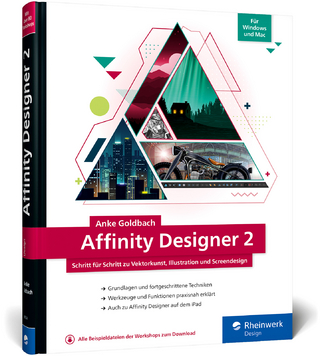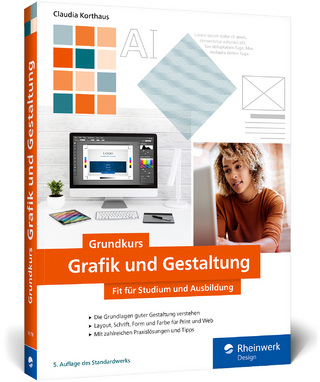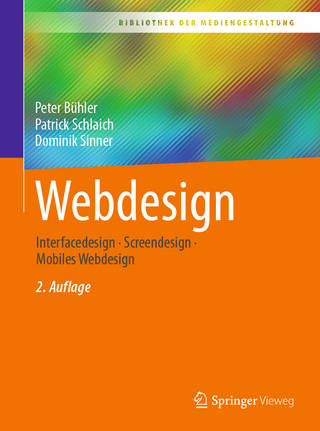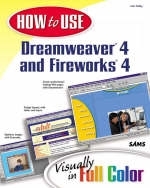
How to Use Dreamweaver 4 and Fireworks 4
Sams Publishing (Verlag)
978-0-672-32041-5 (ISBN)
- Titel ist leider vergriffen;
keine Neuauflage - Artikel merken
How to Use Dreamweaver and Fireworks visually shows Web designers how to use Macromedia's Dreamweaver and Fireworks to create sophisticated, well-designed Web pages. The book's full-color, two-page spreads illustrate and clearly explain each Dreamweaver and Fireworks task, from entry-level, beginning concepts to more advanced techniques for experienced designers. Dreamweaver and Fireworks can be somewhat intimidating for the beginning user, but How to Use Dreamweaver and Fireworks, with its visual, step-by-step approach, makes it easy to learn the basic techniques involved in using these products. Written by Lon Coley, a principal at a leading British Web design firm, this edition of the book covers the latest versions of both Dreamweaver and Fireworks.
How to UseDreamweaver® 4 and Fireworks® 4About the Author Lon Coley (LonColey@ariadne-webdesign.co.uk) is an IT professional, specializing in Office and Internet applications. Her company site athttp://www.ariadne-webdesign.co.ukholds far more information than we could put here and is updated as often astime allows. Her experience and expertise means that as well as designing sites forclients, she now acts as a consultant and troubleshooter to companies of allsizes who are looking to improve and develop their Internet presence or who havesites that they feel don't do their organization justice. A firm believer that anyone can build a Web site with the right tools andtraining, Lon often works with companies who want to develop their own Web sitesbut feel they need an expert "to call on" when they are struggling, orneed professional guidance about new technologies when developing their existingsites. An experienced teacher and trainer, Lon writes and develops dedicatedcustomized training courses for business and education. These courses cover thewhole spectrum of her expertise and are always prepared with the individualclient in mind, thus guaranteeing that the needs of the client are addressed andmet in full. © Copyright Pearson Education. All rights reserved.
1. Getting Started with Dreamweaver.
How to Open and Exit Dreamweaver. How to Understand the Dreamweaver Interface. How to Use the Document Window. How to Show and Hide Panels and Windows. How to Use Dreamweaver Help. How to Use the Dreamweaver Support Center.
2. Using Panels and Windows.
How to Use the Launcher. How to Customize the Launcher. How to Use the Toolbar. How to Use the Menus. How to Use the Objects Panel. How to Use the Properties Inspector. How to Use the History Panel. How to Customize the Way Panels Look.
3. Working with Pages and Sites.
How to Define a New Site. How to Create a New Page. How to Set Page Properties. How to Set the Page View. How to Save and Name a Page. How to Close and Retrieve Pages. How to Set a Browser to Preview Pages.
4. Working with Text.
How to Enter and Format Normal Text. How to Align Text. How to Change the Font Face. How to Import an HTML Document from Word. How to Create Lists. How to Define Cascading Styles for Text. How to Check Spelling. How to Find and Replace Words on a Page.
5. Working with Hyperlinks.
How to Create Hyperlinks. How to Edit or Delete a Hyperlink. How to Create an Email Hyperlink. How to Create Anchors and Thumbnails. How to Change the Way Links Look. How to Follow and Check Hyperlinks.
6. Working with Graphics.
How to Organize and Import Images. How to Insert Images. How to Set Image Properties. How to Link Images. How to Create Imagemaps. How to Edit Imagemaps. How to Wrap Text Around Images.
7. Considering Layout and Design.
How to Use Layout View. How to Insert Text and Images into Tables. How to Change Cell Properties. How to Nest Tables. How to Import Tabular Data. How to Use Horizontal Rules.
8. Working with Layers and Cascading Style Sheets.
How to Create Layers. How to Work with Layers. How to Set Layer Properties. How to Format Using Cascading Style Sheets. How to Edit Cascading Style Sheets. How to Convert Layers to Tables.
9. Using Frames and Framesets.
How to Create a New Frameset. How to Use a Predefined Frameset. How to Set Frameset Properties. How to Set Frame Properties. How to Use NoFrames and Nested Frames. How to Edit Frames. How to Set Links in a Frameset. How to Fix Links in a Frameset.
10. Using Scripts and Behaviors in Dreamweaver.
How to Attach a Behavior to a Page Element. How to Add a Behavior to a Page. How to Create a Navigation Bar. How to Change or Remove Behaviors. How to Get More Behaviors.
11. Using Timelines and Animations.
How to Create a Simple Animation. How to Add a Layer to a Timeline. How to Use the B Channel. How to Use Animation Frames. How to Control Layers with Timelines.
12. Working with Forms.
How to Create a Form in Dreamweaver. How to Insert Form Elements. How to Format a Text Field. How to Format a Menu or List. How to Format Radio Buttons. How to Use Behaviors with Forms. How to Collect Data from a Form.
13. Reusing Information.
How to Use the Assets Panel. How to Use Assets. How to Reuse Favorite Assets. How to Manage Favorite Assets. How to Use the Library. How to Create a Template. How to Edit a Template. How to Manage Templates.
14. Dreamweaver and Beyond.
How to Upload Files. How to Change the Code Layout. How to Use the Code Inspector. How to Use the Reference Panel. How to Assign Editors to NonHTML Documents. How to Download New Extensions.
15. Working with Images in Fireworks.
How to Open New Files in Fireworks. How to Open Foreign Images in Fireworks. How to Use the Toolbox. How to Resize Images. How to Crop Images. How to Flip, Rotate, and Distort Images. How to Add Text to an Image. How to Export a Document to Dreamweaver.
16. Using the Library in Fireworks.
How to Create a Symbol. How to Use Library Symbols. How to Modify Symbols. How to Work with Instances.
17. Using Text in Fireworks.
How to Work with Text. How to Set Text Properties. How to Apply Fills and Effects to Text. How to Save Text as an Image File.
18. Applying Effects to Objects in Fireworks.
How to Add Shadows. How to Create a Beveled Effect. How to Add a Glow Effect. How to Edit or Remove an Effect. How to Create and Save Custom Effects.
19. Creating Buttons and Navigation Tools in Fireworks.
How to Create a Simple Button. How to Edit and Add Button States. How to Create Navigation Bars. How to Link Buttons and Export the Navigation Bar. How to Export Buttons to Dreamweaver.
20. Working with Layers and Frames in Fireworks.
How to Add and Work with Layers. How to Plan a Simple Animation. How to Export an Animation to Dreamweaver. How to Control Animations. How to Work with Symbols and Animations. How to Use Onion Skinning. How to Create More Complex Animations.
21. Working with Slices and HTML in Fireworks.
How to Split a Large Image. How to See a Rebuilt Image. How to Create an Imagemap in Fireworks. How to Create a Text Slice. How to Insert Fireworks HTML into Dreamweaver.
22. Optimizing Images in Fireworks.
How to Use the Optimize Panel. How to Optimize JPEG Files. How to Optimize GIF and PNG Files. How to Optimize Colors. How to Optimize Graphics That Contain Slices.
Glossary.
Index.
| Erscheint lt. Verlag | 8.2.2001 |
|---|---|
| Verlagsort | Indianapolis |
| Sprache | englisch |
| Gewicht | 913 g |
| Themenwelt | Mathematik / Informatik ► Informatik ► Grafik / Design |
| Mathematik / Informatik ► Informatik ► Web / Internet | |
| ISBN-10 | 0-672-32041-X / 067232041X |
| ISBN-13 | 978-0-672-32041-5 / 9780672320415 |
| Zustand | Neuware |
| Informationen gemäß Produktsicherheitsverordnung (GPSR) | |
| Haben Sie eine Frage zum Produkt? |
aus dem Bereich