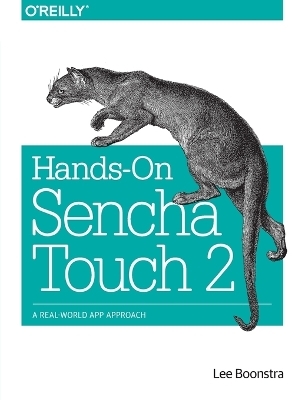
Hands-On Sencha Touch 2
O'Reilly Media (Verlag)
978-1-4493-6652-0 (ISBN)
In the process, you’ll work with Sencha’s model-view-controller (MVC) components for form handling, styling, integration with outside data, and other elements. The Sencha Touch learning curve can be steep, but if you’re familiar with JavaScript, HTML5, CSS3, and JSON, this guide will get you up to speed through real-world examples.
- Learn the fundamentals, including the class and layout systems
- Use the Sencha MVC architecture to structure your code
- Implement data models and stores, and create an event controller
- Make remote connections by implementing server proxies
- Save data offline by implementing client proxies
- Work with view components such as maps, lists, and floating panels
- Implement and handle forms, and construct a custom theme
- Create production and native build packages
Lee Boonstra is a trainer for Sencha, teaching Sencha Touch & Ext JS to engineers from all over Europe. Previously a Java developer, she focuses on front-end development and has worked for creative agencies on mobile applications for Heineken and Philips.
Sencha Touch Essentials
Chapter 1Introduction to Sencha Touch
Licenses
Bundles
Touch Charts
Sencha Cmd
Sencha Network
Where to Find Help
API Documentation
Required Software
Supported Browsers
Summary
Chapter 2Installation
Install the Required Software
Install the Optional Software
Summary
Chapter 3The Fundamentals
Instantiating a Basic Component
Implementing Templates
Making References to Components
Traversing Components
Making References to DOM Nodes
Handling Events
Summary
Chapter 4The Class System
Defining Your Own Custom Class
Defining Getters and Setters
Defining Singletons and Static Members
Inherit from a Single Class
Inherit from Multiple Classes
Summary
Chapter 5The Layout System
Implementing a Horizontal Layout
Implementing a Vertical Layout
Implementing a Full-Screen (Fit) Layout
Implementing a Card Layout
Implementing the Default Layout
Docking Components
Summary
Building the FindACab App
Chapter 6Structured Code
Design Patterns
Generating an Application with Sencha Cmd
Generating Workspaces
Generating a Model with Sencha Cmd
Implementing a Data Store
Implementing a View
Generating a Controller with Sencha Cmd
Referencing a Component from a Controller
Listening to Events from a Controller
Implementing the MVC Entry Point
Loading External Classes
Summary
Chapter 7Data Models
Validating a Model
Saving a Model to the Server
Cross-Domain Restrictions
Implementing a Model Association
Remote Associations
Summary
Chapter 8Remote Connections (Server Proxies)
Saving or Retrieving Data from the Same Domain with AJAX
Retrieving Data from an External Domain with JSONP
Saving or Retrieving Data from an External Domain with AJAX
Summary
Chapter 9Data Stores
Loading Data in a Store
Sorting a Data Store Locally
Sorting Data on a Server
Grouping a Data Store
Filtering a Data Store Locally
Filtering Data on a Server
Syncing Data in a Store
Summary
Chapter 10Offline Storage (Client Proxies)
Saving Data into Local Storage
Saving Data into Session Storage
Saving Data into a Web SQL Database
Saving Data into a Web SQL Database for the FindACab App
Saving Assets Locally by Using the Application Cache
Summary
Chapter 11View Components
Implementing a Messagebox
Implementing Toolbars and Title Bars
Implementing Buttons
Implementing Lists
Implementing a List for the FindACab App
Implementing a Google Map
Implementing Overlays
Implementing Charts
Summary
Chapter 12Forms
Implementing a Form
Validating a Form
Validating a Form in the FindACab App
Submitting a Form
Implementing Form Handling
Summary
Chapter 13Themes and Styles
Sencha Touch Stylesheets
Using Sass
Using Platform-Specific, Out-of-the-Box Themes
Creating Your Own Custom Theme
The FindACab App Stylesheet
Incorporating Custom Fonts
Base64 Fonts
Incorporating Custom Icons
Optimizing Your Stylesheet for Best Performance
Summary
Chapter 14Builds
Going Native
Creating a Test Build with Sencha Cmd
Creating a Production Build with Sencha Cmd
Creating a Native Build with Sencha Cmd and Adobe PhoneGap
Summary
Appendix Help with iOS Certificates and Provisioning
Certificates
iOS Provisioning and PhoneGap
Appendix Custom Stylesheet for the FindACab App
| Erscheint lt. Verlag | 26.8.2014 |
|---|---|
| Verlagsort | Sebastopol |
| Sprache | englisch |
| Maße | 178 x 233 mm |
| Gewicht | 576 g |
| Einbandart | Paperback |
| Themenwelt | Informatik ► Web / Internet ► HTML / CSS |
| Informatik ► Web / Internet ► JavaScript | |
| Informatik ► Weitere Themen ► Smartphones / Tablets | |
| Schlagworte | Android-Apps, App-Entwicklung, Java, Jelly Bean, Mobile • BlackBerry • iOS Apps • JavaScript • Mobile Applikationen • Sencha Touch • Windows Apps |
| ISBN-10 | 1-4493-6652-X / 144936652X |
| ISBN-13 | 978-1-4493-6652-0 / 9781449366520 |
| Zustand | Neuware |
| Informationen gemäß Produktsicherheitsverordnung (GPSR) | |
| Haben Sie eine Frage zum Produkt? |
aus dem Bereich


