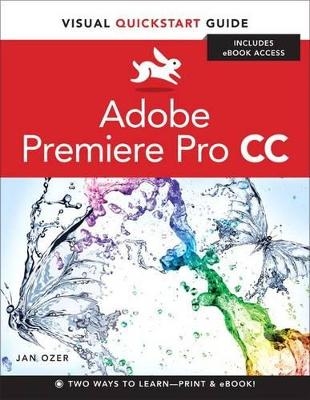
Premiere Pro CC
Peachpit Press Publications
978-0-321-92954-9 (ISBN)
- Titel ist leider vergriffen;
keine Neuauflage - Artikel merken
Jan Ozer has worked with digital video since 1990, and since 1996 has served as a contributing editor for Streaming Media Magazine and has written extensively for other web and print publications. Jan’s numerous titles on digital video, including Producing Streaming Video for Multiple Screen Delivery, The Hands-On Guide to Flash Video, DV 101: A Hands-On Guide for Business, Government and Educators and his books on Adobe Premiere Elements¿¿¿¿ have been translated into seven languages. Jan also co-produced Adobe Premiere Pro: Learn by Video, and was the sole producer of Producing Great Video with the Adobe Media Encoder, both for Video2Brain. When not chasing his daughters around with a camcorder, Jan shoots, streams, and produces concert and training DVDs for local musicians in Southwest Virginia, and teaches courses in digital video production.
1: Welcome to Premiere Pro CS7
2: Setting up projects
3: Importing Media
4: Organizing and Viewing Clips
5: Getting Clips to the Timeline
6: Editing in the Timeline
7: Advanced Timeline Techniques
8: Adding Motion to Clips
9: Working With Video Effects
10: Working with Transitions
11: Color and Brightness Correction
12: Multicam Editing
13: Keying and Compositing
14: Working with Titles
15: Working with Audio
16: Publishing Your Video
Bonus Online Chapter: Closed Captioning
| Erscheint lt. Verlag | 27.6.2013 |
|---|---|
| Verlagsort | Berkeley |
| Sprache | englisch |
| Maße | 180 x 228 mm |
| Gewicht | 856 g |
| Themenwelt | Informatik ► Grafik / Design ► Film- / Video-Bearbeitung |
| Informatik ► Office Programme ► Outlook | |
| ISBN-10 | 0-321-92954-3 / 0321929543 |
| ISBN-13 | 978-0-321-92954-9 / 9780321929549 |
| Zustand | Neuware |
| Informationen gemäß Produktsicherheitsverordnung (GPSR) | |
| Haben Sie eine Frage zum Produkt? |