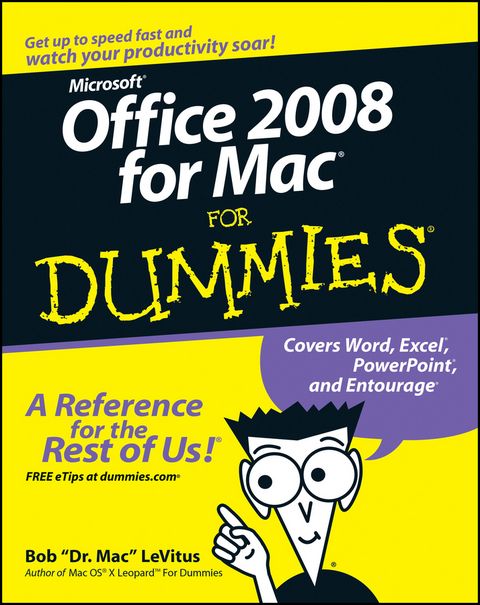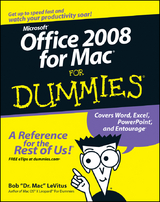Office 2008 for Mac For Dummies (eBook)
416 Seiten
John Wiley & Sons (Verlag)
978-0-470-38856-3 (ISBN)
From choosing the best version for your needs to managing yourlife with your online calendar, Office 2008 For Mac ForDummies covers what you need to know. It compares theStudent/Teacher Edition, Standard Edition, and ProfessionalEdition, then walks you through installing your preferred versionand keeping it up to date. You'll find out all the things youcan do with Word, Excel, PowerPoint, and Entourage, and how to usethem all together to get the most bang for your Office buck. Gettop-flight advice on:
* Using the Project Gallery
* Creating documents using templates, tables, styles, and textboxes
* Checking grammar and using the Thesaurus
* Making Web pages with Word
* Building slide shows that include sound, movies, andimages
* Giving your presentation, or exporting it as a movie orPDF
* Entering, formatting, and editing data in spreadsheetcells
* Sprucing up your charts
* Setting up Entourage for e-mail and newsgroups
* Coordinating your projects and tracking progress
Whether you're new to Office or moving up from an earlierversion, this is the guide for you!
Bob LeVitus is considered one of the world's leading authorities on all things Mac. He pens the popular "Dr. Mac" column for the Houston Chronicle every Tuesday and is a columnist for The Mac Observer.
Introduction.
Part I: Introduction to the Microsoft Office 2008Suite.
Chapter 1: Overview from 10,000 Feet.
Chapter 2: A Sweet Suite: Introducing the Office 2008Applications.
Chapter 3: Common Knowledge: Things That Work the Same in AllOffice Applications.
Part II: Mastering Microsoft Word.
Chapter 4: Getting to Know Microsoft Word.
Chapter 5: Processing Documents with Word.
Chapter 6: Refining and Editing Documents with Word.
Chapter 7: Going for the Designer Look: Using Templates andOther Design Elements.
Chapter 8: This and That: Advanced and CollaborationFeatures.
Part III: Powerful Presentations with MicrosoftPowerPoint.
Chapter 9: Getting to Know Microsoft PowerPoint.
Chapter 10: Creating Slide Shows.
Chapter 11: Making Your Slide Shows Sing.
Chapter 12: Presentation Mastery.
Part IV: Crunching Data with Microsoft's Most ExcellentExcel.
Chapter 13: Getting to Know Microsoft Excel.
Chapter 14: Crunching Numbers (and Data) with Excel.
Chapter 15: Enhancing and Printing Your Excel Spreadsheets.
Chapter 16: Advanced Spreadsheeting.
Part V: Microsoft Entourage: Miraculous Manager of MostThings.
Chapter 17: Getting to Know Entourage.
Chapter 18: Entourage Online.
Chapter 19: Managing Your Affairs with Entourage.
Chapter 20: Getting Advanced with Entourage.
Part VI: The Part of Tens.
Chapter 21: Ten Things in Office 2008 That Didn't FitElsewhere.
Chapter 22: Ten Timesaving Shortcuts and Tips for EnhancedProductivity.
Chapter 23: Ten Ways to Customize Office.
Index.
| Erscheint lt. Verlag | 26.4.2013 |
|---|---|
| Sprache | englisch |
| Themenwelt | Mathematik / Informatik ► Informatik ► Netzwerke |
| Informatik ► Office Programme ► Office | |
| Schlagworte | Computer-Ratgeber • End-User Computing • Office 2008 • Office Productivity-Microsoft (General & Office suite) • Office-Software Microsoft |
| ISBN-10 | 0-470-38856-0 / 0470388560 |
| ISBN-13 | 978-0-470-38856-3 / 9780470388563 |
| Haben Sie eine Frage zum Produkt? |
Kopierschutz: Adobe-DRM
Adobe-DRM ist ein Kopierschutz, der das eBook vor Mißbrauch schützen soll. Dabei wird das eBook bereits beim Download auf Ihre persönliche Adobe-ID autorisiert. Lesen können Sie das eBook dann nur auf den Geräten, welche ebenfalls auf Ihre Adobe-ID registriert sind.
Details zum Adobe-DRM
Dateiformat: PDF (Portable Document Format)
Mit einem festen Seitenlayout eignet sich die PDF besonders für Fachbücher mit Spalten, Tabellen und Abbildungen. Eine PDF kann auf fast allen Geräten angezeigt werden, ist aber für kleine Displays (Smartphone, eReader) nur eingeschränkt geeignet.
Systemvoraussetzungen:
PC/Mac: Mit einem PC oder Mac können Sie dieses eBook lesen. Sie benötigen eine
eReader: Dieses eBook kann mit (fast) allen eBook-Readern gelesen werden. Mit dem amazon-Kindle ist es aber nicht kompatibel.
Smartphone/Tablet: Egal ob Apple oder Android, dieses eBook können Sie lesen. Sie benötigen eine
Geräteliste und zusätzliche Hinweise
Buying eBooks from abroad
For tax law reasons we can sell eBooks just within Germany and Switzerland. Regrettably we cannot fulfill eBook-orders from other countries.
aus dem Bereich