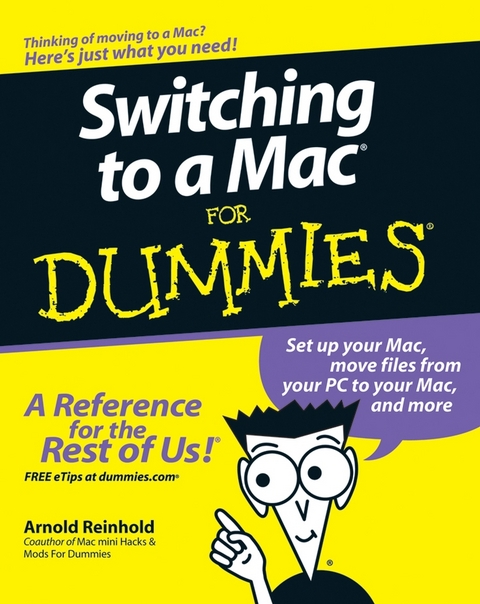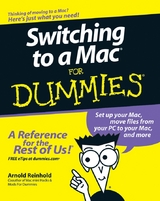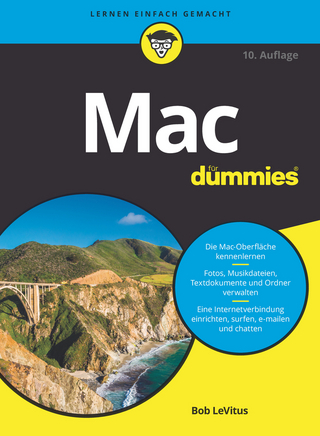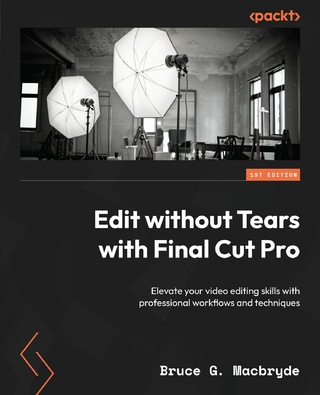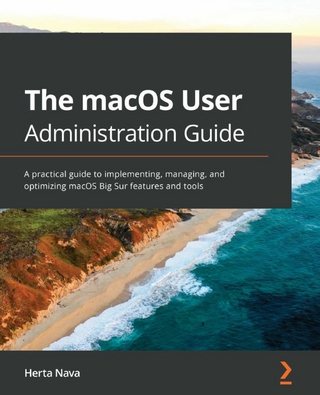Switching to a Mac For Dummies (eBook)
384 Seiten
John Wiley & Sons (Verlag)
978-0-470-18974-0 (ISBN)
Congratulations! You're in for a great, virus-free ride. And
Switching to Mac For Dummies makes it smoother than you ever
imagined. From buying the Mac that's right for you to
transferring your files to breaking your old Windows habits and
learning to do things the (much easier) Mac way, it makes the whole
process practically effortless.
Whether you've been using Windows XP, Vista, or even
Linux, you'll find simple, straightforward ways to make your
transition go smoothly. That will leave you plenty of time to get
familiar with Mac's prodigious and dynamic OS X capabilities.
You'll also connect with iLife, Mac's amazing
integrated software suite that lets you turn your computer into a
powerful media center--not just for listening and watching,
but for creating music, video, and much more. Discover how to:
* Decide whether the switch to Mac is right for you
* Choose the Mac that will change your life
* Keep and reuse elements of your old setup
* Go online with your Mac
* Connect to your home network--even that old PC
* Go media crazy with iTunes, iPhoto and more
* Take advantage of Mac's business capabilities
Complete with handy cheat sheet of common Mac short cuts and
commands as well as a glossary of Mac world lingo, Switching to
Mac For Dummies ensures that your switch will be the
smartest thing you ever do.
Arnold Reinhold has over three decades experience in the software industry. His first Apple product was a Mac 512. He has coauthored numerous books, including The Internet For Dummies Quick Reference, 8th Edition.
Introduction.
Part I: Informed Switching Starts Here.
Chapter 1: Why Switch? Demystifying the Mac Mantra.
Chapter 2: Meet the Mac Family.
Chapter 3: Deciding What to Buy.
Part II: Making the Switch.
Chapter 4: The Big Day: Setting Up Your Mac.
Chapter 5: Mac OS X for Windows Users.
Chapter 6: Moving Files from Your PC to the Mac.
Chapter 7: Switching Applications.
Part III: Connecting Hither and Yon.
Chapter 8: Getting Your Mac Online.
Chapter 9: Networking the Mac Way.
Chapter 10: Staying Secure in a Connected World.
Part IV: More Software, More Choices.
Chapter 11: The Sweet iLife Suite.
Chapter 12: Enjoying Other OS X Goodies.
Chapter 13: Oops, It's a PC: Running Windows on Your
Mac.
Part V: Specialty Switching Scenarios.
Chapter 14: Switching with the Whole Family in Mind.
Chapter 15: Switching Your Business to Macs.
Chapter 16: Converting from OS 9 and Other Operating
Systems.
Chapter 17: Desktop to Dashcode: OS X Advanced.
Part VI: The Part of Tens.
Chapter 18: Ten Terrific Troubleshooting Tips.
Chapter 19: Ten Cool Mac Tricks.
Chapter 20: Ten Creative Uses for Your Old PC.
Appendix: Mac Speak versus Windows Speak: A Translation
Glossary.
Index.
| Erscheint lt. Verlag | 26.4.2013 |
|---|---|
| Sprache | englisch |
| Themenwelt | Informatik ► Betriebssysteme / Server ► Macintosh / Mac OS X |
| Informatik ► Weitere Themen ► Hardware | |
| Schlagworte | Computer Hardware/Macintosh • Computer-Ratgeber • End-User Computing • Hardware / Macintosh • Macintosh |
| ISBN-10 | 0-470-18974-6 / 0470189746 |
| ISBN-13 | 978-0-470-18974-0 / 9780470189740 |
| Haben Sie eine Frage zum Produkt? |
Größe: 7,0 MB
Kopierschutz: Adobe-DRM
Adobe-DRM ist ein Kopierschutz, der das eBook vor Mißbrauch schützen soll. Dabei wird das eBook bereits beim Download auf Ihre persönliche Adobe-ID autorisiert. Lesen können Sie das eBook dann nur auf den Geräten, welche ebenfalls auf Ihre Adobe-ID registriert sind.
Details zum Adobe-DRM
Dateiformat: PDF (Portable Document Format)
Mit einem festen Seitenlayout eignet sich die PDF besonders für Fachbücher mit Spalten, Tabellen und Abbildungen. Eine PDF kann auf fast allen Geräten angezeigt werden, ist aber für kleine Displays (Smartphone, eReader) nur eingeschränkt geeignet.
Systemvoraussetzungen:
PC/Mac: Mit einem PC oder Mac können Sie dieses eBook lesen. Sie benötigen eine
eReader: Dieses eBook kann mit (fast) allen eBook-Readern gelesen werden. Mit dem amazon-Kindle ist es aber nicht kompatibel.
Smartphone/Tablet: Egal ob Apple oder Android, dieses eBook können Sie lesen. Sie benötigen eine
Geräteliste und zusätzliche Hinweise
Buying eBooks from abroad
For tax law reasons we can sell eBooks just within Germany and Switzerland. Regrettably we cannot fulfill eBook-orders from other countries.
aus dem Bereich