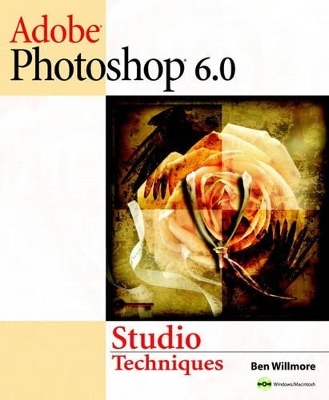
Adobe Photoshop 6.0 Studio Techniques
Adobe Press,U.S.
978-0-201-71612-2 (ISBN)
- Titel ist leider vergriffen;
keine Neuauflage - Artikel merken
This is the definitive guide to mastering the most essential features of Photoshop. Experienced Photoshop instructor Ben Willmore provides lessons that will help all users truly understand this popular image editing software. The text starts out with basic Photoshop techniques and moves on to more complex tasks and features, including layers, resolution, line art scanning, compositing, color correction, and displaying images on the Web. With these concepts and skills explained in a "technobabble-free" way, readers will master even the most complex Photoshop concepts. This is not a special effects cookbook or a primer on digital design; rather, this reader-friendly book is designed to boost users' productivity by showing how and why to use certain Photoshop tools.
I. WORKING FOUNDATIONS.
1. Tool and Palette Primer.
Preparing Your Workspace. Working with Screen Modes. A Quick Tour of the Tools. Navigating Your Document. Picking Colors. Basic Editing Tools.
2. Selection Primer.
What Is a Selection? Basic Selection Tools. Refining a Selection. The Select Menu. Quick Mask Mode.
3. Layers Primer.
How Do Layers Work? Meeting the Layers. Leapin' Layers! More Tools and Toys. Done Playing Around?
II. PRODUCTION ESSENTIALS.
4. Resolution Solutions.
Scanning. Display Onscreen. Printed Images. Digital Cameras. Optimal Settings. Post-scan Adjustments. Scaling Images in Other Programs.
5. Line Art Scanning.
Avoiding the Jaggies. Straightening the Image. Improving Definition. Converting to Line Art. Minimizing File Size. Converting to Bitmap.
6. Optimizing Grayscale Images.
Levels Is the Solution. The Histogram Gives You Feedback. Improve Brightness. Setting Up Your Images for Final Output. A Quick Levels Recap. Post-adjustment Analysis. Sharpening.
7. Understanding Curves.
With Power Comes Complexity. Take Curves for a Test Drive. Input and Output Numbers.
8. Color Correction.
The Genesis of Color. The Digital Version of Color. RGB: Don't Leave Home Without It. Use Gray to Fix Color?!? Professional Color Correction.
9. Channels.
Channels Are Worth the Pain! Three Varieties of Channels. Navigating the Channels Palette. Understanding Color Channels. Understanding Spot Channels. Understanding Alpha Channels. Use Extract to Select Complex Objects.
III. CREATIVE EXPLORATIONS.
10. Shadows.
How to Think About Shadows. Four Shadow Types. RGB versus CMYK.
11. Image Blending.
Four Ways to Blend. Grouping Layers. Blending Sliders. Layer Masks. Layer Clipping Paths.
12. Enhancement.
Cooking With Pixels. Special Filter Effects. Painting with Filters. Liquify.
13. Retouching.
Rubber Stamp Tool. The Dodge and Burn Tools. The Sponge Tool. The Sharpen and Blur Tools.
14. Type and Background Effects.
Banishes Jaggy Text. Am I in a Page Layout Program? Entering Text. Editing Text. Type Layers. Layer Effects. The Styles Palette. Photo-realistic Effects. Backgrounds & Textures. Repeating Patterns. Applying Dimension to a Photo.
IV. WEB GRAPHICS.
15. Interface Design.
Consistent Design Principles. Creating Interface Elements.
16. Slicing and Rollovers.
The Slice Tool. Creating Rollovers. Saving Your Image with Slices.
17. Animation.
Simple Animations. Text Warping. Other Text Transformations. Rollover Animations.
18. Optimization.
JPEG Compression. GIF Compression. Optimize in Photoshop or ImageReady?
Index.
| Erscheint lt. Verlag | 26.6.2001 |
|---|---|
| Verlagsort | Indianapolis |
| Sprache | englisch |
| Maße | 186 x 230 mm |
| Gewicht | 1157 g |
| Themenwelt | Informatik ► Grafik / Design ► Digitale Bildverarbeitung |
| ISBN-10 | 0-201-71612-7 / 0201716127 |
| ISBN-13 | 978-0-201-71612-2 / 9780201716122 |
| Zustand | Neuware |
| Haben Sie eine Frage zum Produkt? |