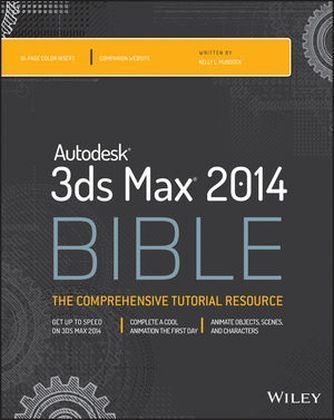
Autodesk 3ds Max 2014 Bible
John Wiley & Sons Inc (Verlag)
978-1-118-75507-5 (ISBN)
- Titel ist leider vergriffen;
keine Neuauflage - Artikel merken
A complete reference covering the newest version of 3ds Max software Autodesk 3ds Max is the popular 3D modeling, animation, rendering, and compositing software preferred by game developers and graphic designers in film and television. This comprehensive reference not only introduces beginners to this pricey and complex software, but also serves as a reference for experienced users. Packed with expert advice from popular author Kelly Murdock, it begins with a Quick Start tutorial to get you up and running, then continues with more than 150 step-by-step tutorials, advanced coverage, and plenty of tips and timesavers.
*3ds Max is professional modeling and animation software used in the film, television, and game development industries; this complete guide gets beginners started and teaches experienced users how to take advantage of the program's newest capabilities * Covers all the basics as well as advanced topics including crowd simulation, particle systems, rigid body dynamics, state sets, compositing, radiosity, network rendering, and MAXScript * Features more than 150 step-by-step tutorials and complete references detailing all primitives, modifiers, materials, maps, and controllers * Companion website includes examples from the book, unique models and textures that you can customize, before-and-after examples from the tutorials, and bonus Quick Starts from previous editions Autodesk 3ds Max 2014 Bible is the one book you need to succeed with this all-new version of 3ds Max.
Kelly L. Murdock has been writing computer books for more than 15 years. His credits include twelve editions of the bestselling 3ds Max Bible, three editions of Adobe Creative Suite Bible, and two editions of the Adobe Illustrator Bible, as well as 3D Game Animations For Dummies, JavaScript Visual Blueprint, and many other books. He holds a degree in engineering with an emphasis in computer graphics.
Acknowledgments xi Preface xliii Part I: Getting Started with Autodesk 3ds Max 2014 1 Quick Start: Adding a Crowd to the City Center 3 Chapter 1: Exploring the Interface 13 Chapter 2: Controlling and Configuring the Viewports 39 Chapter 3: Working with Files, Importing, and Exporting 83 Chapter 4: Setting Preferences 109 Part II: Manipulating Objects 137 Chapter 5: Creating and Editing Primitive Objects 139 Chapter 6: Selecting Objects and Using Layers 177 Chapter 7: Transforming Objects, Pivoting, Aligning, and Snapping 211 Chapter 8: Cloning Objects and Creating Object Arrays 241 Chapter 9: Grouping, Linking, and Parenting Objects 265 Chapter 10: Organizing Scenes with Containers, XRefs, and the Schematic View 277 Part III: Modeling 3D Assets 313 Chapter 11: Accessing Subobjects and Modifiers and Using the Modifier Stack 315 Chapter 12: Drawing and Editing 2D Splines and Shapes 339 Chapter 13: Modeling with Polygons 375 Chapter 14: Using the Graphite Modeling Tools and Painting with Objects 411 Chapter 15: Working with Compound Objects 443 Chapter 16: Deforming Surfaces and Using the Mesh Modifiers 457 Part IV: Applying Materials and Textures 509 Chapter 17: Creating and Applying Standard Materials with the Slate Material Editor 511 Chapter 18: Adding Material Details with Maps 541 Chapter 19: Using Specialized Material Types 581 Chapter 20: Creating Compound Materials and Using Material Modifiers 593 Chapter 21: Unwrapping UVs and Mapping Textures 611 Chapter 22: Painting in the Viewport Canvas and Rendering Surface Maps 635 Chapter 23: Creating Baked Textures and Normal Maps 653 Part V: Working with Backgrounds, Cameras, and Lighting 663 Chapter 24: Configuring and Aiming Cameras 665 Chapter 25: Matching Perspective to Background Images 681 Chapter 26: Using Lights and Basic Lighting Techniques 687 Chapter 27: Using the Sunlight and Daylight Systems 707 Chapter 28: Working with Advanced Lighting, Light Tracing, and Radiosity 713 Part VI: Rendering a Scene 731 Chapter 29: Rendering a Scene and Enabling Quicksilver 733 Chapter 30: Managing Render States 749 Chapter 31: Batch and Network Rendering 757 Chapter 32: Rendering with mental ray and iray 781 Chapter 33: Compositing with Render Elements and the Video Post Interface 801 Part VII: Animating Objects and Scenes 825 Chapter 34: Understanding Animation and Keyframes 827 Chapter 35: Animating with Constraints and Simple Controllers 851 Chapter 36: Exploring the Complex Controllers 873 Chapter 37: Using Animation Layers and Animation Modifiers 903 Chapter 38: Wiring Parameters 925 Chapter 39: Editing Animation Curves in the Track View 935 Part VIII: Working with Characters 969 Chapter 40: Understanding Rigging, Kinematics, and Working with Bones 971 Chapter 41: Skinning Characters 991 Chapter 42: Animating Characters with CAT 1011 Chapter 43: Creating Crowds and Using Populate 1031 Part IX: Adding Special Effects 1041 Chapter 44: Creating Particles and Particle Flow 1043 Chapter 45: Using Space Warps 1081 Chapter 46: Using Atmospheric and Render Effects 1105 Chapter 47: Creating Volume Light Effects 1129 Chapter 48: Adding Lens Effects 1135 Part X: Using Dynamic Animation Systems 1155 Chapter 49: Simulating Physics-Based Motion with MassFX 1157 Chapter 50: Working with Hair and Cloth 1175 Appendix A: What s New with Autodesk 3ds Max 2014 1199 Appendix B: Automating with MAXScript 1203 Appendix C: What s on the Website 1219 Index 1221
| Erscheint lt. Verlag | 29.11.2013 |
|---|---|
| Reihe/Serie | Bible |
| Zusatzinfo | Illustrations |
| Verlagsort | New York |
| Sprache | englisch |
| Maße | 188 x 233 mm |
| Gewicht | 1858 g |
| Themenwelt | Informatik ► Grafik / Design ► Digitale Bildverarbeitung |
| Informatik ► Office Programme ► Outlook | |
| ISBN-10 | 1-118-75507-3 / 1118755073 |
| ISBN-13 | 978-1-118-75507-5 / 9781118755075 |
| Zustand | Neuware |
| Informationen gemäß Produktsicherheitsverordnung (GPSR) | |
| Haben Sie eine Frage zum Produkt? |
aus dem Bereich


