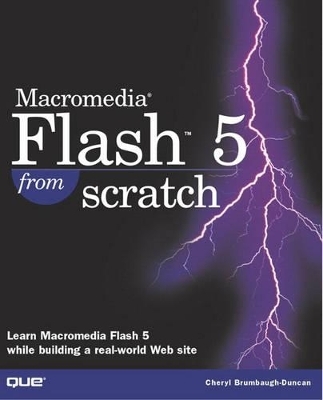
Macromedia Flash 5 from Scratch
Que Corporation,U.S.
978-0-7897-2461-8 (ISBN)
- Titel ist leider vergriffen;
keine Neuauflage - Artikel merken
PLEASE PROVIDE
Macromedia Flash 5 From Scratch teaches you about the many tools and features of Flash movie creation by building a Flash site for a travel company. In addition to addressing general interface and planning topics, the book covers topics such as creating graphic elements with drawing tools, working with symbols and libraries, and using timelines and animations. Advanced chapters teach you to build interactive pages with forms and variables. When you are done with the project, you will have a completed Web site that takes advantage of many features of Flash.
Introduction.
I. GETTING STARTED WITH FLASH.
1. Why Use Flash?
How Flash Developed. Advantages of Using Flash for Animation.
Low File Size. Improved Download Speed for Web Pages and Graphics. Interactivity.
Flash Versus HTML.
Automatically Size Movies to Web Browser Window. Images and Text Are Perfect Every Time. Flash Plug-in Available in Most Web Browsers. Easy to Learn.
Who's Flashing and Why.
Graphic Design. Web Development. Storyboarding. Presentations.
Flash Integration with Other Web Tools.
Flash with the Macromedia Suite of Software. Flash with Other HTML Editors. Flash with Generator.
Where You've Been! What's Next?
2. What's New with Flash.
Redesigned Interface.
The Panels. The Launcher Bar. The Toolbox Layout. Panel Management. New Menu Structure.
New Guides for Precision Alignment. New Pen Tool.
New Subselect Tool.
Customizable Keyboard Shortcuts. Seamlessly Importing Macromedia Freehand Images. New and Improved Selection Features.
Colored Selection Marquees. Semitransparent Fill Selections.
New Movie Explorer. Shared Libraries. Improved ActionScript Development Tools.
ActionScript Syntax Matches JavaScript. Expert and Novice Modes. Exportable ActionScript Syntax to ASCII File. New Debugger. Reusable Smart Clips.
XML Transfer Supported. Integration with Macromedia Generator. RealPlayer and QuickTime Support. Import MP3 Audio. New Macromedia Dashboard. Where You've Been! What's Next?
3. Introduction to the Flash Workspace.
Components of the Flash Workspace. Exploring the Features of the Timeline.
Timeline Features. Resizing the Timeline. Hiding the Timeline.
Examining the Stage.
Stage Area. Work Area. Examining Movie Properties.
Saving Your Movie. Overview of the Toolbox.
View the Toolbox. Tools and Options. Accessing Tools Through Keyboard Commands.
Using the Zoom Feature.
Zooming In on the Stage. Zooming In and Out on an Object.
Panels. Launcher Bar. Where You've Been! What's Next?
4. Planning Your Travel Company Web Site.
Introduction to the Whirlwind Adventure Travel Company.
Identifying Your Project Team. Identifying Your Software. Creating the Scope of the Project Plan.
Delivery Method: Browsers or Offline Presentations. Defining Site Layout.
Working with the Rectangle Tool and Options. Creating Text. Using the Arrow Tool. Working with the Line Tool and Options.
Defining Page Architecture.
Creating Your Page Architecture. Working with the Oval Tool and Options.
Storyboarding Your Ideas.
Setting Up a Storyboarding Document. Creating the Home Page Storyboard. Creating the Second-Level Page Storyboards. Setting Up Print Settings for Printing a Storyboard Document.
Identifying Graphics.
Using Libraries for Your Graphics, Movie Clips, Buttons, and Sounds. Graphics to Be Drawn from Scratch. Scanned Photos and Other Graphics.
Planning Scenes: Travel Company Web Site Components.
Movie Home Page. Five Sublevels: Accommodations, International Airfares. Tours/Groups, Honeymoons, and Contact.
Using Flash with Other Web Development Tools.
HTML Editors. Other Graphic Programs.
Where You've Been! What's Next?
II. BUILDING BLOCKS OF FLASH: CREATING GRAPHICS FOR THE TRAVEL COMPANY WEBSITE.
5. Creating and Editing Graphics for the Travel Company Website.
Drawing Simple Shapes.
Displaying Grids and Rulers. Using the Snap Feature. More Uses of the Rectangle Tool and Options.
Creating the Accommodations Buttons Graphic.
Understanding How Lines and Shapes Intersect and Merge. Selecting Graphics. Using the Pencil Tool and Options. Modifying the Button Shapes with the Arrow Tool. Scaling and Rotating the Shapes. Adding Fills and Gradients.
Creating the Tours/Groups Button Graphic.
Working with the Oval Tool and Options. Using the Dropper Tool and Options. Using the Ink Bottle Tool and Options.
Grouping Objects. Arranging Objects.
More Use of the Scale Option.
Setting Drawing Preferences. Where You've Been! What's Next?
6. Importing Graphics for the Travel Company Web Site.
Working with Clip Art.
File Types That Can Be Imported into Flash.
Importing Images into Flash.
Converting Graphics to Vector Format. Tracing the Graphic. Optimizing the Globe. Using Onion-Skinning to Re-Create a Graphic.
Vector Graphics.
Importing into Flash.
Tips for Graphics. Adding a Flash Movie Clip. Where You've Been! What's Next?
7. Using Text in Flash.
Creating Text. Modifying Text.
Aligning the Button Graphics. Aligning the Text Blocks with the Button Graphics.
Converting Text to Graphics.
Breaking Apart Text.
Special Effects with Text.
Grouping Graphic Text. Transforming and Scaling Graphic Text. Repositioning the Text in the Movie.
Where You've Been! What's Next?
III. EXPEREINCE THE POWER OF FLASH: CREATE THE MOVIE.
8. Using Symbols, Libraries, and Instances to Recycle and Organize Graphic Elements.
Overview of Symbols, Instances, and the Flash Library. Using Symbols in Flash.
Converting Existing Artwork into Symbols. Designating Symbol Behavior. Identifying Symbols Used in a Movie.
Working with the Flash Library.
Features of the Library. Identifying Library Objects. Using the Library to Organize Objects. Renaming Library Objects. Changing a Library Object's Behavior.
Creating and Using Instances.
Creating an Instance. Altering Instance Properties.
More Features of Instances and Symbols.
Editing a Symbol. Switching a Symbol.
Where You've Been! What's Next?
9. Using Layers to Organize the Movie.
Creating Layers for the Distinguishing Graphic Areas of Your Web Site. Placing or Creating Stage Objects on a New Layer.
Making a Layer Active. Moving Graphics from One Layer to Another. Renaming a Layer.
Hiding and Showing a Layer. Locking and Unlocking Layers. Editing Objects on a Layer. Rearranging Layers. Where You've Been! What's Next?
10. Animating the Movie.
Working with the Timeline.
Preparing for the Animation. Creating a Keyframe. Creating a Frame.
Using Tweening.
Creating Motion Tweening. Playing Your Movie. Creating a Path for Animation. Creating Rotation Tweening. Manipulating Frames and Keyframes.
Creating Multilayered Animation.
Creating Shape Tweening. Finalizing the Company Text Animation. Testing Your Movie.
Where You've Been! What's Next?
11. Creating the Movie's Scenes and Buttons.
Creating Scenes for Sublevels of the Travel Company Web Site.
Renaming an Existing Scene. Creating a New Scene. Switching Between Scenes. Creating New Scene Content on the Stage. Copying and Pasting Layers and Frames Between Scenes. Customizing the Content for Each Scene. Playing Your Movie and All Scenes. Reordering Scenes in the Movie.
Creating a Multi-State Button.
Creating the Airfares Button States. Testing the Airfares Rollover Button. Creating the Airfares Button Description. Creating the Other Rollover Buttons for the Home Page. Creating the Buttons for the Second-Level Web Pages.
Where You've Been! What's Next?
12. Attaching Actions and Sounds to the Buttons and Frames.
Attaching Actions to Buttons.
Creating a Go To Action. Attaching Actions to All Buttons in the Web Site.
Attaching Actions to Frames.
Stop Action. Adding the Stop Action to All Second-Level Pages.
Adding Sound.
Importing Sounds. Attaching Sound to an Event. Attaching a Streaming Sound. Controlling the Sound Duration and Setting Sound Streaming. Adding More Streaming Sounds to Your Home Page Animation.
Compression and Sound Files. Where You've Been! What's Next?
13. Publishing the Movie for the Travel Company Web Site.
Publishing the Movie with the Publish Command.
Setting Your Movie's Publish Settings. Publishing Your Movie.
Viewing the Generate Size Report. Testing the Movie in a Web Browser. Where You've Been! What's Next?
IV. PUTTING IT ALL TOGETHER: CREATING THE FULLY FLASHED TRAVEL COMPANY WEBSITE.
14. Advanced Animation Techniques.
Creating a Gate Page. Creating the Gate Page Animation.
Creating the Loading Movie Clip. Creating the Airplane Animation. Creating the Conditional Loop. Testing Your Gate Page.
Working with Masks. Creating and Using Transitions. Where You've Been! What's Next?
15. Creating the Contact Us Form for the Web Site.
Creating the Contact Us Form.
Using Text on a Form. Creating Text Field Labels and Text Input Fields. Communicating with a Text File or Server-Side Script.
Troubleshooting Forms. Where You've Been! What's Next?
16. Creating the Accommodations Page.
Building the Interactive Form.
Smart Clips Basics. Setting Up Page Structure. Creating a Radio Button. Testing the Smart Clip. Creating a Drop-Down Menu. Assigning Variables to the Radio Buttons.
Using Drag-and-Drop Interactivity.
Dragging Movie Clip Actions. Naming Your Land Area Instances. Setting the Drop Target. Snapping the Movie Clip. Adding Logic for the Movie Clip to Return to Its Position in the. World Map.
Adding the Submit Button to the Form. Troubleshooting Actions.
Color-Coding of Syntax in the Actions Panel. Checking Your Syntax. Using the Output Window.
Using Trace. Debugging Code. Good Troubleshooting Practices. Where You've Been! What's Next?
17. Next Steps with Flash.
Creating a 360<198> Movie.
Creating and Positioning the Images. Adding ActionScripting to the Buttons. Adding ActionScripting to the Timeline. Applying a Mask.
Creating a Flashed Screen Saver.
Preparing a Flash File for Conversion to a Screen Saver.
Publishing Your Completed Web Site. Congratulations! Where You've Been! What's Next?
Index.
| Erscheint lt. Verlag | 4.1.2001 |
|---|---|
| Sprache | englisch |
| Maße | 187 x 230 mm |
| Gewicht | 738 g |
| Themenwelt | Informatik ► Grafik / Design ► Film- / Video-Bearbeitung |
| Mathematik / Informatik ► Informatik ► Web / Internet | |
| ISBN-10 | 0-7897-2461-8 / 0789724618 |
| ISBN-13 | 978-0-7897-2461-8 / 9780789724618 |
| Zustand | Neuware |
| Informationen gemäß Produktsicherheitsverordnung (GPSR) | |
| Haben Sie eine Frage zum Produkt? |