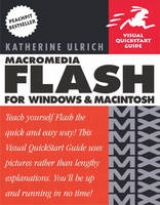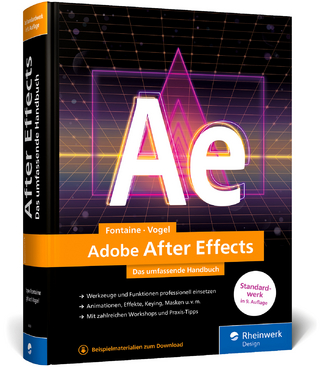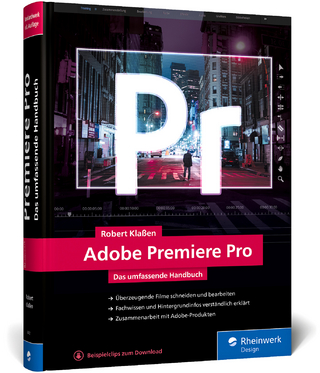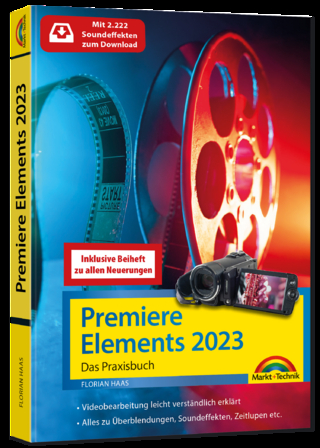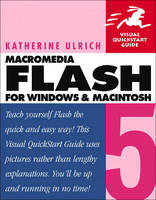
Flash 5 for Windows and Macintosh
Peachpit Press Publications (Verlag)
978-0-201-71614-6 (ISBN)
- Titel erscheint in neuer Auflage
- Artikel merken
This task-based, visual reference guide features step-by-step instructions and plenty of screen shots—the ideal way to get students up and running with Macromedia Flash 5 quickly.
Macromedia Flash was already the industry standard for creating interactive vector graphics and Web animation--and now it's even better. With the latest edition of Flash 5 for Windows and Macintosh: Visual QuickStart Guide, you'll learn the basics of vector drawing, plus tackle new features, like custom panel layouts, Pen Tools and bezier controls, customized keyboard shortcuts, Movie Explorer and much more.
With step-by-step instructions for creating Flash movies, incorporating sound, and adding other multimedia effects to your site, this thorough, concise guide is intended for seasoned pros and eager novices alike. Like all Visual QuickStart Guides, it's filled with the screen shots, tips and techniques to make it a welcome addition to any Web designer's collection.
Katherine Ulrich is a writer and editor specializing in graphics, publishing, and multimedia software. Her career includes a 12-year stint at Macworld magazine. As a developmental editor, Katherine helped to develop and direct Macworld's how-to sections (Media, Publishing, Secrets, and Create).
Introduction.
1. The Flash Editor.
Understanding Flash Basics. Touring the Flash Editor. About the Timeline. About the Stage. Using Grids. Using Rulers and Guides. Working with Snapping. About the Toolbox. Viewing Graphics at Various Magnifications. About Panels. Working with Grouped Panels. Using Custom Panel Sets. Customizing Keyboard Shortcuts.
2. Creating Simple Graphics.
Touring the Toolbox. Setting Stroke Attributes. Setting Fill Attributes. Using the Line Tool. Using the Oval and Rectangle Tools. Using the Pencil Tool with Assistance. Controlling the Amount of Assistance You Get. Using the Pencil Tool Without Assistance. Using the Pen Tool: Straight Line Segments. Using the Pen Tool: Curved Line Segments. Using the Paint Bucket. Using the Brush Tool in Normal Mode. Using the Text Tool. Setting Text Attributes. Setting Character Attributes. Setting Paragraph Attributes.
3. Modifying Simple Graphics.
Setting Selection Preferences. Selecting Lines with the Arrow Tool. Selecting Fills with the Arrow Tool. Using a Selection Rectangle. Using the Lasso Tool. Selecting Partial Elements. Deselecting Elements. Repositioning Elements Manually. Repositioning Elements with the Info Panel. Performing Basic Editing Tasks: Cut, Copy, Paste. About Paste Special (Windows). Editing Existing Elements with Assistance. Moving End Points with the Arrow Tool. Moving Points with the Subselection Tool. Reshaping Lines. Reshaping Curves with the Arrow Tool. Reshaping Curves with the Subselection Tool. Converting, Removing, and Adding Points. Reshaping Fills. Changing the Size of Graphic Elements. Reorienting Graphic Elements. Modifying Strokes. Using the Eraser Tool in Normal Mode. Using the Faucet Modifier. Modifying Fill Colors. Creating Solid Colors: Mixer Panel. Creating Solid Colors: Color Picker. Creating New Gradients. Creating Color Sets. Putting Gradients to Work. Modifying Applied Gradients. Applying Attributes of One Graphic Element to Another. Converting Lines to Fills.
4. Complex Graphics on a Single Layer.
When Lines Intersect Lines. When Lines and Fills Interact. When Shapes Interact. Understanding Grouping. Working with Grouped Objects. Controlling the Stacking Order. Editing Groups. Aligning Elements. Using the Complex Paint Modes with the Brush. Applying Gradients to Multipart Shapes. Using the Eraser Tool with Multiple Shapes.
5. Graphics on Multiple Layers.
Touring the Timeline's Layer Features. Creating and Deleting Layers. Controlling Layers via the Dialog Box. Controlling Layers via the Timeline. Working with Graphics on Different Layers. Controlling the Stacking Order of Layers. Working with Guide Layers. Working with Mask Layers. Cutting and Pasting Between Layers.
6. Saving and Reusing Graphic Objects.
Understanding the Library Window. Understanding Library Window Views. Understanding Library Hierarchy. Converting Graphics to Symbols. Creating New Symbols from Scratch. Using Symbol Instances. Modifying Symbol Instances. Swapping One Symbol Instance for Another. Editing Symbols. Copying Symbols. Converting Symbol Instances to Graphics. Creating Shared Libraries. Using Font Symbols.
7. Using Non-Flash Graphics.
Importing Non-Flash Graphics. Using the Clipboard to Import Graphics. Turning Bitmaps into Vector Graphics. Using Bitmaps as Fills. Modifying Bitmapped Fills. Using the Magic Wand Tool.
8. Frame-by-Frame Animations.
Using the Timeline. Creating Keyframes. Creating In-between Frames. Selecting Frames. Manipulating Frames in One Layer. Removing Frames. Making a Simple Frame-by-Frame Animation. Previewing the Action. Smoothing the Animation by Adding Keyframes. Using Onion Skinning. Editing Multiple Frames. Understanding Frame Rate. Varying the Speed of Animations.
9. Animation with Motion Tweening.
Creating a Bouncing Ball with Motion Tweening. Setting the Tween Property. Ending a Motion Tween. Adding Keyframes to Motion Tweens. Animating Color Effects. Animating Graphics That Change Size. Rotating and Spinning Graphics. Moving Graphics in Straight Lines. Moving Graphics along a Path. Orienting Graphics to a Motion Path. Changing Tween Speed.
10. Animation with Shape Tweening.
Creating a Bouncing Ball with Shape Tweening. Morphing Simple Lines and Fills. Shape-Tweening Multiple Objects. Transforming a Simple Shape into a Complex Shape. Creating Shapes That Move as They Change.
11. More-Complex Animation Tasks.
Understanding Scenes. Manipulating Frames in Multiple Layers. Animating Multiple Motion Tweens. Animating Shape Tweens in Multiple-Part Graphics. Reversing Frames. Combining Tweening with Frame-by-Frame Techniques. Using Animated Masks. Saving Animations as Graphic Symbols. Using Animated Graphic Symbols. Saving Animations as Movie-Clip Symbols. Using Movie-Clip Symbols.
12. Interactivity with Simple Frame Actions.
Using the Actions Panel. Organizing Actions. Choosing Actions. Adding Actions to a Frame. Editing the Actions List. Using Frame Labels and Comments. Using Stop Actions. Using Go To Actions. Previewing Actions in Action.
13. Interactivity with Objects.
Creating a Basic Rollover Button. Previewing Buttons in Movie-Editing Mode. Creating Buttons That Change Shape. Creating a Fully Animated Button. Adding Actions to Buttons. Using On Mouse Event. Creating Buttons That Respond to Mouse Events. Triggering Button Actions from the Keyboard. Creating an Invisible Button. Creating a Button with Multiple Hot Spots. Adding Actions to Movie Clips. Previewing Button and Movie-Clip Actions in Test Mode.
14. Adding Sound to Your Movies.
Using Sounds in Flash. Importing Sounds. Organizing Sounds in Separate Layers. Adjusting Sound-Layer Height. Adding Sounds to Frames. Adding Sounds to Buttons. Using Event Sounds. Using Start Sounds. Using Streaming Sounds. Stopping Sounds. Looping Sounds. Editing Sounds.
15. Introducing Complex Interactivity.
Using Expressions and Variables. Using Conditional Actions. Loading New Files. Controlling Nested Timelines. Using FSCommand. Using SmartClips. Using the Movie Explorer.
16. Delivering Movies to Your Audience.
Preparing Your Movie for Optimal Playback. Publishing and Exporting. Working with Flash Player Settings. Publishing HTML for Flash Player Files. Controlling Movie Placement in the Browser. Using HTML for Alternative Images. Using Other Publish Settings. Creating Projectors. Setting MIME Types on Your Server. Exporting Flash to Other Formats. Printing from Flash. Printing from Flash Player.
Appendix A. Keyboard Shortcuts.
Index.
| Erscheint lt. Verlag | 27.10.2000 |
|---|---|
| Verlagsort | Berkeley |
| Sprache | englisch |
| Gewicht | 831 g |
| Themenwelt | Informatik ► Grafik / Design ► Film- / Video-Bearbeitung |
| Mathematik / Informatik ► Informatik ► Web / Internet | |
| ISBN-10 | 0-201-71614-3 / 0201716143 |
| ISBN-13 | 978-0-201-71614-6 / 9780201716146 |
| Zustand | Neuware |
| Haben Sie eine Frage zum Produkt? |
aus dem Bereich