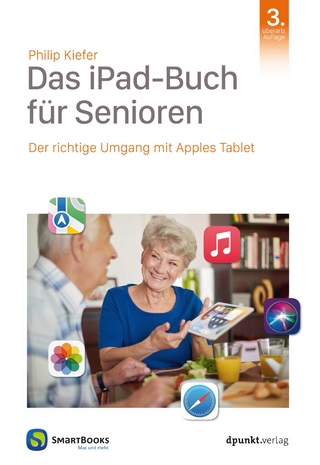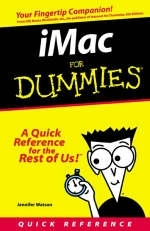
IMac for Dummies Quick Reference
Seiten
2000
Hungry Minds Inc,U.S. (Verlag)
978-0-7645-0718-2 (ISBN)
Hungry Minds Inc,U.S. (Verlag)
978-0-7645-0718-2 (ISBN)
- Titel ist leider vergriffen;
keine Neuauflage - Artikel merken
This guide provides quick and easy information, from getting on the Internet, to creating documents, to customizing and automating the iMac, to troubleshooting and even making and playing movies.
If iMac, you can, too. Yes, using an iMac is simple. After you power up your very own piece of iCandy, you can quickly pick up on the basics with this ...For Dummies Quick Reference. You find that "navigating" means pointing your mouse's arrow and clicking, and that electronic file folders aren't really much different than the manila kind you used to put in a file cabinet. Soon, you'll be able to arrange your screen's desktop the way you want, set up files and print them, and move in and out of windows and software applications. Find out how to select files from a CD-ROM and use the Internet. And after you're comfortable with the basics, databases, spreadsheets, and word processing are all can-do-able with AppleWorks. The shortcut key commands listed in the last chapter, as any seasoned Mac user will tell you, are indispensable.
If iMac, you can, too. Yes, using an iMac is simple. After you power up your very own piece of iCandy, you can quickly pick up on the basics with this ...For Dummies Quick Reference. You find that "navigating" means pointing your mouse's arrow and clicking, and that electronic file folders aren't really much different than the manila kind you used to put in a file cabinet. Soon, you'll be able to arrange your screen's desktop the way you want, set up files and print them, and move in and out of windows and software applications. Find out how to select files from a CD-ROM and use the Internet. And after you're comfortable with the basics, databases, spreadsheets, and word processing are all can-do-able with AppleWorks. The shortcut key commands listed in the last chapter, as any seasoned Mac user will tell you, are indispensable.
About the Author Jennifer Watson is the author of Teach Yourself the iMac and a dozen other popular computer books.
The Big Picture: iMac. PART I: Using Your Desktop. PART II: Navigating Folders and Windows. PART III: Mastering Discs and Files. PART IV: Using the Internet and Sending Faxes. PART V: Applying Your iMac. PART VI: Printing Documents. PART VII: Working with Images. PART VIII: Making and Watching Videos. PART IX: Managing Your iMac. PART X: Troubleshooting. PART XI: Mac OS 9 Command Reference. Glossary: Tech Talk. Index. Book Registration Information.
| Erscheint lt. Verlag | 22.5.2000 |
|---|---|
| Reihe/Serie | For Dummies Quick Reference |
| Zusatzinfo | illustrations |
| Verlagsort | Foster City |
| Sprache | englisch |
| Maße | 149 x 215 mm |
| Gewicht | 255 g |
| Themenwelt | Informatik ► Betriebssysteme / Server ► Macintosh / Mac OS X |
| ISBN-10 | 0-7645-0718-4 / 0764507184 |
| ISBN-13 | 978-0-7645-0718-2 / 9780764507182 |
| Zustand | Neuware |
| Haben Sie eine Frage zum Produkt? |
Mehr entdecken
aus dem Bereich
aus dem Bereich
das Handbuch für iMac, Mac mini und MacBook
Buch | Softcover (2023)
dpunkt (Verlag)
26,90 €
Der richtige Umgang mit Apples Tablet
Buch | Softcover (2021)
dpunkt (Verlag)
26,90 €
Schritt für Schritt einfach erklärt
Buch | Softcover (2023)
Markt + Technik (Verlag)
19,95 €