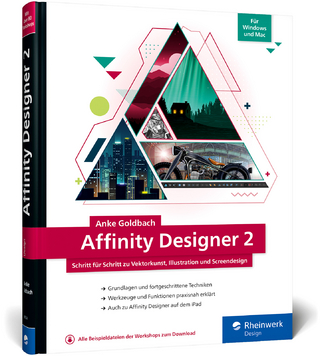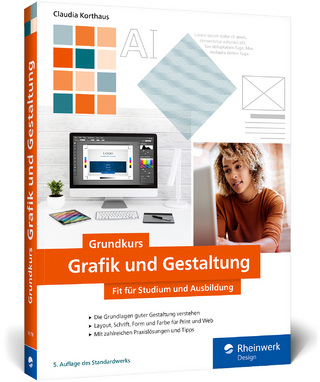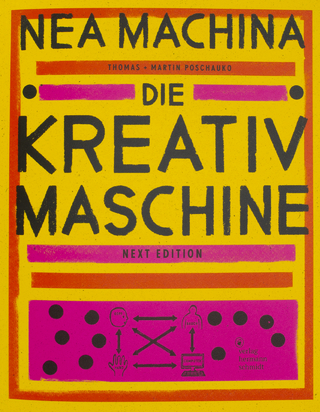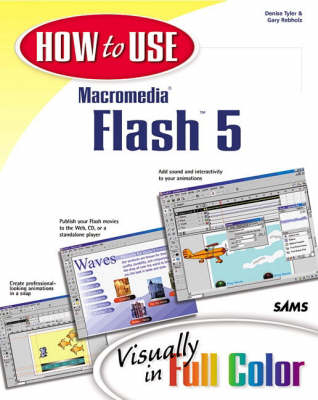
How to Use Macromedia Flash 5
Sams Publishing (Verlag)
978-0-672-32004-0 (ISBN)
- Titel erscheint in neuer Auflage
- Artikel merken
How to Use Macromedia Flash 5 visually steps the reader through everything he or she needs to know in order to create and manipulate Web images and animations. Over 100 two-page spreads illustrate and clearly explain each Flash task, from entry-level, beginning concepts to advanced techniques for experienced designers. Illustrations and figures lead the reader through each task with easy-to-follow directions and visual cues. Flash can be a somewhat intimidating program for the beginning user, but How to Use Macromedia Flash 5, with its visual, step-by-step approach, makes it simple to learn the basic techniques involved in using Flash.
Denise Tyler is no stranger to graphics, animation, and multimedia-related software. Currently a Consulting and Training Specialist for Sonic Foundry in Madison, Wisconsin, she combines her passion for multimedia with an equal passion for teaching others how to create it. During many years of working as a freelance graphics artist and animator, she attained wide and varied experience with many computer graphics, animation, and Web-related software programs, including Flash. An author for Sams Publishing since 1994, Denise has authored, co-authored, or revised a dozen books. Her most recent projects include the fourth edition and professional reference edition updates for Laura Lemay's international best-selling book, Teach Yourself Web Publishing with HTML 4 in 21 Days. As a Training and Development Specialist for Sonic Foundry in Madison, Wisconsin, Gary Rebholz spends most of his time developing in-depth training materials aimed at teaching people how to express themselves through mastery of creative software. He has been involved with training and creative services for over 15 years. Gary worked for several years as a freelance graphic designer, copywriter, and trainer. He has developed instructional materials for, and taught various training classes ranging from Quark Xpress to HTML. Gary has developed and delivered training via every delivery vehicle from the World Wide Web to CD-ROM to flip chart to chalk board to bar napkin. This is Gary¿s first book.
1. Introducing Flash.
Welcome to Flash. How to Use the Flash Interface. How to Use the Flash Menus.
2. Getting Started with Flash.
How to Create and Configure a New Movie. How to Zoom. How to Use the Timeline. How to Use the Library. How to Set General and Clipboard Preferences. How to Set Editing Preferences.
3. Drawing and Choosing Colors.
How to Use the Color Picker. How to Use the Color Mixer. How to Customize Color Palettes. How to Save and Reuse Palettes. How to Create Gradients. How to Change Gradients. How to Draw with the Pencil. How to Paint with the Brush Tool. How to Draw Straight Lines with the Pen Tool. How to Draw Curved Lines with the Pen Tool. How to Set Pen Tool Options. How to Edit Shapes Drawn with the Pen. How to Draw Ovals and Rectangles. How to Use the Eraser. How to Fill Shapes with the Paint Bucket. How to Stroke Shapes with the Ink Bottle Tool. How to Copy Fill and Line Colors. How to Lock a Gradient Fill.
4. Importing Artwork.
How to Import Bitmap Files into Flash. How to Import Vector Files into Flash. How to Import PNG and FreeHand Files. How to Convert Bitmaps to Vector Graphics Files. How to Break Apart a Bitmap. How to Paint with a Bitmap. How to Change Fills in Bitmaps. How to Modify Bitmap Fills with the Paint Bucket. How to Set Bitmap Properties.
5. Using Type.
How to Add Type and Set Attributes. How to Create Static Text Fields. How to Select and Edit Text. How to Adjust Margins, Kerning, and Spacing. How to Convert and Reshape Text.
6. Using Layers.
How to Create Layers. How to Select One or More Layers. How to Cut, Copy, Delete, and Paste Layers. How to Lock and Unlock Layers. How to View Layers. How to Use Guide Layers. How to Use Mask Layers.
7. Selecting and Modifying Objects.
How to Select Objects with the Arrow Tool. How to Select Objects with the Lasso Tool. How to Move Objects. How to Cut, Copy, and Delete an Object. How to Paste Objects into Flash. How to Group Objects and Edit Grouped Objects. When to Group Objects. How to Stack or Rearrange Objects. How to Scale an Object. How to Rotate and Flip Objects. How to Skew an Object. How to Align Objects. How to Move an Object's Registration Point.
8. Frames and Keyframes.
How to Add, Clear, and Delete Keyframes. How to Select and Move Keyframes. How to Assign Actions to a Frame.
9. Symbols and Instances.
How to Create a New Symbol. How to Convert an Object to a Symbol. How to Create a Movie Clip. How to Convert Symbol Behaviors. How to Edit Symbols. How to Add Symbols to Your Movie. How to Change Instance Properties. How to Create Advanced Color Effects. How to Break Apart Instances.
10. Buttons and Actions.
How to Create Buttons. How to Enable, Select, and Test Buttons. How to Assign Actions to Buttons. How to Make a Button Jump to a New Scene. How to Create a Button That Jumps to a URL. How to Load One Movie into Another. How to Play and Stop Movies. How to Edit Actions.
11. Using Scenes.
How to Organize with Scenes. How to Add, Navigate Between, and Remove Scenes. How to Use the Scene Panel.
12. Animation.
How to Move an Object with Motion Tweening. How to Tween a Rotation. How to Tween Scale. How to Tween Color. How to Move Objects Along a Path. How to Tween Shapes. How to Use Shape Hints. How to Animate with Layers.
13. Adding and Using Sound.
How to Import Sounds and Add Them to a Movie. How to Adjust Sound Effects. How to Customize Sound Effects. How to Add Sound to a Button. How to Choose a Synchronization Option. How to Stop All Sounds.
14. Saving and Publishing Files.
How to Optimize Movies. How to Optimize Curves. How to Test Movie Download Performance. How to Choose Your Publishing Formats. How to Select Flash Publishing Options. How to Compress Sound Files. How to Select HTML Publishing Options. How to Publish Your Movie as Image Maps. How to Publish Flash Projectors. How to Use the Stand-Alone Player. How to Publish QuickTime Movies. How to Publish RealPlayer Movies. How to Export Static Images. How to Export Movies.
Appendix: Flash Resources.
Content Sites. Tutorials and Communities. Inspirational Sites. Glossary. Index.
| Erscheint lt. Verlag | 23.11.2000 |
|---|---|
| Verlagsort | Indianapolis |
| Sprache | englisch |
| Maße | 204 x 255 mm |
| Gewicht | 668 g |
| Themenwelt | Mathematik / Informatik ► Informatik ► Grafik / Design |
| Mathematik / Informatik ► Informatik ► Web / Internet | |
| ISBN-10 | 0-672-32004-5 / 0672320045 |
| ISBN-13 | 978-0-672-32004-0 / 9780672320040 |
| Zustand | Neuware |
| Haben Sie eine Frage zum Produkt? |
aus dem Bereich