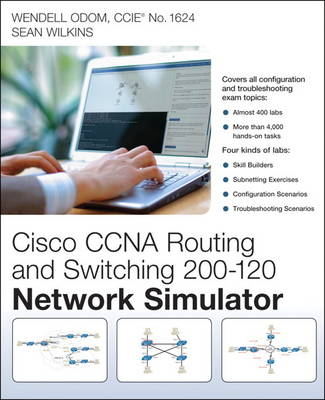
CCNA Routing and Switching 200-120 Network Simulator
Pearson IT Certification (Hersteller)
978-0-7897-5088-4 (ISBN)
- Titel erscheint in neuer Auflage
- Artikel merken
Cisco CCNA Routing and Switching 200-120 Network Simulator helps you develop and improve hands-on configuration and troubleshooting skills without the investment in expensive lab hardware. This state-of-the-art, interactive simulation software enables you to practice your networking skills with almost 400 structured labs designed to help you learn by doing, the most effective method of learning. Topics covered include router and switch navigation and administration, Ethernet LAN switches, VLANs and trunking, Spanning Tree Protocol (STP), IPv4 and IPv6 addressing and subnetting, subnet design, VLSM, route summarization, IPv4 Access Control Lists (ACL), Network Address Translation (NAT), DHCP, HSRP, GLBP, router on a stick (ROAS), operating Cisco routers, IPv4 and IPv6 routing, OSPF configuration and troubleshooting, EIGRP configuration and troubleshooting, Frame Relay, network management, SNMP, IOS licensing, and network troubleshooting.
Experience realistic network device responses as you perform each lab, which include detailed instructions, topology diagrams, critical-thinking questions, hints, and answers. Working through the labs, you will quickly become proficient with all the common Cisco IOS version 15 router and switch commands on the CCNA Routing and Switching exam. Choose from almost 400 labs organized by lab type or by topic. Track your progress with the lab status indicator, and use the new search feature to search for commands and keywords. Review lab objectives and step-by-step instructions within each lab, opening hints and tips sections that help you when you get stuck. Record your observations on device performance in interactive tables. Enter answers to critical thinking questions and get instant feedback to verify your work. Access performance reports in this easy-to-navigate grade history screen, which store all your attempts on each lab. View device configuration details, lab question performance, time to complete each lab, and CLI activity for each device in every lab. Export lab results to PDF files for easy sharing.
Unlike other simulators on the market, the lab scenarios included in the Cisco CCNA Routing and Switching 200-120 Network Simulator are far more complex, challenging you to learn how to perform real-world network configuration and troubleshooting tasks.
Updated System Requirements Windows (Minimum)
• Windows 10, Windows 8.1, or Windows 7
• 1 gigahertz (GHz) or faster 32-bit (x86) or 64-bit (x64) processor
• 1 gigabyte (GB) RAM (32-bit) or 2 GB RAM (64-bit)
• 16 GB available hard disk space (32-bit) or 20 GB (64-bit)
• DirectX 9 graphics device with WDDM 1.0 or higher driver
Mac (Minimum)
• Mac OS X 10.11, 10.10, 10.9, or 10.8
• Intel core Duo 1.83 GHz
• 512 MB RAM (1GB Recommended)
• 1.5 GB Hard Disk space
• 32-bit color depth at 1024X768 resolution
Both:
• Adobe Acrobat Reader version 8 & above
• Connection to the Internet during installation for access code validation
This product is a single-user license desktop software application.
Skill Builders:
These 226 labs are narrowly focused, enabling you to practice your configuration skills on a single topic. Coverage includes
Router configuration
Interface status
NTP configuration
Traceroute
PC IP commands
IPv4 and IPv6 addressing
NAT configuration
DHCP server configuration
Switch configuration
VLAN and trunking configuration
Switch security
Static routes
ACLs
SNMP and Syslog configuration
IOS licensing
Debug command
STP configuration
Etherchannel
OSPFv2 and OSPFv3 configuration
EIGRP IPv4 and IPv6 configuration
IPv6 routing
HSRP configuration
Serial and serial link configuration and authentication
Frame Relay configuration and veification
Subnetting Exercises:
These 90 labs help you to perform subnetting calculations quickly and accurately, a critical skill for success on the CCNA exam. Topics covered include
Subnet ID calculation
IPv6 subnet ID calculation
IP address rejection
IP route selection
Route summary
VLSM overlap
IPv6 EUI-64 calculations
IP VLSM route selection
Configuration Scenarios:
These 53 labs are more broadly focused, combining multiple technologies into configuration scenarios that mimic real-world environments. These labs are longer and more complex, challenging you to put your configuration skills to the test. Topics covered include
Navigation and administration
Netflow configuration
Password recovery
IP addressing
NAT
DHCP
IPv6
VLANs and trunking
STP configuration and prediction
Switch security
Static routing
ACLs
OSPF configuration and metric manipulation
EIGRP configuration, auto-summary and metric manipulation
HSRP configuration
Frame Relay
Troubleshooting Scenarios:
These 28 labspresent complicated and realistic troubleshooting scenarios that truly test your ability to perform the job of a network engineer. There are two types of troubleshooting labs that test different approaches to troubleshooting. Show troubleshooting labs challenge you to use exec commands to evaluate, correct, and optimize network performance. Configuration troubleshooting labs present you with misconfigured networks that you must analyze and fix. Topics covered include
Switch forwarding
Path analysis
Path troubleshooting
Port security
Network discovery
VLAN troubleshooting
STP troubleshooting
IP addressing and routing
NAT
Network expansion
IPv4 and IPv6 routing
OSPF troubleshooting
EIGRP and EIGRP for IPv6 troubleshooting
Wendell Odom, CCIE No. 1624, is the most respected author of Cisco networking books in the world. His books are known for their technical depth and accuracy. Wendell has worked as a network engineer, consultant, instructor, course developer, and book author, and he has produced videos, software, and blogs related to Cisco certifications. His website, with links to various study tools and resources, is at www.certskills.com. Sean Wilkins is an accomplished networking consultant for SR-W Consulting (www.sr-wconsulting.com) and writer/editor for infoDispersion (www.idisperse.info). Sean has been in the IT field for more than 15 years, working with companies such as Cisco, Lucent, Verizon, and AT&T as well as several other private companies. Sean holds certifications with Cisco (CCNP/CCDP), Microsoft (MCSE), and CompTIA (A+ and Network+). His educational accomplishments include a master of science in information technology with a focus in network architecture and design, a master of science in organizational management, a master’s certificate in network security, a bachelor of science in computer networking, and an associate of applied science.
Skill Builders:
These 226 labs are narrowly focused, enabling you to practice your configuration skills on a single topic. Coverage includes
Router configuration
Interface status
NTP configuration
Traceroute
PC IP commands
IPv4 and IPv6 addressing
NAT configuration
DHCP server configuration
Switch configuration
VLAN and trunking configuration
Switch security
Static routes
ACLs
SNMP and Syslog configuration
IOS licensing
Debug command
STP configuration
Etherchannel
OSPFv2 and OSPFv3 configuration
EIGRP IPv4 and IPv6 configuration
IPv6 routing
HSRP configuration
Serial and serial link configuration and authentication
Frame Relay configuration and veification
Subnetting Exercises:
These 90 labs help you to perform subnetting calculations quickly and accurately, a critical skill for success on the CCNA exam. Topics covered include
Subnet ID calculation
IPv6 subnet ID calculation
IP address rejection
IP route selection
Route summary
VLSM overlap
IPv6 EUI-64 calculations
IP VLSM route selection
Configuration Scenarios:
These 53 labs are more broadly focused, combining multiple technologies into configuration scenarios that mimic real-world environments. These labs are longer and more complex, challenging you to put your configuration skills to the test. Topics covered include
Navigation and administration
Netflow configuration
Password recovery
IP addressing
NAT
DHCP
IPv6
VLANs and trunking
STP configuration and prediction
Switch security
Static routing
ACLs
OSPF configuration and metric manipulation
EIGRP configuration, auto-summary and metric manipulation
HSRP configuration
Frame Relay
Troubleshooting Scenarios:
These 28 labspresent complicated and realistic troubleshooting scenarios that truly test your ability to perform the job of a network engineer. There are two types of troubleshooting labs that test different approaches to troubleshooting. Show troubleshooting labs challenge you to use exec commands to evaluate, correct, and optimize network performance. Configuration troubleshooting labs present you with misconfigured networks that you must analyze and fix. Topics covered include
Switch forwarding
Path analysis
Path troubleshooting
Port security
Network discovery
VLAN troubleshooting
STP troubleshooting
IP addressing and routing
NAT
Network expansion
IPv4 and IPv6 routing
OSPF troubleshooting
EIGRP and EIGRP for IPv6 troubleshooting
| Erscheint lt. Verlag | 31.12.2013 |
|---|---|
| Verlagsort | Upper Saddle River |
| Sprache | englisch |
| Maße | 233 x 194 mm |
| Gewicht | 180 g |
| Themenwelt | Mathematik / Informatik ► Informatik ► Netzwerke |
| Informatik ► Weitere Themen ► Zertifizierung | |
| ISBN-10 | 0-7897-5088-0 / 0789750880 |
| ISBN-13 | 978-0-7897-5088-4 / 9780789750884 |
| Zustand | Neuware |
| Informationen gemäß Produktsicherheitsverordnung (GPSR) | |
| Haben Sie eine Frage zum Produkt? |
