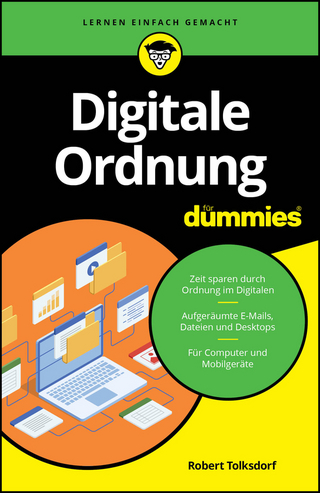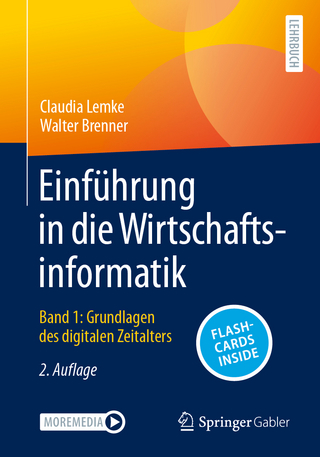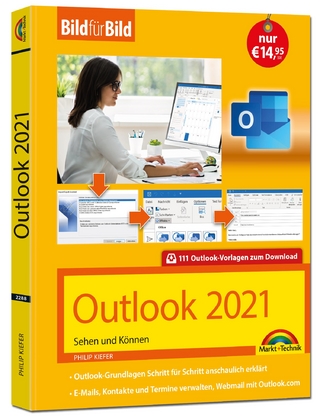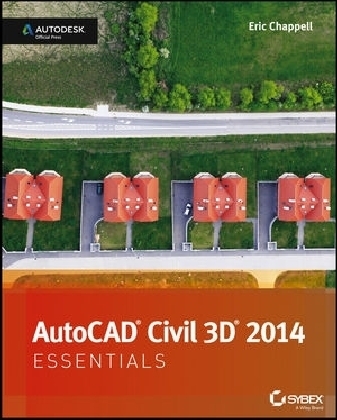
AutoCAD Civil 3D 2014 Essentials
John Wiley & Sons Inc (Verlag)
978-1-118-57502-4 (ISBN)
- Titel ist leider vergriffen;
keine Neuauflage - Artikel merken
Quickly learn essential Civil 3D tools and techniques Get a thorough introduction to AutoCAD Civil 3D, the industry-leading engineering software used to design roads, highways, subdivisions, drainage and sewer systems, and more. This Autodesk Official Press book is a unique learning resource that features concise, straightforward explanations and real-world, hands-on exercises and tutorials. With compelling full-color screenshots and approachable exercises that demonstrate core features and functions, the book helps you gain understanding and confidence as you master this premiere civil engineering software.
* Introduces the software's interface and foundational concepts * Follows a workflow-based approach that mirrors how projects progress in the real world, and guides you through importing and working with field survey data, managing point data with groups and styles, and modeling terrain using surfaces * Covers creating and editing alignments and profiles, designing 3D road models, building and analyzing terrain models, designing and analyzing pipe networks, and much more * Shows how to estimate quantities and create construction documentation * Provides information to help you prepare for the Civil 3D certification exam AutoCAD Civil 3D Essentials is the perfect, real-world introduction to the powerful civil engineering software.
Eric Chappell, EIT, is a Civil 3D consultant and award-winning instructor with more than 20 years of experience in the civil engineering field. He has been providing consulting, training, and support for Civil 3D since its inception. He has close ties to the software development team and Civil 3D community and has worked with Autodesk numerous times, including his involvement as subject matter expert in developing the Civil 3D certification exam. Eric is a highly rated Autodesk University speaker and contributes regularly to his popular blog (ericchappell.blogspot.com).
Introduction xv Chapter 1 Navigating the AutoCAD Civil 3D User Interface 1 Getting to Know the Civil 3D User Interface 2 Using the Application Menu 3 Using the Ribbon 5 Using the Toolspace 7 Prospector Tab 7 Settings Tab 9 Survey Tab 9 Toolbox Tab 10 Using the Drawing Area 10 Using the Command Line 10 Using Panorama 11 Using the Transparent Commands Toolbar 12 Using the Inquiry Tool 13 The Essentials and Beyond 14 Chapter 2 Leveraging a Dynamic Environment 17 Connecting Objects and Styles 18 Connecting Labels and Label Styles 22 Connecting Objects to Objects 26 Connecting Objects to Labels 28 The Richness of the 3D Model 29 Sharing Data in a Dynamic Environment 32 The Essentials and Beyond 35 Chapter 3 Establishing Existing Conditions Using Survey Data 37 What Is Survey Data? 38 Creating a Survey Database 39 Importing Survey Data 41 Automating Field-to-Finish 44 Linework Code Set 45 Point Styles 46 Point Label Styles 46 Description Keys 46 Figure Prefix Database 48 Point Groups 50 Editing Survey Points 52 Editing Survey Figures 56 Creating Additional Points 57 The Essentials and Beyond 59 Chapter 4 Modeling the Existing Terrain Using Sur faces 61 Understanding Surfaces 61 Creating a Surface from Survey Data 63 Using Breaklines to Improve Surface Accuracy 65 Editing Surfaces 71 Adding Boundaries 71 Deleting Lines 73 Editing Points 74 Displaying and Analyzing Surfaces 76 Analyzing Elevation 76 Analyzing Slope 77 Performing Other Types of Analysis 79 Exploring Even More Analysis Tools 79 Annotating Surfaces 80 Adding Spot Elevation Labels 80 Adding Slope Labels 81 Adding Contour Labels 82 The Essentials and Beyond 83 Chapter 5 Designing in 2D Using Alignments 85 Understanding Alignments 86 Creating Alignments from Objects 86 Creating Alignments Using the Alignment Creation Tools 89 Editing Alignments 91 Editing Alignments with Grips 92 Editing Alignments Using the Alignment Layout Tools 95 Editing Alignments Numerically 97 Applying Design Criteria Files and Check Sets 99 Applying Design Check Sets 100 Applying Design Criteria Files 102 The Essentials and Beyond 103 Chapter 6 Displaying and Annotating Alignments 105 Using Alignment Styles 105 Applying Alignment Labels and Label Sets 107 Applying Labels to Alignments 108 Using Alignment Label Sets 109 Editing Alignment Labels 111 Creating Station/Offset Labels 113 Creating Segment Labels 114 Using Tag Labels and Tables 117 Creating Tag Labels 117 Renumbering Tag Labels 117 Creating Tables 118 The Essentials and Beyond 120 Chapter 7 Designing Vertically Using Profiles 121 Creating Surface Profiles 121 Displaying Profiles in Profile Views 123 Creating Design Profiles 124 Editing Profiles 125 Editing Profiles with Grips 126 Editing Profiles Using the Profile Layout Tools 128 Editing Profiles Numerically 130 Using Design Check Sets and Criteria Files 131 Using Design Check Sets 132 Using Design Criteria Files 133 The Essentials and Beyond 135 Chapter 8 Displaying and Annotating Profiles 137 Applying Profile Styles 138 Applying Profile View Styles 140 Applying Profile View Bands 142 Applying Profile Labels 144 Creating and Applying Profile Label Sets 146 Creating Profile View Labels 147 Projecting Objects to Profile Views 150 Projecting Linear Objects 150 Projecting Blocks and Points 152 The Essentials and Beyond 153 Chapter 9 Designing in 3D Using Corridors 155 Understanding Corridors 156 Understanding the 3D Chain 156 Understanding the Assembly 156 Understanding Assembly Insertions 157 Understanding Corridor Feature Lines 158 Understanding the Corridor Surface 158 Creating an Assembly 159 Creating a Corridor 162 Applying Corridor Targets 163 Understanding Surface Targets 163 Understanding Width or Offset Targets 163 Understanding Slope or Elevation Targets 165 Applying Subassemblies That Can Use Targets 165 Assigning Targets 168 Creating Corridor Surfaces 170 The Essentials and Beyond 175 Chapter 10 Creating Cross Sections of the Design 177 Using the Section Editor 177 Creating Sample Lines 181 Creating Section Views 184 Creating Single-Section Views 184 Creating Multiple-Section Views 186 Sampling More Sources 187 The Essentials and Beyond 191 Chapter 11 Displaying and Annotating Sections 193 Applying Section Styles 194 Applying Section Labels 196 Controlling Section Display with Code Set Styles 198 Applying Labels with Code Set Styles 200 Applying Section View Styles 202 Applying Section View Bands 204 Applying Group Plot Styles 207 Creating Section View Labels 209 The Essentials and Beyond 212 Chapter 12 Designing and Analyzing Boundaries Using Parcels 213 Understanding Parcels 214 Understanding Parcel Objects 214 Understanding Sites 214 Creating Parcels from Objects 216 Creating Parcels by Layout 219 Using the Lot Line Tools 220 Using the Parcel Sizing Tools 222 Using Parcel Sizing and Layout Parameters 226 Editing Parcels 230 Editing Parcels Using Grips 230 Editing Parcels Using the Edit Geometry Commands 231 Editing Parcels Using the Parcel Layout Tools 234 The Essentials and Beyond 235 Chapter 13 Displaying and Annotating Parcels 237 Applying Parcel Styles 238 Using Parcel Styles to Control Appearance 238 Applying Parcel Style Display Order 240 Applying Parcel Area Labels 242 Creating Parcel Segment Labels 244 Editing Parcel Segment Labels 247 Applying Segment Label Styles 247 Editing Parcel Segment Labels Graphically 248 Creating Parcel Tables 250 Creating Area Tables 250 Creating Parcel Segment Tables 252 The Essentials and Beyond 254 Chapter 14 Designing Gravity Pipe Networks 255 Understanding Gravity Pipe Networks 255 Understanding Structures 256 Understanding Pipes 256 Exploring the Pipe Network 257 Creating Gravity Pipe Networks 258 Creating a Pipe Network from Objects 259 Creating a Pipe Network by Layout 261 Drawing a Pipe Network in a Profile View 265 Editing Gravity Pipe Networks 265 Editing Pipe Networks Using Grips 266 Editing Pipe Networks Using Editing Tools 270 Editing Pipe Networks Using Properties 273 Editing Pipe Networks Using the Pipe Network Vistas 275 The Essentials and Beyond 277 Chapter 15 Designing Pressure Pipe Networks 279 Understanding Pressure Pipe Networks 279 Understanding Fittings, Angles, and Appurtenances 280 Understanding Pressure Pipes 281 Exploring the Pressure Network 281 Creating Pressure Pipe Networks 282 Creating a Pressure Network from Objects 282 Creating a Pressure Network by Layout 284 Editing Pressure Pipe Networks 287 Editing Pressure Networks Using Grips 287 Checking Design and Depth 291 Editing Pressure Networks Using the Plan Layout Tools 292 Editing Pressure Networks Using the Profile Layout Tools 294 The Essentials and Beyond 297 Chapter 16 Displaying and Annotating Pipe Networks 299 Displaying Pipe Networks Using Styles 300 Applying Structure, Fitting, and Appurtenance Styles 300 Applying Pipe Styles 304 Annotating Pipe Networks in Plan View 307 Renaming Pipes and Structures 308 Creating Labels in Plan View 309 Editing Labels in Plan View 310 Annotating Pipe Networks in Profile View 312 Creating Labels in Profile View 312 Editing Labels in Profile View 314 Creating Pipe Network Tables 316 The Essentials and Beyond 318 Chapter 17 Designing New Terrain 319 Understanding Grading 319 Understanding Feature Lines 320 Understanding Sites 321 Understanding Feature Line Geometry 321 Creating Feature Lines 322 Editing Feature Lines 324 Using Edit Geometry Commands 325 Using Edit Elevation Commands 327 Understanding Grading Objects 331 Understanding Grading Criteria 332 Understanding Grading Groups 333 Understanding Grading Objects and Sites 333 Creating Grading Objects 333 Editing Grading Objects 336 The Essentials and Beyond 338 Chapter 18 Analyzing, Displaying, and Annotating Surfaces 339 Combining Design Surfaces 339 Analyzing Design Surfaces 347 Using Surface Analysis 347 Using Hydrology Tools 350 Using a Quick Profile 351 Calculating Earthwork Volumes 353 Understanding Earthwork Volumes 354 Using the Volumes Dashboard 354 Labeling Design Surfaces 357 The Essentials and Beyond 360 Chapter 19 From Design to Construction 361 Calculating Quantities 361 Calculating Quantities Using QTO Manager 361 Calculating Quantities Using Sectional Volumes 366 Creating Individual Sheets 369 Creating Multiple Sheets Using Plan Production 373 Creating View Frames 373 Creating Sheets 375 The Essentials and Beyond 379 Appendix AutoCAD Civil 3D 2014 Certification 381 Index 385
| Verlagsort | New York |
|---|---|
| Sprache | englisch |
| Maße | 189 x 232 mm |
| Gewicht | 922 g |
| Themenwelt | Informatik ► Office Programme ► Outlook |
| Informatik ► Weitere Themen ► CAD-Programme | |
| ISBN-10 | 1-118-57502-4 / 1118575024 |
| ISBN-13 | 978-1-118-57502-4 / 9781118575024 |
| Zustand | Neuware |
| Informationen gemäß Produktsicherheitsverordnung (GPSR) | |
| Haben Sie eine Frage zum Produkt? |
aus dem Bereich