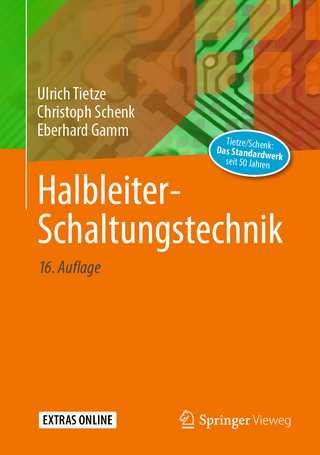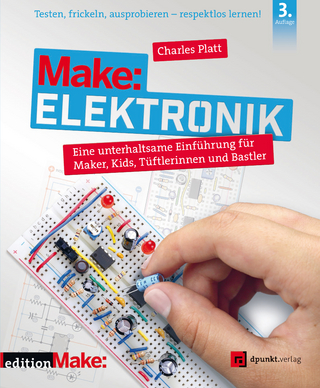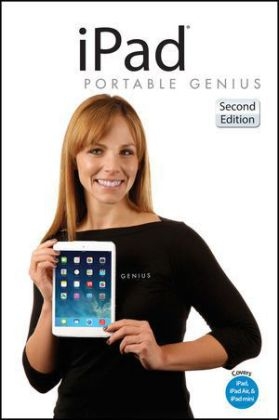
iPad Portable Genius
John Wiley & Sons Inc (Verlag)
978-1-118-70872-9 (ISBN)
- Titel ist leider vergriffen;
keine Neuauflage - Artikel merken
Make the most of your iPad with these savvy tips and techniques The iPad, iPad Air, and iPad mini are taking the world by storm. This no-nonsense guide covers everything you want to know to take full advantage of all your iPad has to offer. Along with necessary basics about the newest iPad; iPad Air, iPad mini; and iOS; it gives you smart; innovative ways to accomplish a variety of tasks and tips to help you maximize the convenience of your Apple digital lifestyle. More than 100 million iPads have been sold; and the number continues to grow Hip and practical; Portable Genius guides are packed with suggestions and tricks to help devotees of the Apple digital lifestyle get the most from their devices This guide includes tips and techniques you may not discover just by using your iPad; including creative ways to save time and effort Previous editions of this book have sold more than 74,000 copies iPad Portable Genius, 2nd Edition is the ultimate guide to a productive relationship with your iPad.
Paul McFedries is a Mac expert and full-time technical writer. He has written more than 85 books that have sold more than four million copies worldwide. His books include The New iPad Portable Genius and all previous editions of iPhone Portable Genius. Paul encourages all readers to drop by his website, www.mcfedries.com.
Acknowledgements v Introduction xvi Chapter 1 How Do I Start My iPad or iPad mini? 2 Using the Home Buttom 4 Working with the Side Switch 7 Operating the Volume Controls 8 Getting to Know the Rest of the Tablet 8 Operating the Touchscreen 11 Running Your Tablet from the Control Center 18 Chapter 2 How Do I Connect to a Network? 20 Connecting to a Wi-Fi Network 22 Forgetting a Wi-Fi network 25 Working with Cellular Network Connections 29 Switching Your Tablet to Airplane Mode 32 Connecting Your Tablet to a Bluetooth Device 33 Chapter 3 How Do I Configure My iPad or iPad mini? 38 Creating a Custom Home Screen 40 Working with App Notifications 44 More Useful Configuration Techniques 48 Configuring Your Tablet for Social Networking 58 Chapter 4 How Do I Keep My iPad or iPad mini in Sync? 62 Connecting Your Tablet to Your Computer 64 Syncing Your Tablet Automatically 66 Syncing Your Tablet Manually 68 Syncing Your Tablet via Wi-Fi 69 Taking Syncing to a Higher Level 70 Syncing Your Tablet with iCloud 76 Chapter 5 How Can I Get More Out of Web Surfing? 84 Touchscreen Tips for Surfing 86 Browsing tips for Faster Surfing 88 Filling in Online Forms 100 Getting Even More Out of Safari 105 Chapter 6 How Do I Make the Most of E-mail? 114 Managing Your E-mail Accounts 116 Configuring E-mail Accounts 124 Configuring E-mail Messages 127 Chapter 7 How Do I Manage My E-book Library? 140 Understanding E-book Formats 142 Syncing E-books 144 Managing Your iBooks Library 146 Reading with iBooks 153 Reading Other E-books 159 Reading Magazines with Newsstand 159 Chapter 8 How Can I Have Fun with Photos? 162 Syncing and Importing Photos 164 Browsing and Viewing Photos 171 Getting More Out of Photos 174 Editing Photos 178 Sharing Photos 181 Using the Cameras 185 Chapter 9 How Can I Get More Out of Listening to Audio? 190 Preparing iTunes Audio for Your Tablet 192 Syncing Audio 195 Working with the Music App 202 Getting More Out of the Audio Features 211 Customizing the iPad audio settings 213 Controlling music with Siri voice commands 214 Chapter 10 How Can I Work with Video on My iPad or iPad mini? 216 Syncing Videos 218 Other Ways to Watch Video 223 Recording and Editing Video 225 Chapter 11 How Do I Manage Contacts? 234 Syncing Your Contacts 236 Getting Started with Contacts 238 Creating and Editing Contacts 239 Getting More Out of Contacts 245 Chapter 12 How Do I Track My Appointments 252 Syncing Your Calendars 254 Getting Started with the Calendar App 256 Tracking Your Events 257 Getting More Out of the Calendar App 262 Working with Reminders 266 Chapter 13 How Can I Navigate My World with iPad? 272 Finding Your Way with Maps and GPS 274 Configuring Location Services 286 Chapter 14 How Do I Protect or Fix My iPad or iPad mini? 292 Protecting Your Tablet with a Passcode 294 Configuring Yoru Tablet to Sleep Automatically 297 Backing Up Your Tablet 298 Configuring Parental Controls 299 Locating and Protecting a Lost iPad 300 General Troubleshooting Techniques 305 Taking Care of the Battery 310 Solving Specific Problems 313 Glossary 320 Index 324
| Reihe/Serie | Portable Genius |
|---|---|
| Zusatzinfo | Illustrations |
| Verlagsort | New York |
| Sprache | englisch |
| Maße | 150 x 250 mm |
| Gewicht | 666 g |
| Einbandart | Paperback |
| Themenwelt | Informatik ► Weitere Themen ► Hardware |
| Informatik ► Weitere Themen ► Smartphones / Tablets | |
| ISBN-10 | 1-118-70872-5 / 1118708725 |
| ISBN-13 | 978-1-118-70872-9 / 9781118708729 |
| Zustand | Neuware |
| Informationen gemäß Produktsicherheitsverordnung (GPSR) | |
| Haben Sie eine Frage zum Produkt? |
aus dem Bereich