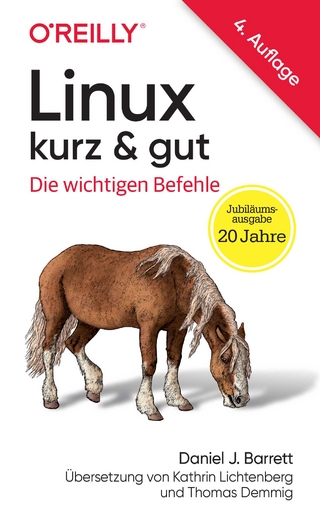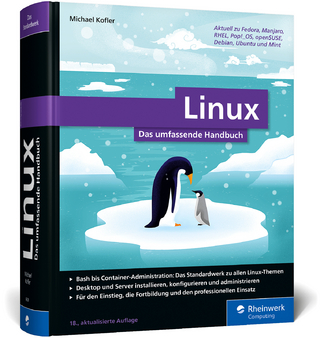Linux Hardware Handbook
Sams Publishing (Verlag)
978-0-672-31918-1 (ISBN)
- Titel ist leider vergriffen;
keine Neuauflage - Artikel merken
Linux Hardware Handbook shows you how to make purchasing and installation decisions concerning hardware for Linux computers. Don't wade through scattered documentation to determine what products work and what products don't--this book provides general guidance and information on what will help you and what to avoid. This book helps you gain a greater understanding of the issues surrounding Linux and make more informed purchase decisions. Get the knowledge you need to decide whether to even attempt installing Linux on a given computer. Topics covered include core systems, storage disks, input/output devices, notebooks, and audio/video cards.
Roderick W. Smith is an experienced Linux user and system administrator. He's been using and administering Linux since 1994 when the 1.0.x kernel series was current. Rod has written for several computer magazines, most notably Linux Journal, and maintains several Web pages devoted to Linux, including pages devoted to fonts and printers under WordPerfect and ApplixWare, and another on creating Red Hat installation CDs. He has monitored most of the Linux hardware-related newsgroups since 1994, so he's quite familiar with what hardware works well with Linux and what doesn't. He also has experience with a wide variety of hardware in Linux, both in typical configurations and in unusual ones (such as USB ports, multiple parallel ports, CD-R burners, etc.).
Introduction.
I. CORE SYSTEMS.
1. The Central Processing Unit.
CPU Architectures.
CISC Versus RISC. x86. Alpha. SPARC. PowerPC. Other Architectures.
Generations of x86 CPUs.
The Stone Age: 8086 Through 80286. 80386: The Earliest Linux-Capable CPUs. 80486. Pentium-Class. Pentium Pro Through Pentium III. Advanced Non-Intel x86 CPUs. Mixed-Generation CPUs.
Linux CPU Requirements.
Supported CPU Architectures. Requirements for Minimum Functionality. Requirements for Adequate Performance.
The x86 CPU Marketplace.
Intel CPUs. AMD CPUs. VIA/Cyrix/IDT CPUs. Transmeta CPUs.
Summary.
2. Motherboards.
Matching the Motherboard and CPU.
CPU Sockets and Slots. CPU Bus Speeds. CPU Voltage Requirements. CPU BIOS Support.
Motherboard Busses.
ISA Bus. MCA Bus. EISA Bus. VL-Bus. PCI Bus. AGP Bus. PC Card Bus.
Motherboard Form Factors.
AT and Baby AT. ATX, Mini-ATX, Micro-ATX, and Flex-ATX. NLX. Proprietary and Rare Layouts.
Motherboard Chipsets.
Identifying Your Chipset. ALi Chipsets. AMD Chipsets. Intel Chipsets. SiS Chipsets. VIA Chipsets.
Onboard Ports.
Keyboard and Mouse. Serial and Parallel. Floppy. EIDE. USB. Optional Extras.
Memory. Summary.
3. Memory.
Linux Memory Requirements.
Minimum Memory Requirements. Adjusting Memory Estimates for Your System's Uses. Using Virtual Memory.
Memory Module Types.
SIMMs. DIMMs. RIMMs. Error Detection and Correction.
Memory Electrical Types.
FPM DRAM. EDO DRAM. SDRAM. RDRAM. Exotic and Non-Motherboard RAM Types.
Matching Memory to the Motherboard.
Checking Supported Memory Speed. Mixing Memory Types. Miscellaneous Additional Factors.
Cache Memory.
What Is the Cache Memory? L1 Cache. L2 Cache.
ROM.
Motherboard ROMs and ROM Variants. The Importance of the System BIOS. ROMs on Plug-In Boards.
Summary.
4. Case and Power Supply.
Case Designs.
Desktop Designs. Tower Designs. Slimline Cases. Specialty Cases.
Matching the Case to the Motherboard.
Motherboard Layouts and Cases. Ensuring Adequate Case Size.
Expansion Room.
Free Drive Bays. Back Panel Cutouts. Beware of Non-Standard Designs. Expansion in the Face of Insufficient Space.
Evaluating Computer Cases.
Construction Materials. Checking for Cut Corners. Evaluating Ease of Access. Cooling.
Power Supply.
Estimating Required Capacity. On/Off Switches. Power Supply Quality. Power Protection.
Summary.
II. STORAGE.
5. Hard Disks.
Linux Disk Space Requirements.
Minimum Space Needed. Estimating Space for Your Needs. Tips for Disk Partitioning. Swap Space Requirements.
EIDE Versus SCSI Disks.
EIDE Controllers. Characteristics of EIDE Disks. Characteristics of SCSI Disks. Using EIDE and SCSI in a Single System. The 1024-Cylinder Limit.
Evaluating Disk Performance.
Disk Seek Times. Disk Transfer Rates. Disk Cache Size.
Hard Disk Form Factors.
2.5-Inch Disks for Portables. 3.5-Inch Disks for Desktops. 5.25-Inch Disks for Desktops. Disk Heights.
Tuning Disk Performance in Linux.
Using hdparm to Activate Advanced Features. Using Multiple Disks for Better Performance. Linux RAID Support.
Summary.
6. Removable Disks.
Types of Removable Disk.
Floppy Disks. Iomega Zip Disks. LS-120 SuperFloppies. Magneto-Optical Disks. High-Capacity Removable Disks.
Choosing an Appropriate Interface.
The Floppy Interface. EIDE/ATAPI Interface. SCSI Interface. Parallel-Port Interface. USB Interface. FireWire. PC-Card Interface.
Linux Compatibility with Removable Disks.
Kernel Options for Accessing Drives. Using Appropriate Device Files.
Exchanging Media with Other OSs.
Removable Disk Partitioning Schemes. Filesystem Drivers for Foreign OSs. Direct-Access Tools and Miscellaneous Utilities.
Summary.
7. Optical Drives.
Optical Media Overview.
CD-ROM: The Granddaddy of Optical Media. CD-R: Making Your Own CD-ROMs. CD-RW: Erasable CD-Rs. DVD: The Next Step in CD-ROM. Recordable DVDs.
Drive Interfaces.
SCSI Interfaces. EIDE/ATAPI Interfaces. Older Proprietary Interfaces. Parallel-Port Interfaces. USB Interfaces.
CD Versus CD-R Versus DVD.
Choosing CD for Speed or Cost. Choosing CD-R or CD-RW for Capability to Record. Choosing DVD for Access to New Media.
Evaluating Optical Drive Performance.
Spin Speed. Head Movement Times. Digital Audio Extraction Capability.
Choosing a Recordable Drive.
Do You Need Rewritable Functionality? Disk-at-Once Versus Track-at-Once. Checking Compatibility with Linux CD-Creation Tools.
Accessing Optical Media in Linux.
Accessing Optical Devices. Optical Filesystem Options.
Burning a CD-R or CD-RW Disc in Linux.
Using Command-Line Tools. Using X-CD-Roast.
Summary.
8. Tape Backup.
Evaluating Your Tape Backup Needs.
Knowing Your Capacity Requirements. Knowing Your Speed Requirements. Knowing Your Backup Frequency Requirements.
Tape Backup Interfaces.
SCSI Interfaces. EIDE/ATAPI Interfaces. Floppy Interfaces. Parallel Port Interfaces. Proprietary and Unusual Interfaces.
Popular Tape Technologies.
QIC. Travan. DAT. Other Tape Drive Types.
Tape Drive Features.
Compatibility with Prior Standards. Hardware Data Compression. Read-After-Write Verification. Changers.
Using a Tape Drive in Linux.
Understanding Tape Device Files. Using tar for Basic Backups. Using mt to Control a Tape Drive. Using GUI Backup Packages.
Summary.
9. SCSI Host Adapters.
Characteristics of SCSI.
Cables and Connectors. Termination. SCSI IDs. SCAM.
Varieties of SCSI.
SCSI-1. SCSI-2 and Fast SCSI-2. Fast/Wide SCSI-2 and SCSI-3. UltraSCSI and UltraWide SCSI. Ultra2 SCSI and Ultra2 Wide SCSI. Ultra3 and Ultra3 Wide SCSI. The Future of SCSI.
SCSI and Motherboard Busses.
ISA Bus. EISA Bus and VL-Bus. PCI Bus. Oddball Connectors.
SCSI Adapter Boards and Chipsets.
Popular Products in Linux. Checking for Linux Compatibility. BIOS Support.
Summary.
III. AUDIO/VIDEO.
10. Sound Cards.
Board Busses.
ISA Cards. PCI Cards.
Sound Card Bitness and Sample Rates.
Bits on the Bus. Bits in the Sample. Sample Frequency. Channels.
MIDI Sound Production.
What Is MIDI? External MIDI Devices. FM Synthesis. Wavetable Synthesis. Linux Software Wavetable Support.
Sound Card Chipsets.
The Meaninglessness of SoundBlaster Compatibility. Common ISA Chipsets. Common PCI Chipsets.
Linux Audio Drivers.
Linux Kernel Drivers. The Commercial OSS Drivers. The ALSA Driver Project. Sound Card Resource Allocations.
Linux Audio Utilities and Applications.
Playing and Recording Digital Audio. Playing and Editing MIDI Files. CD Players. Linux Mixer Utilities.
Summary.
11. Audio Input/Output.
Speakers and Headphones.
Speaker Designs. Headphones. Understanding Frequency Response.
Microphones.
Unidirectional and Omnidirectional Microphones. Microphone Mounting Options. Selecting a Microphone for Your Needs.
Using a Home Stereo.
Directing Output to a Home Stereo. Recording Stereo Input. Avoiding Ground Loops. Creating Clean Recordings of Music. Special Considerations for LP Recording.
Summary.
12. Video Cards.
Board Buses.
ISA Bus. VL-Bus. PCI Bus. AGP Bus.
Video Chipsets.
Identifying a Board's Chipset. Popular Chipsets. Checking for XFree86 Compatibility.
3D Support.
3D Graphics Features. The OpenGL 3D Specification.
Video RAM.
Types of Video RAM. Required Amounts of Video RAM.
XFree86.
Basic Design of XFree86. Locating an Appropriate Server. Configuring XFree86 for Your Video Card.
Commercial X Servers.
Commercial X Server Options. When to Consider a Commercial Server.
Summary.
13. Video Capture and Audio-Visual Input Hardware.
Types of Video Capture Hardware.
Cameras. Radio and TV Tuners.
Video Interfaces.
Expansion Boards. USB Ports. Parallel Ports. Serial Ports. Card Readers.
Necessary Kernel Drivers. Supporting Applications and Utilities.
Capturing Still Images. Listening to Radio and Watching TV. Recording Sound and Live Video.
Summary.
14. Monitors.
Monitor Technologies.
Cathode Ray Tubes. Liquid Crystal Displays. Analog Versus Digital Displays.
Evaluating Monitor Quality.
Checking Maximum Refresh Rates. Dot Pitch and Maximum Resolutions. Viewing Angles. In-Store Checkout. Checking Your Sample.
Configuring XFree86.
Basic XF86Config Structure. Setting Scan Rate Lines. Understanding Dot Clocks. Creating a Custom Modeline. Specifying a Monitor and Screen.
Summary.
IV. INPUT/OUTPUT.
15. Keyboards and Mice.
Port Types.
Standard Keyboard Ports. PS/2 Mouse Ports. BusMouse Ports. Serial Ports. USB Ports.
Keyboard Technologies.
Mechanical Key Switches. Rubber Dome Keyboards. Miscellaneous Alternative Technologies. Keyboards with Extras.
Adjusting Keyboard Layout.
Keyboard Mapping Theory. Text-Mode Keyboard Layout. X-Based Keyboard Layout. Adjusting Key Repeat Rates.
Mice and Mutant Mice.
The Conventional Mouse. Trackballs: Upside-Down Mice. Touch Pads. The IBM TrackPoint.
Mouse Technologies.
Mechanical and Opto-Mechanical Devices. Optical Devices.
Configuring a Pointer in Linux.
Mouse Device Drivers and Files. gpm for Text-Mode Operation. XFree86 Mouse Options.
Summary.
16. Parallel and Serial Ports.
Port Hardware Requirements.
Interrupts. I/O Ports. Cabling Concerns.
A History of Ports in Linux.
Serial Port Devices. Parallel Port Devices.
Adding a Port.
Adding a Standard Expansion Card. Multiport Cards. ISA and PCI Cards. Configuring Linux for Multiple Ports.
USB: The Future of External Ports?
Summary.
17. Network Hardware.
Ethernet Adapters.
Speed Considerations. ISA and PCI Adapters. Supported Linux Ethernet Chipsets.
Non-Ethernet NICs.
Token Ring. LocalTalk. Exotic Adapters.
Cabling Choices.
Network Topologies. Coaxial Cabling. Twisted-Pair Cabling. Telephone Wiring Kits.
Hubs and Switches.
The Difference Between Hubs and Switches. Hub and Switch Features. Selecting the Hub or Switch That's Right for You.
Basic Linux Network Configuration.
Linux Kernel Configuration. Loading the Driver. Bringing Up the Interface. Setting the Route. Setting the DNS Server. Automatic Configuration with DHCP. GUI Network Configuration.
Summary.
18. Modems.
Telephone Modems.
Modem Technologies. Extra Modem Features. Using Modems for PPP Internet Connections.
Null Modem Cables.
Serial Null Modem Cables. PLIP for Parallel-Port Networking.
ISDN Modems. DSL Modems.
Understanding DSL Technology. Types of DSL Modems. Obtaining Information on DSL Service in Your Area.
Cable Modems.
Understanding Cable Modem Technology. Interfacing the Modem to Your Computer. Obtaining Information on Linux-Friendly Cable Systems.
Summary.
19. Scanners.
Understanding Scanner Technology.
Flatbed Scanners. Sheet-Fed Scanners. Hand Scanners. Exotic Types. Multifunction Units.
Scanner Interfaces.
SCSI Interfaces. Parallel-Port Interfaces. USB Interfaces.
Linux Scanner Drivers.
Necessary Kernel Drivers. SANE Software. Locating Linux-Compatible Scanners.
Scanner Applications for Linux.
Scanner Back Ends. Network Scanning. Scanner Front Ends.
Summary.
20. Printers.
Types of Printer Hardware.
Laser Printers. Inkjet Printers. Other Printer Technologies.
Choosing a Printer Interface.
Parallel-Port Printers. Serial-Port Printers. USB Printers. Ethernet Printers.
Printer Languages.
PostScript. PCL. ESC/P and ESC/P2. Other Languages. Windows-Only Printers.
Using Printers in Linux.
Understanding Linux Printer Queues. Understanding Ghostscript Drivers. Using Ghostscript in a Linux Printer Queue.
Summary.
V. Prebuilt Systems.
21. Store-Bought Non-Linux Systems.
Evaluating the Hardware.
Types of Manufacturers. Checking for Linux Compatibility. Evaluating Hardware Quality. Checking for Ease of Upgrade or Replacement.
Obtaining Technical Support.
Contacting the Manufacturer. Internet Newsgroup Support.
Installing Linux.
Removing Windows. Shrinking Windows. Obtaining a Linux Distribution. Running a Linux Installation.
Obtaining a Refund for Windows. Summary.
22. Linux Workstations.
Locating a Linux-Aware Vendor.
Major National Computer Companies. Linux Specialty Vendors. Local Computer Assemblers.
Evaluating the Hardware.
Design Considerations. Determining the Vendor's Familiarity with Linux.
Evaluating the Software.
Linux Distributions. Additional Linux Software. Non-Linux Software.
Obtaining Technical Support.
The Vendor's Support Policy. Internet Newsgroup Support.
Summary.
23. Notebooks.
A Comparison to Desktop Systems.
Central Processing Unit. Memory. Hard Disk. Removable Storage Media. Video Hardware. Serial, Parallel, and USB Ports.
PC Card Ports.
PC Card Hardware. Linux PC Card Support.
The Importance of Audio/Video Support.
Locating Support for Your Hardware. Replacement Hardware.
Input/Output. Power Management Software.
Linux Kernel Options. The APM Daemon. Hard Disk Power Conservation.
Summary.
VI. Appendixes.
A. Linux Device Drivers.
Determining a Device's Chipset.
Asking About the Chipset. Physical Examination. Checking Probes in Windows. Checking Device Driver Files for Windows.
Locating Drivers in the Linux Kernel.
Broad Classes of Driver Support. Using grep to Find a Driver.
Tracking Down Experimental and Third-Party Drivers.
Web-Based Sources for Driver Information. Checking with the Manufacturer. Using Experimental Drivers.
Contributing to Driver Development.
Resources for Kernel Developers. Resources for Non-Kernel Projects. Non-Programming Contributions.
Summary.
B. Hardware Manufacturers.
Central Processing Units. Motherboards. Cases and Power Supplies. Hard Disks. Removable and Optical Disks. Tape Backup Drives. SCSI Host Adapters. Sound Cards. Audio Input/Output. Video Cards and Chipsets. Video Capture and AV Input Hardware. Monitors. Keyboards and Mice. Network Hardware. Modems. Scanners. Printers. Computer Manufacturers. Linux Hardware and Software Retailers.
Index.
| Erscheint lt. Verlag | 28.7.2000 |
|---|---|
| Verlagsort | Indianapolis |
| Sprache | englisch |
| Maße | 188 x 232 mm |
| Gewicht | 1166 g |
| Themenwelt | Informatik ► Betriebssysteme / Server ► Unix / Linux |
| ISBN-10 | 0-672-31918-7 / 0672319187 |
| ISBN-13 | 978-0-672-31918-1 / 9780672319181 |
| Zustand | Neuware |
| Haben Sie eine Frage zum Produkt? |
aus dem Bereich