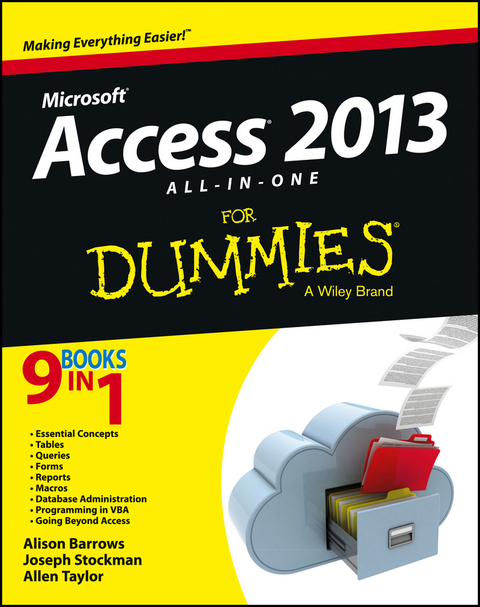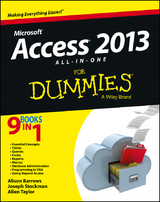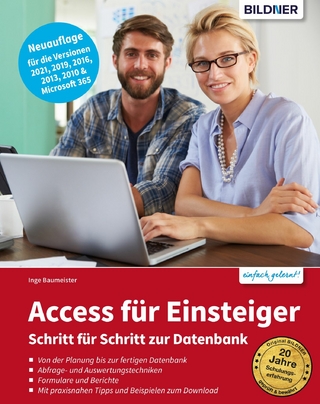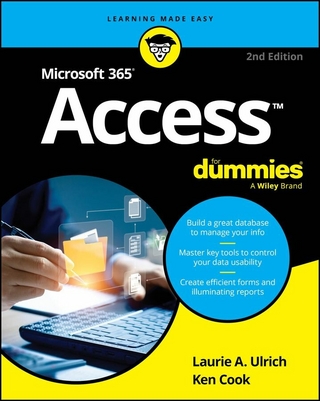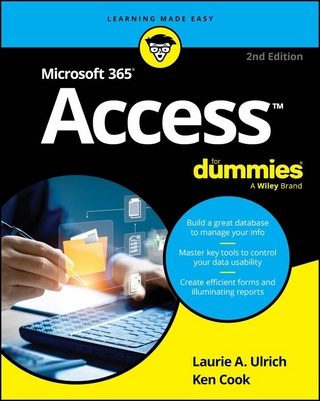Access 2013 All-in-One For Dummies (eBook)
800 Seiten
John Wiley & Sons (Verlag)
978-1-118-63737-1 (ISBN)
all-in-one reference!
Microsoft Access allows you to store, organize, view, analyze,
and share data; the new release enables you to build even more
powerful, custom database solutions that integrate with the web and
enterprise data sources. This compilation of nine indispensible
minibooks is exactly what you need to get up to speed on the latest
changes to Access. This easy-to-understand resource provides both
new and experienced Access users with invaluable advice for
connecting Access to SQL Server, manipulating data locally, getting
up to speed on the latest features of Access 2013, creating queries
and macros, and much more. From the basics to advanced functions,
this book is what you need to make Access more accessible.
* Shows you how to store, organize, view, analyze, and share data
using Access 2013
* Includes nine minibooks that cover such topics as database
design, tables, queries, forms, reports, macros, database
administration, securing data, programming with Visual Basic for
Applications (VBA), and using Access with the web
* Helps you build database solutions that integrate with the web
and other enterprise data solutions
* Offers plenty of techniques, tips, and tricks to help you get
the most out of Access
This all-in-one guide offers you access to all things Access
2013!
Alison Barrows is the author or coauthor of several books about Access, Windows, and the Internet. Joseph Stockman is an 18-year software designer who has authored or coauthored five Access programming books. Allen Taylor is a 30-year veteran of the computer industry and the author of over 20 books.
Introduction 1
Book I: Getting Started with Access 2013 7
Chapter 1: Introducing Access 2013 9
Chapter 2: Getting Started, Getting Around 17
Chapter 3: Designing Your Database the Relational Way 37
Book II: Tables for Storing Your Data 65
Chapter 1: Creating and Modifying Tables 67
Chapter 2: Refi ning Your Table in Design View 105
Chapter 3: Sorting, Finding, and Filtering Data in a Datasheet
121
Chapter 4: Importing and Exporting Data 137
Chapter 5: Avoiding "Garbage In, Garbage Out"
157
Chapter 6: Relating Your Tables and Protecting Your Data 175
Book III: Queries (Or Getting Information from Your
Data) 187
Chapter 1: Creating Select Queries 189
Chapter 2: Letting Queries Do the Math 221
Chapter 3: Doing Neat Things with Action Queries and Query
Wizards 255
Chapter 4: Viewing Your Data from All Angles Using Crosstabs
277
Book IV: Forms for Editing Data 287
Chapter 1: Designing Custom Forms (and Reports) 289
Chapter 2: Jazzing Up Your Forms (and Reports) 313
Chapter 3: Creating Smarter Forms 339
Chapter 4: Doing Calculations in Forms and Subforms (and
Reports) 365
Book V: Reporting in Words and Pictures 385
Chapter 1: Creating and Spiffing Up Reports 387
Chapter 2: Printing Beautiful Reports 415
Chapter 3: Creating Charts and Graphs from Your Data 435
Book VI: Automation with Macros 457
Chapter 1: Making Macros Do the Work 459
Chapter 2: Making Macros Smarter 477
Book VII: Database Administration 497
Chapter 1: Database Housekeeping 499
Chapter 2: Sharing the Fun: Managing Multiuser Access 511
Chapter 3: Securing Your Data 523
Book VIII: Programming in VBA 535
Chapter 1: What the Heck Is VBA? 537
Chapter 2: Writing Code 557
Chapter 3: Writing Smarter Code 581
Chapter 4: Controlling Forms with VBA 605
Chapter 5: Using SQL and Recordsets 629
Chapter 6: Debugging Your Code 641
Book IX: Going Beyond Access 651
Chapter 1: Automation with Other Office Programs 653
Chapter 2: Using Access As a Front End to SQL Server 671
Chapter 3: Using Access with SharePoint 685
Appendix: Installing Microsoft Access 709
Index 717
| Erscheint lt. Verlag | 25.3.2013 |
|---|---|
| Sprache | englisch |
| Themenwelt | Mathematik / Informatik ► Informatik ► Datenbanken |
| Informatik ► Office Programme ► Access | |
| Informatik ► Office Programme ► Outlook | |
| Schlagworte | Access 2013 • Computer-Ratgeber • End-User Computing • Microsoft Access |
| ISBN-10 | 1-118-63737-2 / 1118637372 |
| ISBN-13 | 978-1-118-63737-1 / 9781118637371 |
| Informationen gemäß Produktsicherheitsverordnung (GPSR) | |
| Haben Sie eine Frage zum Produkt? |
Kopierschutz: Adobe-DRM
Adobe-DRM ist ein Kopierschutz, der das eBook vor Mißbrauch schützen soll. Dabei wird das eBook bereits beim Download auf Ihre persönliche Adobe-ID autorisiert. Lesen können Sie das eBook dann nur auf den Geräten, welche ebenfalls auf Ihre Adobe-ID registriert sind.
Details zum Adobe-DRM
Dateiformat: EPUB (Electronic Publication)
EPUB ist ein offener Standard für eBooks und eignet sich besonders zur Darstellung von Belletristik und Sachbüchern. Der Fließtext wird dynamisch an die Display- und Schriftgröße angepasst. Auch für mobile Lesegeräte ist EPUB daher gut geeignet.
Systemvoraussetzungen:
PC/Mac: Mit einem PC oder Mac können Sie dieses eBook lesen. Sie benötigen eine
eReader: Dieses eBook kann mit (fast) allen eBook-Readern gelesen werden. Mit dem amazon-Kindle ist es aber nicht kompatibel.
Smartphone/Tablet: Egal ob Apple oder Android, dieses eBook können Sie lesen. Sie benötigen eine
Geräteliste und zusätzliche Hinweise
Buying eBooks from abroad
For tax law reasons we can sell eBooks just within Germany and Switzerland. Regrettably we cannot fulfill eBook-orders from other countries.
aus dem Bereich