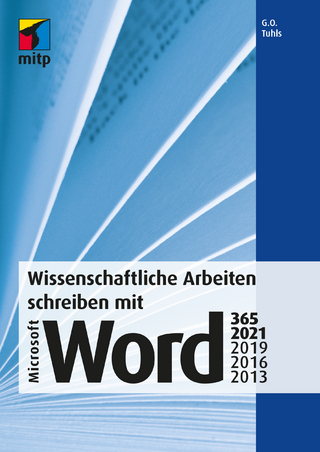SELECT
Pearson (Verlag)
978-0-13-088542-5 (ISBN)
- Titel ist leider vergriffen;
keine Neuauflage - Artikel merken
The goal of this text is to introduce learners to intermediate and advanced word processing management concepts, with an emphasis on business documents and correspondence. Through the projects in this text, learners build upon a basic understanding of Word by creating more complex documents, using a full range of Word's more advanced features and tools. Utilizing a comprehensive approach to creating integrated documents, this text emphasizes the features in Microsoft Word for integrating Access and Excel data, and building web-based solutions for distributing business information. This text will be MOUS certified at the Expert level.
DR. PHILIP A. KONEMAN has over ten years of experience in computers and education. He is an Associate Professor of Computer Information Systems and Advanced Computer Applications at Colorado Christian University. His teaching responsibilities include Introduction to Computer Applications, where students learn the primary applications in Microsoft Office 2000 Premium Edition. Dr. Koneman has a broad professional portfolio that includes a variety of activities outside the university. He assisted Nivo International in defining the MOUS Certification objectives for Office 2000. In addition to being an author on numerous Select modules; he is also the Series Consulting Editor for the entire Select series. Dr. Koneman is President of Instructional Design Consultants, Inc., a company that develops educational multimedia and provides consulting for curriculum design and educational measurement. Dr. Koneman received his Ph.D. from the University of Colorado at Denver, School of Education, Division of Instructional Technology. His research interests include computer-based learning, educational testing and measurement, and ethical issues in computers and technology. He is a certified Microsoft Office User Specialist for Office 2000.
(NOTE: Each chapter concludes with Summary and Exercises.)INTRODUCING WORD 2000.
Introduction to Microsoft Word and Word Processing. Documents and Word Processing. Launching Word 2000. The Word 2000 Interface. Beyond the Basics: Exploring the Power of Microsoft Word 2000.
I: ADVANCED WORD FORMATTING AND TOOLS.
1. Formatting Documents Using Sections and Paragraphs.
Steps for Creating Word Documents. Introducing Sections. Creating a Title Page. Formatting the Remaining Report Sections. Applying Styles. Modifying Styles. Using Headers and Footers with Sections. Inserting a Table of Contents.
2. Working with Lists and Tables.
Working with Lists. Working with tables. Applying an AutoFormat to a Word Table. Copying a Table from One Document to Another. Creating Nested Tables. Changing Table Formats. Performing Calculations in Tables. Saving a Table as a Web Page.
3. Working with Graphics and Charts.
Working with Graphics. Adding WordArt to a Document. Adding Bitmapped Images to a Document. Positioning and Formatting Graphics. Using Microsoft Graph 2000 to Add a Chart to a Document. Adding Captions to Figures, Tables, and Charts. Adding a Table of Figures to a Document.
4. Using Mail Merge.
Completing a Mail Merge. Create a Main Document. Creating a Data Source. Adding Field Codes to the Main Document. Merging a Main Document with a Data Source. Completing a Mail Merge Using an Alternate Data Source. Create Mailing Labels.
II: WORKING WITH COMPLEX DOCUMENTS.
5. Creating, Editing, and Formatting Complex Documents.
Setting Up the Document. Creating Styles. Applying Styles. Formatting Alternating Headers and Footers. Applying Newspaper Columns in a Document. Removing Page Breaks from the Document. Adding Endnotes to the Document. Creating a Table of Contents Using the My Heading 1 Style.
6. Using Advanced Formatting Features to Create a Brochure.
Creating a Brochure from a Word Template. Modifying a Document Created from a Template. Replacing a Column Inserted into a Column. Replacing Text in a Brochure. Completing the Brochure. Adding a Watermark to the Brochure. Adding Borders to Pages and Paragraphs.
7. Navigating Complex Documents.
Creating a Master Document. Adding Subdocuments to a Master Document. Changing the Document View. Adding a Header and a Footer to a Master Document. Changing Text Flow Options. Creating a Cross-Reference. Creating and Modifying an Index. Navigating Documents Using the Document Map.
III: DATA INTEGRATION, COLLABORATION, CUSTOMIZATION, AND DISTRIBUTING DOCUMENTS ON THE WORLD WIDE WEB.
8. Using Word's Collaboration Features.
Creating Multiple Versions of a Document. Tracking Changes to a Document. Modifying User Information. Adding Comments to a Document. Modifying the Document as a Different Reviewer. Accepting Changes Made to a Document. Adding Protection to a Document.
9. Working with Forms, Macros, and Visual Basic for Applications (VBA).
Creating Forms in Microsoft Word. Adding Controls to a Form. Preparing a Form for Distribution. Macros and Visual Basic for Applications. Viewing the Contents of a Macro Using the Visual Basic Editor. Customizing a Toolbar to Run a Macro.
10. Presenting Integrated Office Data on the World Wide Web.
Changing the Document View to Web Layout. Inserting Bookmarks in a Document. Inserting Hyperlinks in a Document. Importing Data from a Microsoft Access Database into Word. Copying Excel Worksheet Data and Pasting It into Word. Applying Themes to Word Documents. Save a Document as a Web Page.
Appendix: Working with Word.
Editing Text. Inserting Text. Deleting Text. Selecting Text. Copying, Pasting, and Moving Text. Navigating in a Word Document. Formatting Characters, Paragraphs, and Sections. Using the Office Assistant.
Word 2000 Reference Guide.
Glossary.
Index.
| Erscheint lt. Verlag | 17.5.2001 |
|---|---|
| Sprache | englisch |
| Maße | 215 x 274 mm |
| Gewicht | 770 g |
| Themenwelt | Informatik ► Office Programme ► Word |
| ISBN-10 | 0-13-088542-8 / 0130885428 |
| ISBN-13 | 978-0-13-088542-5 / 9780130885425 |
| Zustand | Neuware |
| Haben Sie eine Frage zum Produkt? |
aus dem Bereich