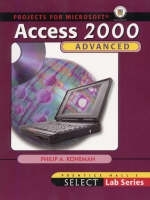
SELECT Advanced Access 2000
Pearson (Verlag)
978-0-13-088541-8 (ISBN)
- Titel ist leider vergriffen;
keine Neuauflage - Artikel merken
The goal of this text is to introduce learners to intermediate and advanced database concepts and design skills using Microsoft Access, while also covering a basic understanding of Microsoft Access. Through the projects in this text, learners model, design, implement, and maintain a fully functional prototype database for order fulfillment. Utilizing a comprehensive approach to creating Access databases, this text emphasizes the features in Microsoft Access for integrating Microsoft Access and Excel, as well as the new features in Access 2000 for building web-based solutions using Data Access Pages. This text is MOUS certified at the Expert level.
DR. PHILIP A. KONEMAN has over ten years of experience in computers and education. He is an Associate Professor of Computer Information Systems and Advanced Computer Applications at Colorado Christian University. His teaching responsibilities include Introduction to Computer Applications, where students learn the primary applications in Microsoft Office 2000 Premium Edition. Dr. Koneman has a broad professional portfolio that includes a variety of activities outside the university. He assisted Nivo International in defining the MOUS Certification objectives for Office 2000. In addition to being an author on numerous Select modules; he is also the Series Consulting Editor for the entire Select series. Dr. Koneman is President of Instructional Design Consultants, Inc., a company that develops educational multimedia and provides consulting for curriculum design and educational measurement. Dr. Koneman received his Ph.D. from the University of Colorado at Denver, School of Education, Division of Instructional Technology. His research interests include computer-based learning, educational testing and measurement, and ethical issues in computers and technology. He is a certified Microsoft Office User Specialist for Office 2000.
INTRODUCING ACCESS 2000.
Basic Database Concepts. Microsoft Database Objects. Designing a Database. Launching Access and Creating a Database. Identifying Microsoft access Screen Elements. Closing a Database and Exiting Access. Beyond the Basics: Exploring the Power of Microsoft Access 2000.
I: DATABASE DESIGN.
1.Designing a Relational Database
File Processing Systems. The Database Approach. The Database Design Process. Using the Entity-Relationship Model in Database Design. Designing a Simple Data Dictionary. Opening a Microsoft Access Database. Creating a Table Object by Importing Data. Viewing Records in a Table.
2.Planning and Creating Tables and Establishing Relationships.
Understanding Relationships. Cardinality in Relationships. Reading Cardinalities in E-R Diagrams. Database Normalization. Designing the Database. Creating the Products Table by Importing Data from Microsoft Excel. Creating Tables Using Table Design View. Establishing Relationships.
3. Modifying Table Design and Setting Table Properties.
Renaming a Primary Key Field. Modifying the Field Size Property of Text Fields. Defining Data Validation Criteria. Setting Data Validation Text. Testing Validation Rules. Using Input Masks. Using Lookup Fields.
II: MAINTAINING AND CUSTOMIZING A DATABASE.
4. Creating Queries.
Creating Queries in Microsoft Access. Creating Select Queries. Adding Fields to a Select Query. Viewing the Results of a Query. Creating a Parameter Query. Adding a Calculated Field to a Parameter Query. Specifying Query Conditions Modifying Query Properties. Creating an Append Query.
5. Creating and Modifying Forms.
Creating Forms. Modifying a Form Using Form Design View. Creating a Form Using Form Design View. Adding Controls to the Form. Modifying Controls on the Products Form. Creating a Main Form with a Synchronized Subform. Adding Fields to the Main Form. Adding a Calculated Field to a Subform. Modifying the Subform. Modifying the Main Form. Adding a Calculated Control to the Subform. Adding an Order with Two Items to the Database Using the Orders Form.
6. Creating and Modifying Reports.
Creating Reports. Creating a Report Using the Report Wizard. Viewing a Report in the Print Preview Window. Modifying the Design of the Customers Report for Printing. Creating a Report Using Report Design View. Creating the Invoice Report. Adding a Subform/Subreport Control to the Detail Section of a Report. Adding Parameter Specifications to the Customer Invoice Report.
III: MAINTAINING AND CUSTOMIZING A DATABASE.
7. Maintaining Databases Using Access Database Tool.
Specifying Join Properties in Relationships. Setting Cascade Update and Cascade Delete Options. Using the Database Performance Analyzer. Setting and Modifying a Database Password. Creating a Switchboard. Adding Command Buttons to the Switchboard. Setting Database Startup Options.
8. Displaying Access Data on the World Wide Web.
Access 2000 and the World Wide Web. Creating Static HTML Pages from Access Data. Creating Dynamic Data Access Pages. Creating a Data Access Page Using Design View. Adding Hyperlinks to Access Objects. Creating a Grouped Data Access Page.
9. Customizing Access Using Macros and Visual Basic for Applications (VBA).
Creating Macros Using the Macro Builder. Running Macros from Command Button Controls. Using Visual Basic for Applications to Customize Access. Using VBA to Automatically Enter Data Into a Field. Creating a VBA Procedure That Prompts the User for Input. Adding a Command Button to the Orders Form.
10. Using Access with Excel and Visual Basic.
Linking Excel Data to an Access Database. Creating a Query from a Linked Table. Creating a Report from a Query. Adding a Chart to an Access Report Using Microsoft Graph. Using Drag-and-Drop to Export Access Data to Excel. Creating a Database Front End With Microsoft Visual Basic. Converting an Access 2000 Database to a Previous Version. Creating a New Visual Basic Project. Visual Basic Naming Conventions. Using the Visual Basic Data Control. Adding Controls to a Visual Basic Form.
Appendix: Working with Access.
Microsoft Database Objects. Working with Objects: Understanding Object Views. Using the Office Assistant.
| Erscheint lt. Verlag | 3.5.2001 |
|---|---|
| Sprache | englisch |
| Maße | 215 x 275 mm |
| Gewicht | 836 g |
| Themenwelt | Mathematik / Informatik ► Informatik ► Datenbanken |
| Informatik ► Office Programme ► Access | |
| ISBN-10 | 0-13-088541-X / 013088541X |
| ISBN-13 | 978-0-13-088541-8 / 9780130885418 |
| Zustand | Neuware |
| Informationen gemäß Produktsicherheitsverordnung (GPSR) | |
| Haben Sie eine Frage zum Produkt? |
aus dem Bereich


