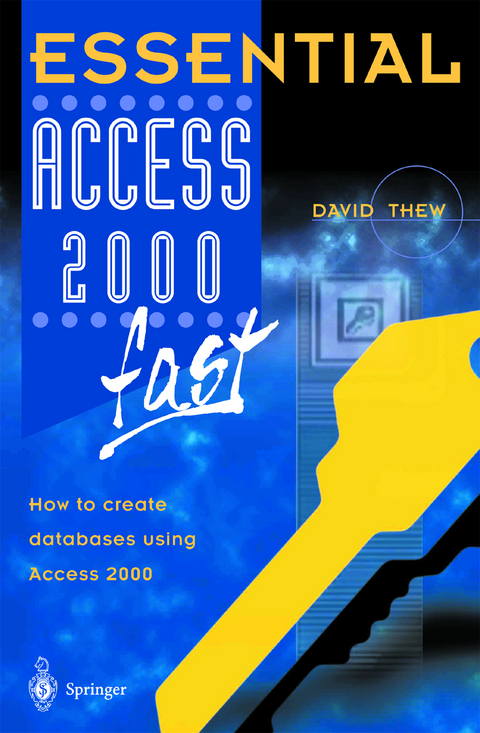
Essential Access 2000 fast
Springer London Ltd (Verlag)
978-1-85233-295-2 (ISBN)
If you are new to Access 2000 or already use an alternative database application and you want to switch to Access 2000 this book gives you all the essential information you need using lots of examples.
Topics covered in this book include:
- How to use the Access interface
- How to use Access objects to create a simple database
- How to use built in functions
- How to create tables
- How to create forms
- How to create queries to select and update data
- How to create reports
- How to create macros
- How to use object events and create procedures
Essential Access 2000 fast is designed for professionals or students who need to learn the maximum in the minimum time and to develop databases fast.
1 Why Use Access 2000?.- What is Access 2000?.- Is this book for you?.- What you need to run Access 2000.- How to use this book.- Conventions.- 2 Starting with Access.- The menu bar.- Tables.- Forms.- Queries.- Reports.- Data access pages.- Macros.- Modules.- 3 Database Concepts.- Paper database.- Tables.- Records.- Design ground rules.- Design stages.- Normalizing data.- Testing a design.- Field types.- 4 Creating a Table.- Creating the database.- Creating the table with data entry.- Creating a table using a wizard.- Field properties.- Editing your data.- Record navigation and editing.- Printing and deleting tables.- 5 Creating a Form.- Using the Form Wizard.- Manually designing a form.- Setting the record source.- Form properties.- Using the Toolbox.- Form types.- Form properties.- 6 Queries.- Building a simple query.- Selecting fields.- Sorting records.- Showing and hiding fields.- Selecting records by using the Criteria row.- Using expressions and functions in criteria statements.- Generating temporary fields in a query.- Using parameters in a query.- Using a query to update information.- Creating a crosstab query.- Using forms for parameter queries.- 7 Basic Reports.- Types of report.- Creating a new report using the AutoReport feature.- Changing the design of a report.- Using the expression builder in reports.- Adding calculated fields to a report.- Creating a report from scratch.- 8 SQL.- Using SQL.- Key SQL statements.- Adding SQL to Access objects.- SQL specific queries.- Creating a table using a data-definition query.- Creating a union query.- Creating a subquery.- 9 Using Multiple Tables.- Creating relationships.- What is referential integrity?.- What does cascade related mean?.- Using multiple tables with queries.- Using multiple tables with forms and subforms.- Using AutoNumber fields as primary keys.- Designing reports for multiple tables.- 10 Using Macros.- Macro design screen elements.- Creating a macro.- Setting conditions within a macro.- Adding a macro to an existing button.- Using macro names with macro groups.- 11 VB Modules.- Objects and events.- Displaying a message.- Asking for a value.- Setting values on a form using Visual Basic code.- Using a logical statement within a procedure.- 12 Further Reading.
| Erscheint lt. Verlag | 21.8.2000 |
|---|---|
| Reihe/Serie | Essential Series |
| Zusatzinfo | 249 Illustrations, black and white; VIII, 184 p. 249 illus. |
| Verlagsort | England |
| Sprache | englisch |
| Maße | 155 x 235 mm |
| Themenwelt | Mathematik / Informatik ► Informatik ► Datenbanken |
| Informatik ► Office Programme ► Access | |
| ISBN-10 | 1-85233-295-6 / 1852332956 |
| ISBN-13 | 978-1-85233-295-2 / 9781852332952 |
| Zustand | Neuware |
| Haben Sie eine Frage zum Produkt? |
aus dem Bereich


