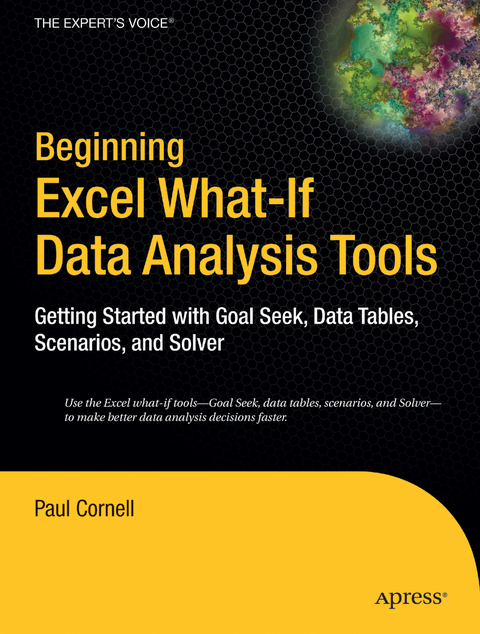
Beginning Excel What-If Data Analysis Tools
Apress (Verlag)
978-1-59059-591-6 (ISBN)
Excels what-if data analysis tools let you experiment with your data to project future results. In turn, these predictions will lead to better decision making and unlock the mystery of many business analysis scenarios. For example, what-if data analysis tools will enable you to forecast how lowering the price per unitwhile increasing projected unit salesmight affect your profit margins.
Beginning Excel What-If Data Analysis Tools explores the use of Goal Seek, Data Tables, Scenarios, and Solver to help you get insight on your data. This book is focused and to the point, and it provides tutorial treatment of what-if tools in a practical, hands-on manner.
Paul Cornell works at Microsoft on the documentation team for Microsoft Visual Studio Tools for the Microsoft Office system. He worked as an editor, writer, and columnist on the MSDN Office Developer Center and edited the Microsoft Office Visual Basic Language Reference. Cornell also founded the Power User Corner, on Microsoft Office Online, where he was a frequent contributor.
From the contents: Goal Seek. What Is Goal Seek? When Would I Use Goal Seek? Preparing Worksheets for Goal Seek. Using Formulas with Goal Seek. Using the Goal Seek Dialog Box.- Data Tables.- What Are Data Tables? When Would I Use Data Tables? Data Tables Terminology. One-Variable Data Table. Two-variable Data Table. Input Values Result Values.- Working with One-Variable Data Tables. Working with Two-Variable Data Tables.- Using Formulas with Data Tables. Adjusting Data Table Calculation Options.- Scenarios. What Are Scenarios? When Would I Use Scenarios? Using the Scenario Manager Dialog Box.- Solver. What Is Solver? When Would I Use Solver? Solver Terminology Decision variables. Constraints. Objective. Optimization. Adjustable Cells. Constrained Cell Target Cell. Preparing Worksheets for Solver. Using the Solver Parameters Dialog Box. Using the Add Constraint Dialog Box. Using the Solver Options Dialog Box. Working with Solver Constraints. Working with Solver Reports. Working with Solver Models. Working with Scenarios in Solver. Working with Solver Trial Solutions. Experimenting with the Default Solver Samples.- Case Study: Using What-If Data Analysis Tools at the Ridge Running Cooperative.- About the Cooperative. Using Goal Seek to Forecast Membership Dues. Using One-Variable and Two-Variable Data Tables to Organize Fun Runs. Using Scenarios to Forecast Race Day Cash Flow. Using Solver to Predict Race Day Finish Times. Using Solver to Pair Up Race Relay Teams.
| Erscheint lt. Verlag | 13.12.2005 |
|---|---|
| Zusatzinfo | XXII, 192 p. |
| Verlagsort | Berkley |
| Sprache | englisch |
| Maße | 178 x 235 mm |
| Themenwelt | Mathematik / Informatik ► Informatik ► Betriebssysteme / Server |
| Informatik ► Office Programme ► Excel | |
| Mathematik / Informatik ► Informatik ► Software Entwicklung | |
| Schlagworte | Excel 2007; Einführung |
| ISBN-10 | 1-59059-591-2 / 1590595912 |
| ISBN-13 | 978-1-59059-591-6 / 9781590595916 |
| Zustand | Neuware |
| Informationen gemäß Produktsicherheitsverordnung (GPSR) | |
| Haben Sie eine Frage zum Produkt? |
aus dem Bereich


