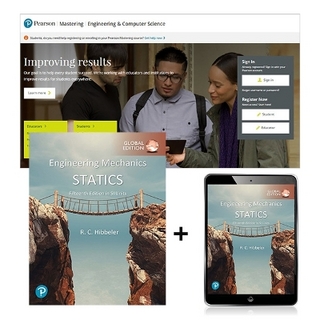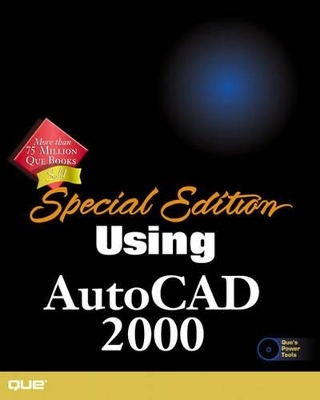
Special Edition Using AutoCAD 2000, Intl. Edition
Que Corporation,U.S.
978-0-7897-2268-3 (ISBN)
- Titel ist leider vergriffen;
keine Neuauflage - Artikel merken
Special Edition Using AutoCAD 2000 allows you to quickly become acquainted with the AutoCAD software, even if you have no previous AutoCAD experience. The extensive use of case studies throughout the book familiarizes you with the numerous commands, as well as where they are accessed and how they work. There is a strong emphasis on the "heads-up" design of the interface carried through the book, making you less reliant on the keyboard and more efficient using the software. New features and changes to the software are clearly marked from cover to cover, highlighting exactly what is new in the software.
Ron House is an AutoDesk Certified Instructor and has over 12 years of working experience with AutoCAD, including consulting, application development, training, and help-desk support, training, application development and consulting. During this time he has presented hundreds AutoCAD seminars to of audiences of varying disciplines, including the initial roll-outs of Release 13 and 14 in the Kansas City area. He has been a beta tester of AutoCAD since Release 12. Ron has taught all levels of AutoCAD, 3D, Customizing, AutoLISP, and engineering classes. Ron is currently the GIS (Graphic Informations Systems) Supervisor in the Asset Information Management Group at Sprint, and is considered the resident expert on AutoCAD and the Autodesk Mapguide products. Ron holds a B.S. in Architectural Engineering from Kansas State University.
Introduction.
Who Can Use This Book. How This Book Is Organized. Getting Started. Object Construction. Editing Your Drawing. AutoCAD Mechanics. Becoming a Master of AutoCAD. Beyond AutoCAD. Appendixes. Conventions Used in This Book I Getting Started.
Working with the Interface.
The AutoCAD 2000 Interface. Toolbars. Pull-Down Menus. Using the Command Line. The Screen Menu. The Status Bar. Icon Menus. Model and Layout Tabs. UCS Icon. Right-Click or Context Menus. The Various Ways to Open a Drawing. Multiple Design Environment. Partial Open and Load. Saving a Drawing in Another Format. The DWG File Options with the SaveAs Command. Options for Converting a Drawing File to DXF Format. Summary.
Drawing Setup.
Using Templates. Creating Your Own Template. Walking Through the Drawing Setup Process. The Units Command. The Limits Command. Drafting Settings. Snap and Grid. Ortho. Object Snaps. Autotrack. Polar Tracking. Working with the Line Command. Placing Lines by Coordinates. Direct Distance Input. Navigating the Drawing. The Dynamic Viewing Commands. Summary.
Working with Layers and Linetypes.
Layers. Layer Properties Manager. Layer Property Types. Loading Linetypes. Plot Styles. Layer Display States. Changing Layer Display Properties. Named Layer Filters. The Properties Window. Modifying the Properties of the Overall Drawing. Modifying Object Properties by Selection Set. Summary.
II. Object Construction.
The Basic Drawing Objects.
Working with Construction Lines. Xlines. Rays. The Basic Drawing Commands. The Circle Command. Additional Options Available with the Circle Command. Creating a Tangent, Tangent, Radius Circle. Creating Arcs. Creating Arcs via a Known Center Point and Angle. Creating Arcs via a Known Center Point and Chord Length. Creating Arcs via a Known Center Point and Angle. Drawing Arcs with a Known Starting Point, Endpoint and Either Angle, Direction, or Radius. Summary.
More Drawing Objects.
Drawing Objects. Building Multisided Polygons. Creating Whole and partial Ellipses. Drawing Elliptical Arcs. Using Setting Variables to Define the Size and Shape of Drawing Objects. Donuts and the Fillmode Setting. Marking the Drawing with Points. Summary.
Complex Drawing Objects.
Drawing Objects. Drawing Polylines. Modifying Polylines with Pedit. Editing the Vertices of the Polyline. Turning Off the Fill for Polylines. Working with Rectangles. Using Polylines in three-Dimensional Space. Converting Older AutoCAD Drawing Files. Containing Polylines. Splines. Creating Splines from a Polyline. Editing Splines with the Splinedit Command. Multilines. Placing Multilines in the Drawing. Multiline Styles. Multiline Element Properties. Multiline Properties. Multiline Editing. Summary.
III: Editing Your Drawing.
Editing Commands.
Erasing Objects. Removing Objects from the Drawing. Undoing What Was Done. The Appropriately Named Oops Command. Moving Objects Around in the Drawing. Grips: Another Way of Editing. Types of Grips. Modifying the Grip Options via the Preferences Dialog Box. Copying Objects Within the Drawing. Summary.
More Editing Commands.
Advanced Editing Commands. Rotating Objects. Modifying the Rotate Command with Setting. Variables. Rotating with Grips. Rotation via a Reference Angle. Changing the Size of Objects with the Scale Command. Using a Reference Length to Scale an Object. Mirroring Objects in the Drawing. Mirror Text or Mirrtext. Creating Arrays. Creating an Array at a Rotated Angle. Offsetting Objects at a Specified Distance. Offsetting Variables. Align: Move and Rotate in One Command. Working with Source and Destination Points. Summary.
Not All Objects Can Be Edited This Way.
More Editing Commands. The Stretch Commands. Stretching with Grips. Stretching More Than One Grip. Stretching with the Move Command. Stretching Dimensions. The Lengthen Command. The Trim Command. Trimming to Implied Intersections. Extending Objects to a Boundary. Extending to Implied Intersections. The Break Command. Breaking a Portion of a Circle or an Arc. Smoothing and Rounding Corners. Filleting Two Parallel Lines to Create a Slot. Using the Fillet Command to Round 3D Edges. Chamfering Edges. Applying a Chamfer to All Vertices of a Polyline. Chamfering Solid Models. Summary.
Selecting Objects.
Selection Set Filters. Object Cycling. Creating Quick Selection Sets. Using Wildcard Characters to Search. Specific Text Strings in a Drawing. Object Selection Filter. More Advanced Filter Queries. Applying Multiple Edits to Objects with Grips. Creating Groups. Modifying Object Properties. Summary.
IV: AutoCAD Mechanics.
Viewing the Drawing.
Viewing Drawings. The Zoom Commands. Panning Around in the Drawing. Aerial Viewer. Views. Viewports. Applying Viewports to a Drawing. Deleting and Renaming Viewport. Configurations. Checking a Viewport Configuration. Joining Viewports to Form One. Restoring the Screen to a Single Viewport. Refreshing the Viewports. Regenerating the View. Regen and RegenAll. Summary.
Annotating the Drawing.
Annotating Drawings. Adding Line Text. Text Style. Justification and Alignment. Calculating the Appropriate Text Height. Rotating Text. Adding Multiple Line Text Objects. Formatting Line Text. Editing Line Text. Multiline Text. Adding Multiline Text. Adjusting the Mtext Window. Using an External Editor for Multiline Text. Formatting and Editing Multiline Text. Changing Mtext Globally. Using the AutoCAD 2000 Spelling Checker. Creating Text Styles. AutoCAD Standard Fonts and True Type Fonts. Specifying Text Height. Creating a New Text Style. Sharing Text Styles. Summary.
Hatching.
The Hatch Command. Defining the Hatch Pattern Style. Looking at the Advanced Hatch Options. Setting Hatch Options via the Shortcut. Menu. Editing a Hatch Pattern. Editing Hatch Boundaries. Using the Convert Command to Optimize Your Drawing. Creating Your Own Hatch Patterns. Using the Super Hatch Command to Create Hatch Patterns. Using Polylines to Create Boundaries. Summary.
Dimensioning.
Dimensioning Basics. Linear Dimension. Aligned Dimension. Ordinate Dimension. Other Dimension Commands. Dimensioning with Style. Creating a New Dimension Style. Updating Dimensions. Dimension Style Families. Importing and Exporting Dimension Styles. Making Changes in Dimension Styles. Modifying a Style. Overriding Dimension Styles. Dimension System Variables. Speeding Up Dimensioning. Continue Dimension. Baseline Dimension. Quick Dimension. Leaders and Tolerances. Setting Up a Dimension Style for Leaders. Quick Leader. Tolerance. Editing Dimensions. Editing the Text in a Dimension. Editing Dimensions. Grip Editing. Changing Dimension Properties. Dimensioning in Paper Space or Model Space? Summary.
Making Drawing Easier.
Using the Inquiry Tools. Measuring a Distance. Calculating a Specified Area. Using the Mass Properties Command. The List Command. Locate Point. Other Inquiry Tools. Express Tools. Installing the Express Tools. The Express Layers Menu. The Express Blocks Menu. The Express Text Menu. The Express Dimension Menu. The Express Selection Tools Menu. The Express Modify Menu. The Express Draw Menu. The Express Tools Menu. Summary.
Creating and Using Blocks.
Introduction to Blocks. Blocks Versus Wblocks. Defining Blocks. Using the Wblock Command to Create New Drawings. Inserting Your Newly Created Blocks. Inserting Multiple Blocks with Minsert. Editing and Redefining Blocks Using Refedit. Exploding a Block. Purging Unused Blocks from the Drawing. Using AutoCAD DesignCenter. Starting DesignCenter. Inserting Blocks with DesignCenter. Exploring Other Object Definitions Using DesignCenter. Attaching Attributes to Blocks. Extracting Attribute Information. Summary.
External Reference Files and Importing.
| Erscheint lt. Verlag | 28.3.2000 |
|---|---|
| Sprache | englisch |
| Maße | 187 x 230 mm |
| Gewicht | 1372 g |
| Themenwelt | Informatik ► Weitere Themen ► CAD-Programme |
| ISBN-10 | 0-7897-2268-2 / 0789722682 |
| ISBN-13 | 978-0-7897-2268-3 / 9780789722683 |
| Zustand | Neuware |
| Haben Sie eine Frage zum Produkt? |
aus dem Bereich