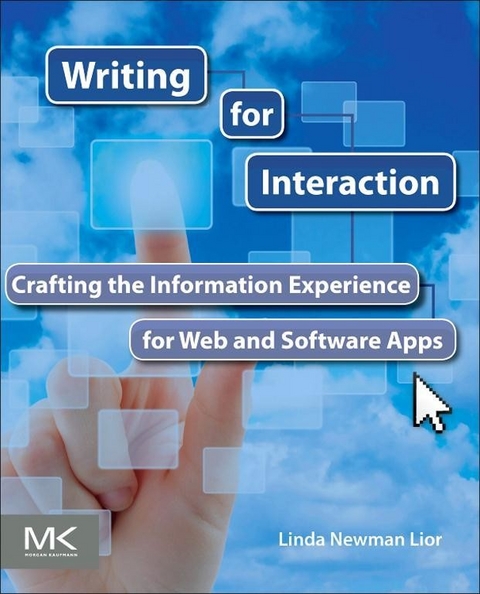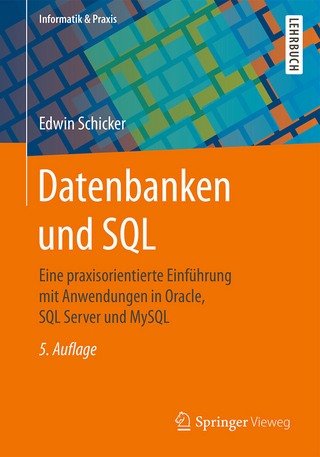Linda Newman Lior has been working in software design and development for over 20 years in the field of information design. Her experience includes instructional design for educational software programs and computer based training, information design for start-up companies, and 10 years at Microsoft as a usability engineer, information experience designer and technical writer. She is currently focusing on information experience design and writing for SaaS web applications. She studied Instructional Design and Computers in Education at San Diego State University where she earned her MA in Educational Technology.
Writing for Interaction focuses on the art of creating the information experience as it appears within software and web applications, specifically in the form of user interface text. It also provides strategies for ensuring a consistent, positive information experience across a variety of delivery mechanisms, such as online help and social media. Throughout this book, you'll learn simple techniques for writing consistent text with the right tone, how to select content delivery mechanisms, and how straightforward, clear layouts help your customer interact with your application. Divided into five sections, the book completely covers the information experience design process from beginning to end. You'll cover everything from understanding your users and their needs, to creating personas, designing the IX strategy, creating your information, and evaluating the resulting information experience. This is your one-stop reference for information experience!- Illuminates writing principles and practices for use in interactive design- Includes examples, checklists, and sample processes, highlighting practical approaches to designing the information experience- Provides the complete picture: understanding customer needs, creating personas, and writing the text appearing within the user interface
Design and Development Models and Processes
This chapter describes various design models and how they are used to create processes. Specifically, it discusses user-centered design (UCD) as the basis for keeping users at the forefront of application design. Then it presents traditional waterfall design models and shows how incremental design models and agile development processes are used in software design. The chapter also discusses how the traditional ADDIE model can help writers create a process for defining the information experience.
The chapter also notes the importance of team collaboration for creating a cohesive application and information experience, describing each of the roles on the team and its impact on the information.
Lastly, the chapter presents the OARP decision matrix for helping teams finalize decisions.
Keywords
User-centered design; Incremental design; Task-based design; Feature-based design; ADDIE; Instructional design; Iterative developmental models; Incremental developmental models; Agile development; Software development phases; Wireframes; User experience; Information experience
Introduction
Whether your application is being developed by a large corporation or is the single application developed by a small start-up, teams need processes and mechanisms for designing and coding the features, as well as for creating and tracking development and release milestones. While large software teams may take years to develop and release a single application, other teams work in short cycles with multiple releases. Understanding the type of model your team uses helps you design and create your interface text by keeping in step with the rest of the team and the development cycle.
What are Design and Development Models?
Design and development models provide the framework for creating applications that meet user needs and requirements. Software teams also rely on development models to make sure realistic schedules are in place and that implementation milestones are defined. Whether you’re working on a software or web application, when designing the information experience, it’s important to understand how to integrate your milestones into the model and processes your team uses. At the same time, it is important to recognize that development schedules tend to be fluid and that flexibility is a key element of planning. While the overall development life cycle and the phases in each model may vary in emphasis, each approach uses similar phases and guiding principles.
User-Centered Design
User-centered design (UCD) is at the core of most modern software design processes. The main philosophy of user-centered design is that the needs, abilities, and wants of the end user drive the design at each stage of the process. User scenarios, personas, and requirements are created, evaluated, and considered from the beginning of the product life cycle. The information gathered at the early stages is used to define the product features and end-user experience. As the product design progresses, user testing and user input are used to refine the features.
Figure 2.1 User-centered design model.
UCD is implemented as part of the overall development model. At each stage, the product team considers user needs and how those needs can be met.
The shift toward UCD has led to user experience and information experience design that is based on user workflows rather than on the product features. Information within the user experience, such as informative text, labels, and inline help links—as well as the content and structure of accompanying help systems and documentation—are designed to follow the same considerations, matching user workflows to how users complete tasks rather than to how users configure features.
Figure 2.2 Microsoft Windows 2000 control panel—Feature-based design.
Figure 2.3 Microsoft Windows 7 control panel—task-based view.
Using a task-based approach and categorizing options make it easier for users to understand and navigate the system, providing a better overall experience. Regardless of the development model your team uses, it’s a good idea to consider UCD when designing information and creating content. Before you begin defining the information and writing the text, asking yourself the following questions will help you get started:
| Who is using this feature? | What are the characteristics of the people who will be using this feature? Is there one type of user or many users? |
| What is the user trying to do? | What is the user task? What is the user workflow? Is the task proactive or reactive? What does the user need to know before completing the task? |
| How is this need currently being met? | What tools is the user currently using? What terminology is currently used to describe the feature or options? What information is already available from other sources? |
| What is the user’s level of ability? | What are the gaps between the user’s current level of knowledge and the knowledge the user needs to use this feature? |
| What does the user need to complete this action? | What information does the user need to complete this task? |
| Does the proposed idea match the user expectations (wants and needs) | What information delivery mechanisms will best provide the information? What content types are best suited for each task? |
| How can we improve? | What information is missing or incomplete? How can we improve the information we already have? How can we better deliver the information? |
Development Models
Software development models provide the framework used to plan and execute software milestones and delivery cycles throughout the life of an application. While each design and development model has a different emphasis, they all follow the same basic flow of researching the requirements, design, implementation (coding), and verification or testing. The main difference is in the implementation of these phases. Most development models used today are variations of the classic waterfall model.
Waterfall Development Models
Waterfall development models follow a sequential design process. The benefit of this model is that since each phase only begins when another ends, the requirements and design of a program are finalized before any coding begins; this means that, resources, features, and program components are carefully planned and thought out before implementation begins.
Figure 2.4 Traditional waterfall model.
The disadvantage of the model is that when investing so much time in the early stages, any problems arising later on are often more difficult and expensive to revise. And the longer the cycles are, the greater the chance that requirements defined early in the process may no longer be relevant by the time the programmers actually begin coding. In a competitive market, time to market can mean the difference between a successful product and a product that is outdated before it is released. When this happens, teams often find themselves scrambling to revise and add features, creating a domino effect on the user interface text. As the development team revises the code, the text already designed and written generally becomes outdated as well, and you’ll have to rethink and rewrite information that may have already been implemented and approved.
In response to these drawbacks, software development teams began switching over to an iterative or incremental approach to software development.
Iterative and Incremental Development Models
While the phases of an incremental design model are similar to those of the traditional waterfall model, iterative models use repeated cycles implemented in shorter increments of time. This allows the team to implement smaller changes throughout the development cycle.
In recent years, more teams have been using agile development, and it has become increasingly popular with both small and large organizations. This method uses iterative and incremental phases in which development tasks are broken into small increments completed over very short periods of time. Iterations follow the same basic steps as traditional development methods, but it’s done on a feature-by-feature basis, with short cycles and releases available at the end of each cycle. This approach is considered agile in that it requires flexible management and development based on team collaboration and customer feedback. In an agile development environment, the foremost goal is to deliver the application quickly, and then add and update the application at regular intervals.
Figure 2.5 Example of an incremental model.
This incremental approach is particularly well suited for web applications where features can be updated on an ongoing basis, and users may not even be aware of subtle...
| Erscheint lt. Verlag | 26.2.2013 |
|---|---|
| Sprache | englisch |
| Themenwelt | Informatik ► Software Entwicklung ► User Interfaces (HCI) |
| ISBN-10 | 0-12-394844-4 / 0123948444 |
| ISBN-13 | 978-0-12-394844-1 / 9780123948441 |
| Informationen gemäß Produktsicherheitsverordnung (GPSR) | |
| Haben Sie eine Frage zum Produkt? |
Größe: 27,2 MB
Kopierschutz: Adobe-DRM
Adobe-DRM ist ein Kopierschutz, der das eBook vor Mißbrauch schützen soll. Dabei wird das eBook bereits beim Download auf Ihre persönliche Adobe-ID autorisiert. Lesen können Sie das eBook dann nur auf den Geräten, welche ebenfalls auf Ihre Adobe-ID registriert sind.
Details zum Adobe-DRM
Dateiformat: PDF (Portable Document Format)
Mit einem festen Seitenlayout eignet sich die PDF besonders für Fachbücher mit Spalten, Tabellen und Abbildungen. Eine PDF kann auf fast allen Geräten angezeigt werden, ist aber für kleine Displays (Smartphone, eReader) nur eingeschränkt geeignet.
Systemvoraussetzungen:
PC/Mac: Mit einem PC oder Mac können Sie dieses eBook lesen. Sie benötigen eine
eReader: Dieses eBook kann mit (fast) allen eBook-Readern gelesen werden. Mit dem amazon-Kindle ist es aber nicht kompatibel.
Smartphone/Tablet: Egal ob Apple oder Android, dieses eBook können Sie lesen. Sie benötigen eine
Geräteliste und zusätzliche Hinweise
Buying eBooks from abroad
For tax law reasons we can sell eBooks just within Germany and Switzerland. Regrettably we cannot fulfill eBook-orders from other countries.
Größe: 9,2 MB
Kopierschutz: Adobe-DRM
Adobe-DRM ist ein Kopierschutz, der das eBook vor Mißbrauch schützen soll. Dabei wird das eBook bereits beim Download auf Ihre persönliche Adobe-ID autorisiert. Lesen können Sie das eBook dann nur auf den Geräten, welche ebenfalls auf Ihre Adobe-ID registriert sind.
Details zum Adobe-DRM
Dateiformat: EPUB (Electronic Publication)
EPUB ist ein offener Standard für eBooks und eignet sich besonders zur Darstellung von Belletristik und Sachbüchern. Der Fließtext wird dynamisch an die Display- und Schriftgröße angepasst. Auch für mobile Lesegeräte ist EPUB daher gut geeignet.
Systemvoraussetzungen:
PC/Mac: Mit einem PC oder Mac können Sie dieses eBook lesen. Sie benötigen eine
eReader: Dieses eBook kann mit (fast) allen eBook-Readern gelesen werden. Mit dem amazon-Kindle ist es aber nicht kompatibel.
Smartphone/Tablet: Egal ob Apple oder Android, dieses eBook können Sie lesen. Sie benötigen eine
Geräteliste und zusätzliche Hinweise
Buying eBooks from abroad
For tax law reasons we can sell eBooks just within Germany and Switzerland. Regrettably we cannot fulfill eBook-orders from other countries.
aus dem Bereich