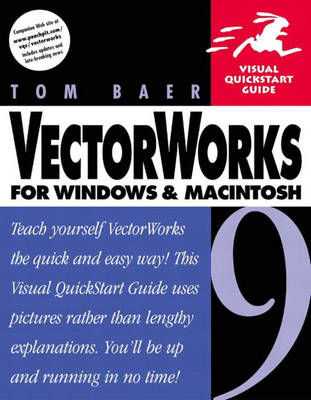
VectorWorks 9 for Windows and Macintosh
Peachpit Press Publications (Verlag)
978-0-201-70365-8 (ISBN)
- Titel ist leider vergriffen;
keine Neuauflage - Artikel merken
For any course in Digital Graphics, Web Design, Web Scripting and Development, Multimedia, Page Layout, Office Tools, and Operating Systems.
These task-based, visual reference guides feature step-by-step instructions and plenty of screen shots to guide students and teachers through the most important tasks. Visual QuickStart Guides are the ideal way to get students up and running quickly, and are used for intermediate and advanced students as a quick reference.
Tom Baer is a writer and industrial designer living in Iowa. As an industrial designer, he has worked in a range of fields including office furniture design, medical electronics, and telecommunications. This is his first book for Peachpit Press.
Introduction.
1. Getting Started.
Personalizing Your Software. Opening a New Drawing File. The VectorWorks Interface. The Tools. Workspaces. Setting Up a New Document. Saving, Closing, Quitting.
2. Creating 2D Shapes.
Attributes. Drawing Strategies. Cavity Lines and Filled Cavities. Rectangles. Circles and Ellipses. Drawing Arcs. Regular Polygons. Irregular Polygons. Using Polylines. Text.
3. Modifying 2D Objects.
Selecting Objects. Locking Objects. Moving Objects. Guides. Working with Groups. Changing Object Attributes. Copying and Pasting. Duplicating Objects. Removing Objects from the Drawing. Rotating Objects. Mirroring Objects. Alignment and Distribution. Resizing Objects. Offsets. Reshaping Objects. Reshaping Objects on the Object Info Palette. Smoothing. Joining Lines. Combining Objects. Boolean Operations. Creating Surfaces by Boundary. The Disintegration of Objects. The Drafting Tools.
4. Drawing with Constraints.
SmartPointer Constraints. Snapping to the Grid. Snapping to Objects. Constraining Angles. The Snap to Intersection Constraint. Snap to Distance. The Constrain Tangent Constraint. Smart Points. Smart Edge. Parametric Constraints.
5. Using Layers and Classes.
Managing Objects in Layers. Classes and Layers. Classes. Managing Objects in Classes. Using Saved Sheets.
6. 2D Symbols and PIOs.
Symbols. Working from the Resources Palette. Organizing Symbols. Creating 2D Symbols. Editing 2D Symbols. Replacing Symbols. Deleting Symbols. Records and Symbols. Plug-in Objects (PIOs).
7. Creating 3D Objects.
Rotating the View. Projections. Controlling Layers in 3D. Creating Objects in 3D. Creating Objects in 3D. Two More Snap Constraints. Primitives. Extruded Primitives. Using the PIOs. 3D and Hybrid Symbols and Other PIOs. Extrusions. Sweeps. NURBS Objects.
8. Editing 3D Objects.
Working with Working Planes. Creating and Saving Working Planes. The 2D and 3D Selection tools. Rotating objects. The 3D Mirroring Tool. Reshaping 3D Objects. Combining Objects. Converting Objects to Other Types. Converting to Groups. Entering and Editing 3D Objects.
9. Architectural Applications.
setting up an Architectural Drawing. Drawing Walls, Creating Curved Walls. Editing Wall Objects. Joining Walls. Floors. Roofs. Roof Elements. Using Symbols and Plug-ins in Walls. Other Architectural Symbols and PIOs.
10. Worksheets, Reports, and Presentations.
Dimensions. Sections. Perspective. Layer Links. Rendering. Lighting. Worksheets and Reports.
Index.
| Erscheint lt. Verlag | 7.1.2002 |
|---|---|
| Verlagsort | Berkeley |
| Sprache | englisch |
| Maße | 178 x 228 mm |
| Gewicht | 660 g |
| Themenwelt | Informatik ► Betriebssysteme / Server ► Macintosh / Mac OS X |
| Informatik ► Betriebssysteme / Server ► Windows | |
| Informatik ► Weitere Themen ► CAD-Programme | |
| ISBN-10 | 0-201-70365-3 / 0201703653 |
| ISBN-13 | 978-0-201-70365-8 / 9780201703658 |
| Zustand | Neuware |
| Informationen gemäß Produktsicherheitsverordnung (GPSR) | |
| Haben Sie eine Frage zum Produkt? |
aus dem Bereich


