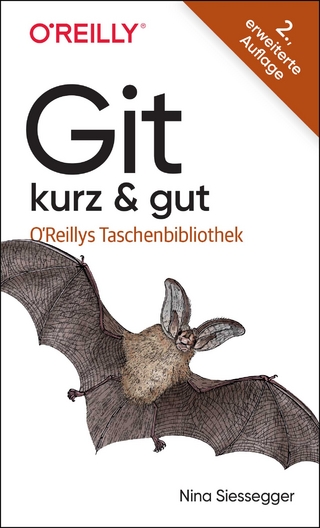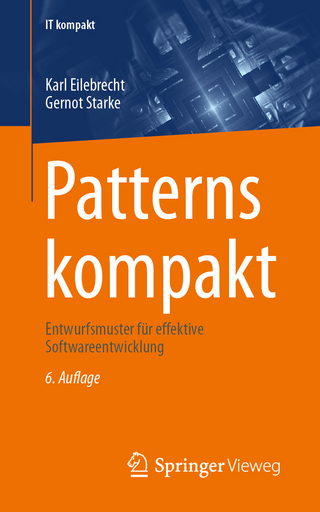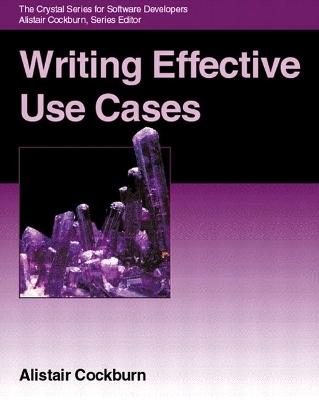
Writing Effective Use Cases
Addison-Wesley Educational Publishers Inc (Verlag)
978-0-201-70225-5 (ISBN)
Use cases have never been this easy to understand -- or this easy to create! In Writing Effective Use Cases, Alistair Cockburn offers a hands-on, soup-to-nuts guide to use case development, based on the proven concepts he has refined through years of research, development, and seminar presentations. Cockburn begins by answering the most basic questions facing anyone interested in use cases: "What does a use case look like? When do I write one?" Next, he introduces each key element of use cases: actors, stakeholders, design scope, goal levels, scenarios, and more. Writing Effective Use Cases contains detailed guidelines, formats, and project standards for creating use cases -- as well as a detailed chapter on style, containing specific do's and don'ts. Cockburn shows how use cases fit together with requirements gathering, business processing reengineering, and other key issues facing software professionals. The book includes practice exercises with solutions, as well as a detailed appendix on how to use these techniques with UML. For all application developers, object technology practitioners, software system designers, architects, and analysts.
Alistair Cockburn is a recognized expert on use cases. He is consulting fellow at Humans and Technology, where he is responsible for helping clients succeed with object-oriented projects. He has more than twenty years of experience leading projects in hardware and software development in insurance, retail, and e-commerce companies and in large organizations such as the Central Bank of Norway and IBM. 0201702258AB07302002
Preface.
Acknowlegments.
1. Introduction.
What Is a Use Case (More or Less)?
USE CASE 1. Buy Stocks over the Web.
USE CASE 2. Get Paid for Car Accident.
USE CASE 3. Register Arrival of a Box.
Your Use Case Is Not My Use Case.
USE CASE 4. Buy Something (Casual Version).
USE CASE 5. Buy Something (Fully Dressed Version).
Steve Adolph: “Discovering” Requirements in New Territory.
Requirements and Use Cases.
Use Cases as Project-Linking Structure.
Figure 1: The “Hub-and-Spoke” Model of Requirements.
When Use Cases Add Value.
Manage Your Energy.
Warm Up with a Usage Narrative.
Usage Narrative: Getting “Fast Cash”.
Exercises.
PART I. THE USE CASE BODY PARTS.
2. The Use Case as a Contract for Behavior.
Interactions between Actors with Goals.
Actors Have Goals.
Figure 2: An Actor with a Goal Calls on the Responsibilities of Another.
Goals Can Fail.
Interactions Are Compound.
A Use Case Collects Scenarios.
Figure 3: Striped Trousers: Scenarios Succeed or Fail.
Figure 4: The Striped Trousers Showing Subgoals.
Contract between Stakeholders with Interests.
Figure 5: The Sud Serves the Primary Actor, Protecting Offstage Stakeholders.
The Graphical Model.
Figure 6: Actors and Stakeholders.
Figure 7: Behavior.
Figure 8: Use Case as Responsibility Invocation.
Figure 9: Interactions as Composite.
3. Scope.
Table a Sample In/Out List.
Functional Scope.
The Actor-Goal List.
Table a Sample Actor-Goal List.
The Use Case Briefs.
Table Sample Use Case Briefs.
Design Scope.
Figure 10: Design Scope Can Be Any Size.
Using Graphical Icons to Highlight the Design Scope.
Design Scope Examples.
Enterprise-to-System Examples.
USE CASE 6 Add New Service (Enterprise).
USE CASE 7 Add New Service (Acura).
Many Computers to One Application.
USE CASE 8 Enter and Update Requests (Joint System).
USE CASE 9 Add New Service (into Acura).
USE CASE 10 Note New Service Request (in BSSO).
USE CASE 11 Update Service Request (in BSSO).
USE CASE 12 Note Updated Request (in Acura).
Figure 11: Use Case Diagrams for Acura-BSSO.
Figure 12: A Combined Use Case Diagram for Acura-BSSO.
Nuts and Bolts Use Cases.
USE CASE 13 Serialize Access to a Resource.
USE CASE 14 Apply a Lock Conversion Policy.
USE CASE 15 Apply an Access Compatibility Policy.
USE CASE 16 Apply an Access Selection Policy.
USE CASE 17 Make Service Client Wait for Resource Access 49
The Outermost Use Cases.
Using the Scope-Defining Work Products.
Exercises.
4. Stakeholders and Actors.
Stakeholders.
The Primary Actor.
Why Primary Actors Are Unimportant (and Important).
Actors versus Roles.
Characterizing the Primary Actors.
Table a Sample Actor Profile Table.
Supporting Actors.
The System Under Discussion.
Internal Actors and White-Box Use Cases.
Exercises.
5. Three Named Goal Levels.
User Goals (Blue, Sea-Level).
Figure 13: Use Case Levels.
Two Levels of Blue.
Summary Level (White, Cloud/ Kite).
USE CASE 18 Operate an Insurance Policy+.
The Outermost Use Cases Revisited.
Subfunctions (Indigo/Black, Underwater/Clam).
Summarizing Goal Levels.
Using Graphical Icons to Highlight Goal Levels.
Finding the Right Goal Level.
Finding the User's Goal.
Raising and Lowering Goal Levels.
Figure 14: Ask “Why” to Shift Levels.
A Longer Writing Sample: “Handle a Claim” at Several Levels.
USE CASE 19 Handle a Claim (Business).
USE CASE 20 Evaluate Work Comp Claim.
USE CASE 21 Handle a Claim (Systems) +.
USE CASE 22 Register a Loss.
USE CASE 23 Find a Whatever (Problem Statement).
Exercises.
6. Preconditions, Triggers, and Guarantees.
Preconditions.
Minimal Guarantees.
Success Guarantee.
Triggers.
Exercises.
7. Scenarios and Steps.
The Main Success Scenario.
The Common Surrounding Structure.
The Scenario Body.
Action Steps.
Guidelines.
GUIDELINE 1: Use Simple Grammar.
GUIDELINE 2: Show Clearly “Who Has the Ball”.
GUIDELINE 3: Write from a Bird's Eye View.
GUIDELINE 4: Show the Process Moving Forward.
GUIDELINE 5: Show the Actor's Intent, Not the Movements.
GUIDELINE 6: Include a “Reasonable” Set of Actions.
Figure 15: A Transaction Has Four Parts.
GUIDELINE 7: “Validate,” Don't “Check Whether”.
GUIDELINE 8: Optionally Mention the Timing.
GUIDELINE 9: Idiom: “User Has System a Kick System B”.
GUIDELINE 10: Idiom: “Do Steps x-y Until Condition”.
To Number or Not to Number.
Exercises.
8. Extensions.
Extension Basics.
The Extension Conditions.
Brainstorm All Conceivable Failures and Alternative Courses.
GUIDELINE 11: Make the Condition Say What Was Detected.
Rationalize the Extensions List.
Rollup Failures.
Extension Handling.
GUIDELINE 12: Indent Condition Handling.
Failures within Failures.
Creating a New Use Case from an Extension.
Exercises.
9. Technology and Data Variations.
Figure 16: Technology Variations Using Specialization in UML.
10. Linking Use Cases.
Sub Use Cases.
Extension Use Cases.
Figure 17: UML Diagram of Extension Use Cases.
When to Use Extension Use Cases.
Exercises.
11. Use Case Formats.
Formats to Choose From.
Fully Dressed.
USE CASE 24 Fully Dressed Use Case Template.
Casual.
USE CASE 25 Actually Login (Casual Version).
One-Column Table.
Table 1 One-Column Table Format of a Use Case.
Two-Column Table.
Table 1 Two-Column Table.
RUP Style.
USE CASE 26 Register for Courses.
If-Statement Style.
Occam Style.
Diagram Style.
The UML Use Case Diagram.
Forces Affecting Use Case Writing Styles.
Consistency.
Complexity.
Standards for Five Project Types.
For Requirements Elicitation.
USE CASE 27 Elicitation Template—Oble a New Biscum.
For Business Process Modeling.
USE CASE 28 Business Process Template—Symp a Carstromming.
For Sizing the Requirements.
USE CASE 29 Sizing Template—Burble the Tramling.
For a Short, High-Pressure Project.
USE CASE 30 High-Pressure Template: Kree a Ranfath.
For Detailed Functional Requirements.
USE CASE 31 Use Case Name—Nathorize a Permion.
1Conclusion.
1Exercise.
PART II. FREQUENTLY DISCUSSED TOPICS.
12. When Are We Done.
On Being Done.
13. Scaling Up to Many Use Cases.
Say Less about Each One (Low-Precision Representation).
Create Clusters of Use Cases.
14. CRUD and Parameterized Use Cases.
CRUD Use Cases.
USE CASE 32 Manage Reports.
USE CASE 33 Save Report.
Parameterized Use Cases.
15. Business Process Modeling.
Modeling versus Designing.
Work from the Core Business.
Figure 18: Core Business Black Box.
Figure 19: New Business Design in White Box.
Work from Business Process to Technology.
Figure 20: New Business Design in White Box (Again).
Figure 21: New Business Process in Black-Box System Use Cases.
Work from Technology to Business Process.
Linking Business and System Use Cases.
Rusty Walters: Business Modeling and System Requirements.
16. The Missing Requirements.
Precision in Data Requirements.
Cross-linking from Use Cases to Other Requirements.
Figure 22: “Hub-and-Spoke” Model of Requirements.
17. Use Cases in the Overall Process.
Use Cases in Project Organization.
Organize by Use Case Titles.
Table 1 Sample Planning Table.
Handle Use Cases Crossing Releases.
Deliver Complete Scenarios.
Use Cases to Task or Feature Lists.
USE CASE 34 Capture Trade-In.
Table Work List for Capture Trade-In.
Use Cases to Design.
A Special Note to Object-Oriented Designers.
Use Cases to UI Design.
Use Cases to Test Cases.
USE CASE 35 Order Goods, Generate Invoice (Testing Example).
Table 1 Main Success Scenario Tests (Good Credit Risk).
Table 1 Main Success Scenario Tests (Bad Credit Risk).
The Actual Writing.
A Branch-and-Join Process.
Time Required per Use Case.
Collecting Use Cases from Large Groups.
Andy Kraus: Collecting Use Cases from a Large, Diverse Lay Group.
18. Use Case Briefs and Extreme Programming.
19. Mistakes Fixed.
No System.
No Primary Actor.
Too Many User Interface Details.
Very Low Goal Levels.
Purpose and Content Not Aligned.
Advanced Example of Too Much UI.
USE CASE 36 Research a Solution—Before.
USE CASE 37 Research Possible Solutions—After.
PART III. REMINDERS FOR THE BUSY.
Chatper 21. Reminders for Each Use Case.
Reminder 1: A Use Case Is a Prose Essay.
Reminder 2: Make the Use Case Easy to Read.
Reminder 3: Just One Sentence Form.
Reminder 4: “Include” Sub Use Cases.
Reminder 5: Who Has the Ball.
Reminder 6: Get the Goal Level Right.
Figure 23: Ask “Why” to Shift Levels.
Reminder 7: Keep the GUI Out.
Reminder 8: Two Endings.
Reminder 9: Stakeholders Need Guarantees.
Reminder 10: Preconditions.
Reminder 11: Pass/Fail Tests for One Use Case.
Table 2 Pass/Fail Tests for One Use Case.
22. Reminders for the Use Case Set.
Reminder 12: An Ever-Unfolding Story.
Reminder 13: Both Corporate Scope and System Scope.
Reminder 14: Core Values and Variations.
Reminder 15: Quality Questions across the Use Case Set.
23. Reminders for Working on the Use Cases.
Reminder 16: It's Just3 (Where's Chapter 4?).
Reminder 17: Work Breadth First.
Figure 24: Work Expands with Precision.
Reminder 18: The 12-Step Recipe.
Reminder 19: Know the Cost of Mistakes.
Reminder 20: Blue Jeans Preferred.
Reminder 21: Handle Failures.
Reminder 22: Job Titles Sooner and Later.
Reminder 23: Actors Play Roles.
Reminder 14: The Great Drawing Hoax.
Figure 25: “Mommy, I Want to Go Home.”.
Figure 26: Context Diagram in Ellipse Figure Form.
Table 2 Actor-Goal List for Context Diagram.
Reminder 25: The Great Tool Debate.
Reminder 26: Project Planning Using Titles and Briefs.
Appendices.
Appendix A. Use Cases in UML.
A.1 Ellipses and Stick Figures.
A.2 UML's Includes Relation.
Figure A.1: Drawing Includes.
GUIDELINE 13: Draw Higher Goals Higher.
A.3 UML's Extends Relation.
Figure A.2: Drawing Extends.
GUIDELINE 14: Draw Extending Use Cases Lower.
GUIDELINE 15: Use Different Arrow Shapes.
Correct Use of Extends.
Figure A.3: Three Interrupting Use Cases Extending a Base Use Case.
Extension Points.
A.4 UML's Generalizes Relations.
Correct Use of Generalizes.
Figure A.4: Drawing Generalizes.
Draw General Goals Higher.
Hazards of Generalizes.
Figure A.5: Hazardous Generalization — Closing a Big Deal.
Figure A.6: Correctly Closing a Big Deal.
A.5 Subordinate versus Sub Use Cases.
A.6 Drawing Use Case Diagrams.
GUIDELINE 16: User Goals in a Context Diagram.
GUIDELINE 17: Supporting Actors on the Right.
A.7 Write Text-based Use Cases Instead.
Appendix B. Answers to (Some) Exercises.
Chapter 3 (page 51).
Figure B.1: Design Scopes for the ATM.
Chapter 4 (page 60).
Chapter 5 (page 79).
Chapter 6 (page 85).
Chapter 7 (page 98).
USE CASE 38 Use the Order Processing System.
Chapter 8 (page 110).
USE CASE 39 Buy Stocks Over the Web.
Chapter 11 (page 138).
USE CASE 40 Perform Clean Spark Plugs Service.
Appendix C: Glossary.
Appendix D: Readings
Index. 0201702258T04062001
| Erscheint lt. Verlag | 24.10.2000 |
|---|---|
| Reihe/Serie | The Crystal Collection for Software Professionals |
| Verlagsort | New Jersey |
| Sprache | englisch |
| Maße | 186 x 230 mm |
| Gewicht | 520 g |
| Themenwelt | Mathematik / Informatik ► Informatik ► Software Entwicklung |
| ISBN-10 | 0-201-70225-8 / 0201702258 |
| ISBN-13 | 978-0-201-70225-5 / 9780201702255 |
| Zustand | Neuware |
| Informationen gemäß Produktsicherheitsverordnung (GPSR) | |
| Haben Sie eine Frage zum Produkt? |
aus dem Bereich