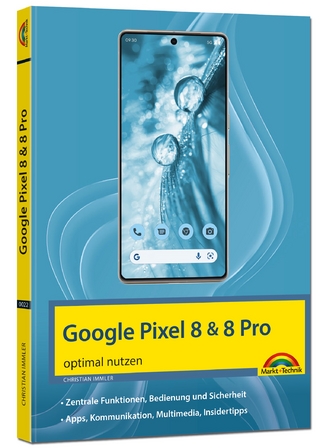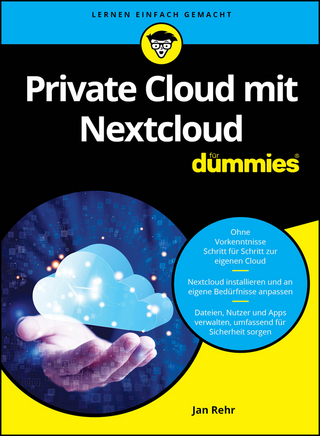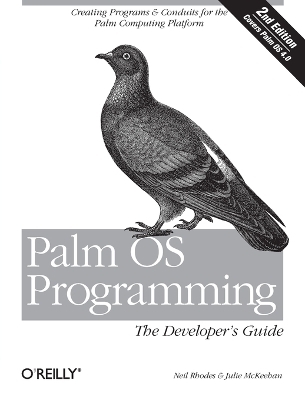
Palm OS Programming - The Developers Guide 2e
O'Reilly Media (Verlag)
978-1-56592-856-5 (ISBN)
With more than 16 million PDAs shipped to date, Palm has defined the market for handhelds, having dominated this class of computing devices ever since it began to outpace competitors six years ago. The company's strength is the Palm OS, and developers loyal to this powerful and versatile operating system have created more than 10,000 applications for it. Devices from Handspring, Sony, Symbol, HandEra, Kyocera, and Samsung now use Palm OS, and the number of registered Palm Developers has jumped to 130,000. If you know C or C++, and want to join those who are satisfying the demand for wireless applications, then Palm OS Programming: The Developer's Guide, Second Edition is the book for you. With expanded coverage of the Palm OS--up to and including the latest version, 4.0--this new edition shows intermediate to experienced C programmers how to build a Palm application from the ground up. There is even useful information for beginners. Everything you need to write a Palm OS application is here, from user interface design, to coding a handheld application, to writing an associated desktop conduit.
All the major development environments are discussed, including commercial products such as Metroworks CodeWarrior, Java-based environments such as Sun KVM and IBM VisualAge Micro Edition, and the Free Software Foundation's PRC-Tools or GCC. The focus, however, is C programming with CodeWarrior and PRC-Tools. New additions to the second edition include: A tutorial that takes a C programmer through the installation of necessary tools and the creation of a small handheld application. A new chapter on memory, with a comprehensive discussion of the Memory Manager APIs. Greatly expanded discussions of forms, forms objects, and new APIs for the Palm OS. Updated chapters on conduits that reflect the newer Conduit Development Kit. The best-selling first edition of this book is still considered the definitive guide for serious Palm programmers; it's used as the basis of Palm's own developer training materials. Our expanded second edition promises to set the standard for the next generation of Palm developers.
Seasoned authors Neil Rhodes & Julie McKeehan work closely with Palm Computing through their company, Calliope Enterprises, to develop new training materials based on this book. Both are both programmers who have many years of experience working with handheld systems. The authors of several books on handhelds and C++, Neil and Julie now bring their skills to the Palm Computing Platform. Neil previously worked as a UNIX programmer (his fingers still know vi commands), a Mac programmer who worked on several commercial products, a teacher of programmers for Apple Developer University, and a Newton programmer who wrote commercial products for Apple. He has been working with Palm Computing to develop their training strategy and training materials for programmers, and works closely developer support engineers at Palm. He is the author of Newton books, a book on C++, and a Macintosh programming book. Julie has been a systems administrator, a director of software development at a successful Macintosh software company, and a teacher of programmers for Apple Developer University. She has also authored Newton books, a book on C++, and an Internet book.
Preface. Part I. Overview of the Palm OS. 1. The Palm Solution How Palm Succeeded Elements in the Magic Formula Easy to Carry Inexpensive Expandable Effortlessly Connects to a Desktop Computer Works Great and Is Simple to Use Designing Applications for Palm Devices 2. Technical Overview and Development Environments Palm OS Overview Conduit Overview Handheld Development Environments Alternative Development Environments High-Level Forms Development Handheld Development Recommendations Conduit Development 3. Designing a Solution User Interface Elements in the Palm OS Designing with a Particular User in Mind The Well-Designed Form Other Design Issues How the Sample Applications Are Useful User Interface of the Sales Application Designing the Sales Application Designing the Conduit Design Summary Part II. Programming a Palm Application 4. Tutorial POSE CodeWarrior PRC-Tools Installing OReilly Sample project Installing a PRC on the Handheld Installing PRC on POSE Modifying the Sample Application 5. Structure of an Application Terminology Palm OS Conventions The Palm OS and an Application A Simple Application-OReilly Starter Other Times Your Application Is Called Examples What to Remember 6. Memory Manager Types of Memory Dynamic Memory Allocation Stack Space Handling Large Amounts of Data Owner IDs Cards and Local IDs Using Memory Effectively MemoryTestAPIs Example What to Remember 7. Debugging Palm plications POSE Graffiti Debugging Shortcuts Source-Level Debugging Gremlins Error Manager Palm OS Sources Low-Level Debugging with PalmDebugger Device Reset Using Simulator on Mac OS Release/Debug Targets 8. Resources and Forms Resources Form Characteristics Form Events Form-Level APIs Modeless Forms Alerts Modal Dialog Boxes Forms in the Sales Application 9. Form Objects Form Object Characteristics Form Object Events Form Object APIs Types of Form Objects Sales Application Forms and Form Objects 10. Databases Overview of Databases and Records Opening, Creating, and Closing Databases Working with Records Examining Databases in the Sales Sample Summary 11. Menus Menu User Interface Menu Resources Application Code for Menus Adding Menus to the Sample Application Summary 12. Extras Find Exchange 13. Communications Serial Communications TCP/IP Communications Part III. Designing Conduits 14. Getting Started with Conduits Overview of Conduits Using the Backup Conduit Registering and Unregistering Using Desktop APIs Conduit Entry Points The HotSync Log When the HotSync Button Is Pressed Using Conduit Inspector to Verify Your Conduit Syncing from POSE Creating a Minimal Sales Conduit 15. Moving Data to and from the Handheld with a Conduit Conduit Requirements Where to Store Data Creating, Opening, and Closing Databases Moving Data to the Handheld Moving Data to the Desktop Keeping the HotSync Progress Dialog Box Alive When the HotSync Button Is Pressed Portability Issues The Sales Conduit 16. Two-Way Syncing The Logic of Syncing MFC Conduit Framework Generic Conduit Framework Generic Conduit Classes Uing the Wizard to Create a Minimal Generic Conduit Custom File Formats Handling Categories Sales Conduit Based on Generic Conduit Prt IV. Appendixes A. Where to Go from Here B. Sales Source Code C. PilRC Manual Index
| Erscheint lt. Verlag | 27.11.2001 |
|---|---|
| Reihe/Serie | O'Reilly Ser. |
| Verlagsort | Sebastopol |
| Sprache | englisch |
| Einbandart | kartoniert |
| Themenwelt | Mathematik / Informatik ► Informatik ► Betriebssysteme / Server |
| ISBN-10 | 1-56592-856-3 / 1565928563 |
| ISBN-13 | 978-1-56592-856-5 / 9781565928565 |
| Zustand | Neuware |
| Haben Sie eine Frage zum Produkt? |
aus dem Bereich