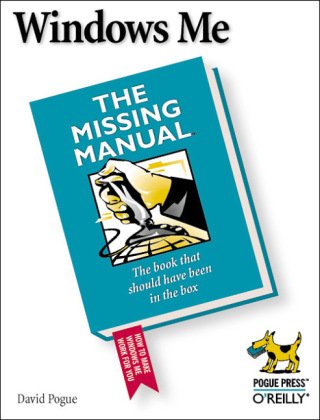
Windows ME - The Missing Manual
O'Reilly Media (Verlag)
978-0-596-00009-7 (ISBN)
- Titel ist leider vergriffen;
keine Neuauflage - Artikel merken
This text, the successor to Windows 98, comes with many new features. They include: a home-networking Wizard; Movie Maker, for creating digital sounds and movies; and self-healing, self-updating software components. Here, David Pogue offers an authoritative user's guide for this popular operating system. The book begins at the beginning: with a tour of the Desktop, the enhanced Start menu, and instructions for customizing the Taskbar and toolbars. There's a special focus on organizing files, folders, and windows for maximum efficiency and minimum clutter. More advanced chapters explore each control panel and built-in application; walk readers through every conceivable kind of configuration (for Internet use, for peripheral equipment, and so on); and guide them in setting up a small network including how to share a single Internet connection among several PCs. The book even shows readers how to listen to live radio, or watch live TV, from all over the world, via the Internet. Special appendixes also cover more technical ground including: the various DOS applications that govern the startup and shutdown process and instructions for installing and updating Windows.
David Pogue, a Yale grad and former Broadway conductor, writes the Computer Press Association award-winning back-page column for Macworld magazine. He's the author or coauthor of 15 computer, humor, and music books, including PalmPilot: The Ultimate Guide, Mac for Dummies, Opera for Dummies, Classical Music for Dummies, Magic for Dummies, Macworld Mac Secrets, Hard Drive (a novel), The Microsloth Joke Book, and Tales from the Tech Line. Mia Farrow, Carly Simon, Harry Connick, Jr., and Stephen Sondheim are among his computer students. He's a frequent presenter at the Palm Computing booth at national trade shows. Pogue's Web page is www.davidpogue.com; his email is david@pogueman.com.
Introduction About this Book Part One: The Windows Me Desktop Chapter 1: A Welcome to Windows Windows: What It's For Getting Ready for Windows What's New in Windows Millennium Chapter 2: The Desktop and Start Menu The Desktop Icons The Start Menu Start-->Shut Down Start-->Log Off Start-->Run Start-->Help Start-->Search Start-->Settings Start-->Documents Start-->Programs Customizing the Start Menu Chapter 3: Windows, Folders, and the Taskbar Windows in Windows Configuring Desktop Windows The Taskbar Taskbar Toolbars Chapter 4: Icons, Shortcuts, and the Recycle Bin Two Ways to Navigate Life with Icons Copying and Moving Folders and Files The Recycle Bin Creating Shortcuts Chapter 5: Getting Help Navigating the Help System Using Help Pages "What's This?": Help for Dialog Boxes Troubleshooters Part Two: The Components of Windows Me Chapter 6: Programs and Documents Launching Programs Switching Programs Exiting Programs Saving Documents Closing Documents The Open File Dialog Box Moving Data Between Documents Filename Extensions Installing Software Uninstalling Software Chapter 7: The Freebie Software The Windows Me Accessories Windows Me Games Everything Else Chapter 8: Sound and Movies Windows Media Player Movie Maker WebTV Scanners and Cameras Making WAVs with Sound Recorder Chapter 9: The Control Panel Accessibility Options Add New Hardware Add/Remove Programs Automatic Updates Date/Time Dial-Up Networking Display Folder Options Fonts Gaming Options Internet Options Keyboard Modems Mouse Network Passwords PC Card (PCMCIA) Power Options Printers Regional Settings Scanners and Cameras Scheduled Tasks Sounds and Multimedia System Taskbar and Start Menu Telephony Users Part Three: Windows Online Chapter 10: Hooking Up to the Internet How to Get Online The Internet Connection Wizard Connecting to the Internet Advanced Modem and Internet Settings Chapter 11: What to Do on the Internet Internet Explorer Using Outlook Express for Email MSN Messenger Service Microsoft NetMeeting Part Four: Plugging Into Windows Me Chapter 12: Printing and Fonts Installing a Printer Adjusting Printer Settings Printing Controlling Printouts Printer Troubleshooting Fonts Chapter 13: Plug and Play What Can Go Wrong About Plug and Play Hardware Connections Using Plug and Play When Plug and Play Doesn't Work The Device Manager Chapter 14: The Multiple-Users Feature User Profiles Turning on User Profiles Family Logon Chapter 15: PC Health and Troubleshooting System Restore ScanDisk Disk Defragmenter Disk Cleanup Maintenance Wizard Task Scheduler Microsoft Backup The Briefcase Troubleshooting Basics A Gaggle of Monitors Getting Help from Microsoft Part Five: Building a Small Network Chapter 16: Setting Up a Network Four Kinds of Networks The Home Networking Wizard Chapter 17: Using Your Network Sharing Files, Disks, and Printers Accessing Other Computers Working With Network Files Network Printing Internet Connection Sharing (ICS) Part Six: Appendixes Appendix A: Installing Windows Me System Requirements Upgrading from Windows 95 or 98 Wrapping up Loose Ends Adding and Removing Windows Components Apendix B: Windows Me, Menu by Menu File Menu Edit Menu View Menu Favorites Menu Tools Menu Help Menu
| Erscheint lt. Verlag | 26.9.2000 |
|---|---|
| Reihe/Serie | Missing Manual |
| Zusatzinfo | Illustrations |
| Verlagsort | Sebastopol |
| Sprache | englisch |
| Maße | 178 x 234 mm |
| Gewicht | 670 g |
| Einbandart | kartoniert |
| Themenwelt | Informatik ► Betriebssysteme / Server ► Windows |
| Informatik ► Betriebssysteme / Server ► Windows Server | |
| Informatik ► Office Programme ► Office | |
| ISBN-10 | 0-596-00009-X / 059600009X |
| ISBN-13 | 978-0-596-00009-7 / 9780596000097 |
| Zustand | Neuware |
| Haben Sie eine Frage zum Produkt? |
aus dem Bereich


