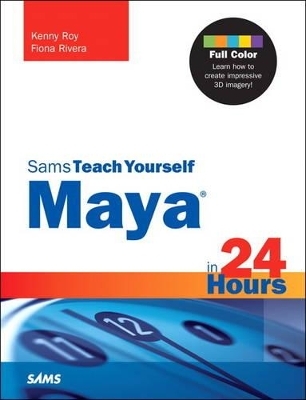
Maya in 24 Hours, Sams Teach Yourself
Sams Publishing
978-0-672-33683-6 (ISBN)
- Titel ist leider vergriffen;
keine Neuauflage - Artikel merken
Step-by-step instructions carefully walk you through the most common Maya tasks.
Quizzes and exercises test your knowledge of key Maya 2014 tools at the end of each hour.
Notes present interesting information related to the discussion.
Tips offer advice or show you easier ways to perform tasks.
Learn how to…
Get comfortable with Autodesk Maya 2014's complex interface
Quickly access the Maya 2014 tools you need for any task
Efficiently manage your assets and files
Model with polygonal geometry and NURBS curves/surfaces
Unfold UVs and apply textures
Create node networks in the hypershade
Model highly realistic characters
Utilize relationships and make nodes work together
Rig your objects and characters for animation
Add animated movement to your scenes
Create and adjust cameras
Build diverse shapes with BlendShapes
Animate using dynamics and simulations
Script and automate common tasks
Improve realism with particles, hair/cloth effects, and more
Correctly light your scenes
Render your final imagery
Work effectively with film
Manage your projects and scene workflows more efficiently
On the DVD: The accompanying DVD contains how-to videos for dozens of key Maya 2014 tasks, extensive sample art and models, and additional bonus content.
Kenny Roy started in the animation industry in 1997 as a dust buster on a children’s animated feature. Since then, he has gone on to animate some of the most memorable characters on screen, from Scooby Doo to King Kong. In 2007, he founded Arconyx Animation Studios in Los Angeles, where he directs projects ranging from TV commercials to short films and visual FX. An animation teacher for almost 8 years, Kenny is also a multiple-published author in animation and a world-traveling lecturer. Fiona Rivera has animated and created 3D graphics for independent film, iPhone apps, marketing, university TV, and training courses. Fiona initially trained in 3D at Escape Studios, a premier visual effects academy in London, and went on to study character animation through Animation Mentor, where she met Kenny Roy. In addition to freelancing for companies such as Strange-Box.com, she has taught and developed undergraduate and postgraduate university courses in 3D animation, 3D modeling and rendering, and visual effects. Fiona has also created stereoscopic immersive virtual environments for European research projects and is currently researching related new technologies.
HOUR 1: Introduction to Autodesk Maya and This Book 1
Our Goal 1
What Is Autodesk Maya? 2
Our Approach 3
How We Use Screenshots 4
Supplementing Your 3D Training 6
Setting a Pace for Learning Maya 8
Summary 8
Q&A 9
Workshop 9
HOUR 2: Menus and Navigating the Maya UI 11
The Maya Interface 11
Starting from the Default Maya Interface 12
The Top Area 13
The Center Area 18
The Left Area 19
The Right Area 21
The Bottom Area 23
Axes, Planes, Coordinates 24
The Outliner 24
Summary 26
Q&A 26
Workshop 27
HOUR 3: File Types and Managing Assets 29
3D File Types 30
Maya Scene Files 30
Maya Binary 30
Maya ASCII 30
Other 3D File Types 31
OBJ 32
FBX 32
ANIM 33
ATOM 33
2D File Types 33
Texture File Types 34
Miscellaneous Formats 37
Maya Projects 37
Set Project 37
Creating a Project 38
Summary 39
Q&A 39
Workshop 40
HOUR 4: Modeling with Polygonal Geometry 43
Objects in Maya 44
Creating Polygons 44
Polygons 46
Summary 57
Q&A 58
Workshop 58
HOUR 5: Modeling NURBS Curves and Surfaces 61
What Are NURBS? 62
Curve Components 62
Surface Components 63
Modeling with NURBS 65
Creating a Simple Surface 66
More Uses for Curves 74
Animation Controllers 74
Path Animation 74
Summary 77
Q&A 78
Workshop 78
HOUR 6: Unfolding UVs and Applying Textures 81
What Are UVs? 82
More Complicated Models 83
Texturing in Maya 88
Applying Our Texture 90
Standard Material Options 91
Standard Materials 93
Customizing Our Blinn 94
Summary 97
Q&A 97
Workshop 98
HOUR 7: Creating Node Networks in the Hypershade 101
Navigating the Hypershade 101
The Panels 102
Creating a Simple Network 108
Summary 116
Q&A 116
Workshop 117
HOUR 8: Character Modeling 119
Character Model Basics 120
Working From Designs 120
Using Symmetry In Modeling 125
Starting a Model 128
Edge Loops 129
Continue Refining Your Model 133
Multi-Edged Intersections: Poles 134
Adding the Arms 135
Inside the Mouth 138
Armpits and Shoulders 138
Hands 139
Eyelids 140
Elbows and Knees 140
Smoothing 142
Smoothing Reduces Detail 142
Deciding on Smoothing 142
Crease Edges 143
Combining Geometry 143
UVs Review 145
Summary 148
Q&A 148
Workshop 148
HOUR 9: Relationships and Making Nodes Work Together 151
Viewing Relationships 152
Creating Connections 154
The Connection Editor 154
Connecting New Attributes 159
Other Relationships 162
Expressions 162
Driven Keys 163
The Relationship Editor 164
Choosing the Right Relationship 165
Summary 167
Q&A 167
Workshop 168
HOUR 10: Basic Rigging: Preparing Objects for Animation 171
What Is a Rig? 172
Why We Rig 172
Preparing Your Mesh 173
Simple Hierarchy 176
The Geo Group 178
Adding Controls 178
Adding Functionality 180
Creating the Bend 181
Summary 183
Q&A 183
Workshop 184
HOUR 11: Character Rigging: Articulating Characters 187
Joints 188
Forward Kinematics Versus Inverse Kinematics 189
Starting a Rig 190
Placing Joints 191
Mirroring Joints 194
Finishing the Joint Chain 194
Jaw Joint 196
Joint Orientation 196
Adding IK to the Arms 197
Adding Controls 199
Connecting Controls 203
Connecting the IK Hand Controls 204
Other Controls 204
BlendShape Control 205
Eye Target 205
Final Cleanup 206
Summary 208
Q&A 208
Workshop 209
HOUR 12: Skinning: Attaching Geometry to a Rig 211
The Skin Nodes 211
Rigid Bind 212
Flexors 214
Deform vs. Transform 215
Smooth Bind 216
Skinning Sam 216
Painting Weights 217
Painting 217
Prune Small Weights 220
Locking Weights 221
Adding More Deformation 222
Summary 225
Q&A 225
Workshop 226
HOUR 13: Animation: Adding Movement to Your Scene 227
The Principles of Animation 228
Squash and Stretch 228
Anticipation 228
Staging 228
Straight-Ahead Action and Pose to Pose 228
Follow Through and Overlapping Action 229
Slow In and Slow Out 229
Arcs 229
Secondary Action 229
Timing 229
Exaggeration 230
Solid Drawing 230
Appeal 230
Time in Maya 230
The Timeline 231
The Range Slider 232
What Is a Keyframe? 232
Creating Keyframes 233
Using AutoKey to Set Keys 235
Manipulating the Timeline 236
Copying and Pasting Keys 237
The Graph Editor and Editing Keys 239
Working with the Graph Editor 240
Interpolation and Tangents 241
Buffer Curves 244
The Dope Sheet 246
Editing Motion with the Trax Editor 248
Constraints and Animating 250
Constraint Versus Parent 250
Using Other Animation Tools 252
Creating Dynamic Relationships with Expressions 253
Creating Animation on a Path 254
Driven Keys 256
An Animated Scene 257
Summary 258
Q&A 258
Workshop 259
HOUR 14: Creating and Adjusting Cameras 261
Creating Cameras 262
Common Camera Attributes 265
Camera Attributes 265
Depth of Field 268
Output Settings 269
Environment 269
Special Effects 270
Display Options 270
2D Pan/Zoom 271
Movement Options 271
Orthographic Views 272
The Different Camera Types 272
Camera 272
Camera and Aim 272
Camera, Aim, and Up 272
Stereo Camera and Multi-Stereo Rig 272
Animating Cameras 272
Keyframing 273
Summary 276
Q&A 276
Workshop 277
HOUR 15: Making Diverse Shapes with BlendShapes 279
BlendShape Node 280
Applying a BlendShape 281
Creating BlendShapes 284
Sculpting Geometry 285
Adding a BlendShape 289
Making Controllers 290
Corrective BlendShapes 291
Other Uses for BlendShapes 293
Summary 294
Q&A 294
Workshop 295
HOUR 16: Animating Using Dynamics and Simulations 297
What Are Dynamics? 298
What are nDynamics? 298
Physics in Action 298
What Does Simulating Mean? 299
Getting Started with Rigid Bodies 299
Creating the Scene 300
Getting Dynamic 302
Let the Apple Fall from the Tree 302
Simulating the Apple Falling 307
The Rigid Body Solver 310
Creating a Cache 310
Summary 311
Q&A 311
Workshop 312
HOUR 17: Scripting and Automating Common Tasks 315
MEL Scripting Basics 316
Writing Scripts in the Script Editor 317
Learning MEL from Maya in Action 320
Getting Help on Commands 322
Creating a Universe with MEL 325
Creating a Universe with MEL: Intermediate 329
Making Use of the Shelves 335
Summary 337
Q&A 337
Workshop 337
HOUR 18: Using Particles to Create Effects 339
What Are Particles? 340
What Is an Emitter? 340
Particles or nParticles? 340
Getting Started with nParticles 341
Editing the Attributes of an Emitter 345
Making More Adjustments 349
Copying Attributes by Using Presets 352
Creating a Cache 354
Summary 355
Q&A 355
Workshop 356
HOUR 19: Lighting Your Scene Correctly 359
Lighting Basics 360
Observing Light and Shadows 360
Creating Lights and Shadows 361
Maya Light Types 362
Casting Shadows 366
Positioning Lights 367
Common Light Attributes 370
Spot Light Attributes 372
Getting Started with Three-Point Lighting 374
Creating the Key Light 374
Creating the Fill Light 377
Creating the Back Light 378
Summary 380
Q&A 381
Workshop 381
HOUR 20: Applying Hair and Cloth for Realism 383
Applying Fur and Hair 384
Loading Fur 384
Applying Fur 384
Modifying Fur Attributes 385
Applying Hair 386
Follicles and Curves 388
Creating Dynamic Hair and Fur 389
nHair and Dynamics 390
Fur and Dynamics 390
nCloth and nDynamics 391
Attaching nCloth to Other Objects 392
Characters and Clothes 393
Animating with Hair and nCloth 394
Summary 397
Q&A 397
Workshop 398
HOUR 21: Rendering Final Imagery 399
Render Basics 400
Render Buttons 401
Rendering Single Images 402
Render View 402
Rendering Regions 405
Comparing Saved Images 406
Fine-tuning with IPR 407
Render Settings 409
Common Settings 410
Quality Presets 413
Rendering Animations with Batch Render 415
Check Render Settings for Batch Rendering 415
To Batch Render 417
Viewing in FCheck 418
Summary 419
Q&A 419
Workshop 419
HOUR 22: Working with Film 421
Importing a Film Plate 421
Using a 3D Tracked Camera 424
Setting Up the Scene 424
Scene Scale 426
Masks 429
More Camera Settings 430
Clip Planes 430
Film Back and Film Gate 431
Common Render Settings 431
Aspect Ratios and Resolution 431
Color 432
Summary 433
Q&A 433
Workshop 434
HOUR 23: Correct Project Management and Scene Workflow 435
The Maya Project Structure 436
Naming Conventions 437
Directory Structure Issues 438
Referencing Pipeline 439
Relative and Absolute Paths 441
Good Project Workflows 441
Pull or Push Workflows 442
Project X Workflow Case Study 443
Summary 445
Q&A 445
Workshop 446
HOUR 24: Ideal Settings, Preferences, and Hotkeys 447
Settings and Preferences Basics 448
User Preferences 449
Saving and Deleting Preferences 455
Hotkeys 456
Hotbox and Marking Menus 456
Common Hotkeys 458
Summary 467
Q&A 467
Workshop 467
Index 469
| Erscheint lt. Verlag | 22.8.2013 |
|---|---|
| Verlagsort | Indianapolis |
| Sprache | englisch |
| Maße | 231 x 181 mm |
| Gewicht | 994 g |
| Themenwelt | Informatik ► Grafik / Design ► Film- / Video-Bearbeitung |
| Informatik ► Grafik / Design ► Maya | |
| Informatik ► Office Programme ► Outlook | |
| ISBN-10 | 0-672-33683-9 / 0672336839 |
| ISBN-13 | 978-0-672-33683-6 / 9780672336836 |
| Zustand | Neuware |
| Informationen gemäß Produktsicherheitsverordnung (GPSR) | |
| Haben Sie eine Frage zum Produkt? |