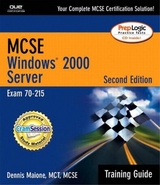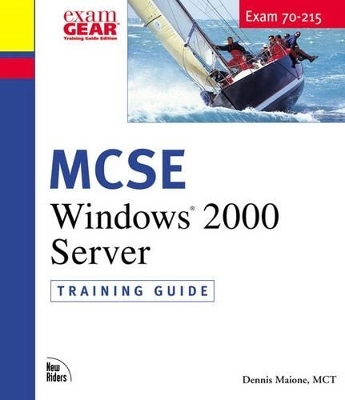
MCSE Training Guide (70-215)
New Riders Publishing
978-0-7357-0968-3 (ISBN)
- Titel erscheint in neuer Auflage
- Artikel merken
Exam 70-215, Installing, Configuring, and Administering Windows 2000 Server measures your ability to implement, administer, and troubleshoot Windows 2000 Server as a member server of a domain in an Active Directory environment. This exam focuses on the server in the following roles; file, print server, and application server, including a Web server. The Windows ICA 2000 Server exam, sure to be one of the most popular due to its inclusion as a Core exam. New Riders Training Guides offers you, the candidate the perfect self-study tool to allow them to prepare confidently at their own pace and time. New Riders included information on the new testing types and designed the titles to provide plenty of practice opportunities to gain the skills required to pass these exams. New Riders Training Guides have changed to address your new needs. Adaptive testing, emphasis on hands-on knowledge, and a more skills-focused design are all addressed in these new Training Guides.
Dennis Maione, MCSE, MCT, CLP is the President and lead consultant at Ikthuse Consulting. Prior to launching his own consulting service, Dennis was a full-time trainer with PBSC Computer Training Centres, the largest Canadian CTEC. He has a computer science degree and 16 years of experience programming and administering networks in a variety of environments.
Introduction.
How This Book Helps You. What the Installing, Configuring, and Administering Microsoft(r) Windows(r) 2000 Server Exam (70-215) Covers. Hardware and Software You'll Need. Advice on Taking the Exam. New Riders Publishing.
I. EXAM PREPARATION.
1. Installing Windows 2000 Server.
Introduction. Windows 2000 Server and the 70-215 Exam. Preparing for Installation. Attended Installations of Windows 2000 Server. Unattended Installations of Windows 2000 Server. Upgrading an NT 4.0 Member Server to Windows 2000. Deploying Service Packs. Troubleshooting Failed Installations.
2. Installing, Configuring, and Troubleshooting Access to Resources.
Introduction. Local Groups and Users. Giving and Controlling Data Access. Controlling Access to Web Sites. Configuring and Maintaining Printers. Non-Windows Operating System Interoperability.
3. Configuring and Troubleshooting Hardware Devices and Drivers.
Introduction. Hardware and Drivers in Windows 2000. Configuring Hardware Devices. Configuring Driver Signing Options. Updating Device Drivers. Troubleshooting Hardware Problems.
4. Managing, Monitoring, and Optimizing System Performance, Reliability, and Availability.
Introduction. Maintaining Windows 32-Bit Applications. Monitoring and Optimizing System Resource Use. Maintaining System Recovery Information. Server, System State, and User Data Recovery.
5. Managing, Configuring, and Troubleshooting Storage Use.
Introduction. Creating and Maintaining User Profiles. Configuring Disks and Volumes. Configuring Data Compression. Monitoring and Configuring Disk Quotas. Recovering from Disk Failures.
6. Configuring and Troubleshooting Windows 2000 Network Connections.
Introduction. The Windows 2000 Networking Architecture. Installing and Configuring Network Adapters and Drivers. Configuring Connections. Installing and Configuring NWLink and NetBEUI Protocols. Installing, Configuring, and Maintaining the TCP/IP Protocol Suite. Installing and Configuring Network Services. Installing, Configuring, and Troubleshooting Shared Access. Installing, Configuring, and Troubleshooting Remote Access. Installing, Configuring, and Troubleshooting VPNs. Installing, Configuring, and Troubleshooting Terminal Services.
7. Implementing, Monitoring, and Troubleshooting Security.
Introduction. Implementing, Configuring, Managing, and Troubleshooting Local Accounts. Windows 2000 Member Servers and Policies. Implementing, Configuring, Managing, and Troubleshooting Account Policy. Implementing, Configuring, Managing, and Troubleshooting Local and Group Policies. Implementing, Configuring, Managing, and Troubleshooting Auditing. Encrypting Data Using the Encrypting File System. Using the Security Configuration Tool Set.
II. FINAL REVIEW.
Fast Facts.
Installing Windows 2000 Server. Installing, Configuring, and Troubleshooting Access to Resources. Configuring and Troubleshooting Hardware Devices and Drivers. Managing, Monitoring, and Optimizing System Performance, Reliability, and Availability. Managing, Configuring, and Troubleshooting Storage Use. Configuring Windows 2000 Network Connections. Implementing, Monitoring, and Troubleshooting Security.
Study and Exam Prep Tips.
Learning Styles. Study Tips. Exam Prep Tips. Final Considerations.
Practice Exam.
Exam Questions. Answers and Explanations.
III. APPENDIXES.
Appendix A: Overview of the Certification Process.
Types of Certification. Certification Requirements.
Appendix B: What's on the CD-ROM.
ExamGear, Training Guide Edition. Exclusive Electronic Version of Text. Copyright Information and Disclaimer.
Appendix C: Using the ExamGear, Training Guide Edition Software.
Exam Simulation. Study Tools. How ExamGear, Training Guide Edition Works. Installing and Registering ExamGear, Training Guide Edition. Using ExamGear, Training Guide Edition. Obtaining Updates. Contacting New Riders Publishing. License Agreement. License. Software and Documentation. License Term and Charges. Title. Updates. Limited Warranty and Disclaimer. Limitation of Liability. Miscellaneous. U.S. Government Restricted Rights.
Index.
| Erscheint lt. Verlag | 1.8.2000 |
|---|---|
| Sprache | englisch |
| Maße | 210 x 240 mm |
| Gewicht | 1832 g |
| Themenwelt | Informatik ► Betriebssysteme / Server ► Windows |
| Mathematik / Informatik ► Informatik ► Software Entwicklung | |
| ISBN-10 | 0-7357-0968-8 / 0735709688 |
| ISBN-13 | 978-0-7357-0968-3 / 9780735709683 |
| Zustand | Neuware |
| Haben Sie eine Frage zum Produkt? |