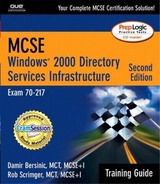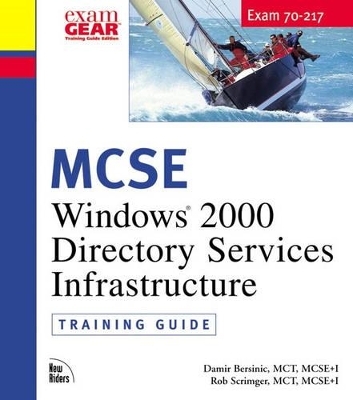
MCSE Training Guide (70-217)
New Riders Publishing
978-0-7357-0976-8 (ISBN)
- Titel erscheint in neuer Auflage
- Artikel merken
Exam 70-217, Installing & Administering a Windows 2000 Directory Services Infrastructure measures your ability to install, configure, and troubleshoot the Windows 2000 Active Directory Components, DNS for Active Directory, and Active Directory security solutions. This test measures the skills required to manage, monitor, and optimize the desktop environment by using Group Policy. The Directory Services Infrastructure exam, sure to be one of the most popular due to its inclusion as a Core Exam and the prevalence of AD technology in Windows 2000. It offers you the perfect self-study tool to allow you to prepare confidently at your own pace and time. New Riders has included information on the new testing types and designed the titles to provide plenty of practice opportunities to gain the skills required to pass these exams. Adaptive testing, emphasis on hands-on knowledge, and a more skills-focused design are all addressed in the new editions.
Rob Scrimger, MCSE+I, MCT, is currently the Product Stream Leader, Microsoft, at Learnix. After spending several years in the field with companies such as Bell Canada International, Canada Post, and Ricoh Canada, he moved into training. He has been training for over 10 years in the areas of network operating systems and client/server applications.
(NOTE: Each chapter concludes with Exercises, Review Questions, Exam Questions, Answers to Exercises, Answers to Review Questions, and Answers to Exam Questions.)I. EXAM PREPARATION.
1. Understanding Active Directory.
Introduction. What Is a Directory Service? Looking at Active Directory. Objects in Active Directory.
2. Configuring DNS for Active Directory.
Introduction. Introduction to DNS. Installing DNS. Roles for DNS Servers. Integrating DNS and Active Directory. Transferring Zone Information. Troubleshooting DNS.
3. Building Your Active Directory Structure.
Introduction. Understanding AD's Logical Structure. Installing the First Domain. Other Installations. Working in the Physical Network. Replicating Active Directory Information.
4. Administering Active Directory Services.
Introduction. Performing Basic Administration. Other Tools for Managing Objects. Groups in Windows 2000. Locating Objects in Directory Services. Creating an Organizational Unit. Permissions in Active Directory Services. Managing Shares. Publishing Printers. Moving Objects Within the Directory.
5. Managing Servers.
Introduction. Server Roles. Backing Up and Restoring Servers. Other Administrative Functions.
6. Using Group Policy to Manage Users.
Introduction. Introduction to Group Policy. Group Policy Scope. Creating and Managing Group Policy. Group Policy Security. Managing User Environments Using Group Policy. Troubleshooting Group Policy.
7. Software Distribution Using Group Policy.
Introduction. The Software Distribution Life Cycle. Preparing Software for Deployment Using Group Policy. Software Deployment Using Group Policy. Maintaining Software Packages Using Group Policy. Managing Software Deployment.
8. Managing Security Using Group Policy.
Introduction. Security Settings Available in Windows 2000 Group Policy. Implementing Security Policies. Configuring and Implementing an Audit Policy.
9. Deploying Windows 2000 Using Remote Installation Services.
Introduction. Overview of Remote Installation Services. Installing and Configuring a RIS Server. Creating Remote Installation Services Images. Performing a Remote Installation. Troubleshooting Remote Installation Services.
II. FINAL REVIEW.
Fast Facts.
Installing, Configuring, and Troubleshooting Active Directory. Installing, Configuring, Managing, Monitoring, and Troubleshooting DNS for Active Directory. Installing, Configuring, Managing, Monitoring, Optimizing, and Troubleshooting Change and Configuration Management. Managing, Monitoring, and Optimizing the Components of Active Directory. Configuring, Managing, Monitoring, and Troubleshooting Active Directory Security Solutions.
Study and Exam Prep Tips.
Learning Styles. Study Tips. Exam Prep Tips. Final Considerations.
Practice Exam.
III. APPENDIXES.
A: Glossary.
B: Overview of the Certification Process.
Types of Certification. Certification Requirements.
C: What's on the CD-ROM.
ExamGear, Training Guide Edition. Exclusive Electronic Version of Text. Copyright Information and Disclaimer.
D: Using the ExamGear, Training Guide Edition Software.
Exam Simulation. Study Tools. How ExamGear, Training Guide Edition Works. Installing and Registering ExamGear, Training Guide Edition. Using ExamGear, Training Guide Edition. Obtaining Updates. Contacting New Riders Publishing. License Agreement. License. Software and Documentation. License Term and Charges. Title. Updates. Limited Warranty and Disclaimer. Limitation of Liability. Miscellaneous. U.S. Government Restricted Rights.
Index.
| Erscheint lt. Verlag | 24.8.2000 |
|---|---|
| Sprache | englisch |
| Maße | 214 x 243 mm |
| Gewicht | 1796 g |
| Themenwelt | Informatik ► Betriebssysteme / Server ► Windows |
| Mathematik / Informatik ► Informatik ► Software Entwicklung | |
| Informatik ► Weitere Themen ► Hardware | |
| ISBN-10 | 0-7357-0976-9 / 0735709769 |
| ISBN-13 | 978-0-7357-0976-8 / 9780735709768 |
| Zustand | Neuware |
| Haben Sie eine Frage zum Produkt? |