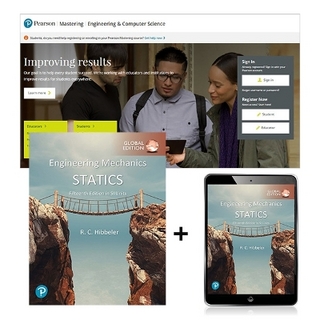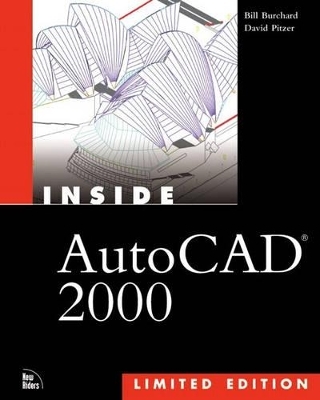
Inside AutoCAD® 2000 Limited Edition
New Riders Publishing
978-0-7357-0947-8 (ISBN)
- Titel ist leider vergriffen;
keine Neuauflage - Artikel merken
Companies with multiple seats of AutoCAD have issues that are uniqe to only them when they are getting ready to upgrade their software. They run into advanced customization issues, networking and file sharing problems brought on by the upgrade, and other problems associated with a new software purchase. Inside AutoCAD 2000, Limited Edition focuses on these special needs while providing complete, hands-on coverage of AutoCAD 2000. This limited edition includes the entire contents from Inside AutoCAD 2000 and seven entirely new chapters, 25% larger. Additional chapters cover - Visual LISP, Advanced customization (toolbars, menus, etc.); VBA; Migration Assistant, DIESEL; Installing 2000 in the Business Environment (setting up AutoCAD over a network), and Advanced Plotting. Chapters progresses from the most common tasks and functions to the most advanced and customizable. You learn by doing, and everything you learn can be expolated to your unique AutoCAD needs.
Bill Burchard is an information systems consultant with Psomas, in Riverside, CA. He has been in the AEC business for over 20 years. He has extensive experience in computer modeling and applications development for AEC projects, including plan preparation, technical publications, and engineering design, as well as Web Development, GIS, 3D modeling, 3D photo-realistic renderings, and 3D animations. Additionally, Mr. Burchard is a registered Autodesk author/publisher, and is a consulting author and technical editor with New Riders Publishing. In these capacities, he has worked on numerous book projects regarding the use of AutoCAD, including Inside AutoCAD 14 Limited Edition, Inside AutoCAD 14, Inside AutoCAD 13c4, and AutoCAD Performance Tuning Toolkit. Mr. Burchard is also a contributor to Inside AutoCAD, a monthly newsletter published by ZD Journals, and regularly writes articles and product reviews for CADalyst Magazine. Mr. Burchard can be contacted by email at bburchard@psomas.com. David Pitzer has been an AutoCAD user for over 10 years. He currently teaches AutoCAD and AutoLISP at the college level. David is also a contributing editor for CADalyst Magazine and his articles have also appeared in CADENCE Magazine as well as in the AutoCAD Technical Journal. He has been a speaker at AutoCAD conferences including Autodesk University. This is David's third Inside AutoCAD book for New Riders. David resides in the San Francisco area. Samir Bajaj has been working at Autodesk, Inc., for four years as a software development engineer in the AutoCAD team. He was a key contributor to the design, implementation, and integration of the Internet features in AutoCAD 2000. Samir graduated from the University of California at Riverside with an MS degree in computer science as well as an MBA. His interests include distributed systems, computer networking, computational finance, and his wife, Shelly. David Harrington is the office computer manager at Walter P. Moore, where he specializes in commercial structural CAD work. Although he currently specializes in commercial structural CAD work using AutoCAD 2000, his experience ranges from commercial landscape irrigation design to system services for NASA at Cape Canaveral. He has been active in the local user group community for over 10 years, holding offices in the Tampa Bay AutoCAD User Group as newsletter editor, treasurer, and president. Since 1994, Harrington has been an active member of the board of directors of the Autodesk User Group International. He has served as the local user group representative, AEC Industry Group chair, president-elect, and currently serves as president. Harrington has been devoted to Autodesk and AutoCAD since 1987, when he began working with AutoCAD Release 2.6. He has written hundreds of AutoLISP routines and has been published in trade magazines. An avid writer, Harrington has authored many articles for the user community in trade magazines as well as the PaperSpace and WorldView newsletters, published by AUGI. He has been certified as an Autodesk Certified Expert for Release 14 Level II. Additionally, Harrington won the 1997 CADENCE Top Gun contest and the 1998 CADalyst Challenge contest. He also is a member of the faculty for Autodesk University, teaching at both 1997 and 1998 conferences. Michael Todd Peterson is the owner of MTP Graphics (http://www.mtpgrafx.com), a full-service 3D animation shop that specializes in architectural rendering, multimedia development, Render Farm, and Special FX. In the past, Todd has taught at universities and community colleges. In addition to this book, Todd has also authored or co-authored a variety of other books for New Riders Publishing, including Inside AutoCAD 14 and Inside 3D Studio MAX 2, Volumes II and III.
(NOTE: Each chapter concludes with a Summary.)I. INTRODUCING AUTOCAD 2000.
1. What's New in AutoCAD 2000.
The Fifteenth Release of AutoCAD. Improved Productivity. Improved Access. Expanded Reach. Streamlined Output. Greater Customization.
II. STARTING NEW PROJECTS WITH AUTOCAD 2000.
2. Starting a Drawing in AutoCAD 2000 Introduction to Quality of Service.
The Startup Dialog Box. Controlling Drawing Settings.
3. Controlling the AutoCAD 2000 Drawing Environment.
Specifying Search Paths and Filenames. Options for Display. Open and Save Settings. Setting Output Options. Configuring the System. Setting User Preferences. Choosing Drafting Options. Controlling Selection Methods. Saving the Options to a Profile.
4. Organizing a Drawing with Layers.
The New Layer Properties Manager. Standardizing Layer Names. Controlling Object Properties. Controlling Object Behavior. Using Layer Filters.
5. Using Linetypes and Lineweights Effectively.
Working with Existing Linetypes. Creating and Using Custom Linetypes. Working with Lineweights.
III. CREATING AND EDITING DRAWINGS.
6. Accuracy in Creating Drawings with AutoCAD 2000.
Coordinate Systems. Changing Coordinate Systems. Setting Up Drafting Settings. Construction Lines and Rays.
7. Creating Elementary Objects.
Using the LINE Command. Using the ARC Command. Using the CIRCLE Command. Using the POLYGON Command. Drawing Ellipses.
8. Creating Polylines and Splines.
Polylines Versus Lines. Creating Polylines. Polyline Types. The 3DPOLY Command. Editing Polylines. Creating True Splines. Controlling Splines with SPLINEDIT.
9. Understanding the Query Features in AutoCAD 2000.
Obtaining Object Information. Inquiry Tools. Querying for Areas in Blocks and Xrefs. Understanding Block Attributes. Extracting Block and Attribute Data.
10. Basic Object Editing.
Assembling a Selection Set. Recovering from Unintentional Edits. Resizing Objects. Relocating Objects Using MOVE and ROTATE. Duplicating Objects. Chamfering Corners. Filleting Objects.
11. Advanced Geometry Editing.
Windows Functionality in AutoCAD. Grip Editing. Changing an Object's Properties. Using Quick Select. Using Object Selection Filters. Creating and Editing Groups. Exploding Compound Objects. Specialized Editing Commands. Lengthening and Shortening Objects. Aligning Objects. Renaming Named Objects. Deleting Named Objects.
12. Applications for the New AutoCAD DesignCenter.
Understanding the AutoCAD DesignCenter Interface. Loading Content into DesignCenter. Adding Content to Drawings.
13. Creating and Using Blocks.
Understanding Blocks. Redefining Blocks with In-Place Reference Editing. Using Nested Blocks. Managing Blocks Effectively.
14. Working with Drawings and External References Productively.
Working with Drawings Productively. Working with External References Productively. Managing Xrefs.
IV. ANNOTATING, DEMENSIONING, AND PLOTTING.
15. Text Annotation.
Drawing Single-Line Text. Editing Single-Line Text. Defining Text Styles. Drawing Paragraphs of Text with MTEXT. Performing a Spelling Check. Looking at Additional Text Options. Creating Your Own Shape File. Using the Express Text Routines.
16. Drawing Hatch Patterns.
Creating Hatch Patterns Using BHATCH. Editing Hatch Patterns. Other Hatching Considerations. Customizing Hatch Patterns. Using BOUNDARY to Delineate Areas and Islands.
17. Productive Dimensioning.
Becoming Proficient at Productive Dimensioning. Other Dimensions. Increasing Productivity with Third-Party Programs. Dimension Placement in the Drawing. Improving Productivity: Tips and Techniques.
18. Advanced Dimensioning.
Defining Dimension Styles. Modifying Dimensions.
19. Paper Space Layouts.
Using Paper Space Layouts. Working with Viewports in a Layout.
20. Productive Plotting.
Configuring a Plotter. Defining Plot Styles. Creating Page Setups. Plotting from AutoCAD 2000.
V. CUSTOMIZING AND ADVANCED CONCEPTS.
21. Customizing Without Programming.
Creating Command Aliases. Customizing AutoCAD Toolbars. Adding a Command to the Cursor Menu. Scripts and Slides.
22. Introduction to AutoLISP Programming.
Introducing AutoLISP. Using AutoLISP for Keyboard Macros. Creating a Simple AutoLISP Program. Understanding ACAD.LSP and ACADDOC.LSP. A Brief Look at Visual LISP.
23. Effective Applications for OLE Objects in AutoCAD 2000.
Understanding Object Linking and Embedding. Importing Objects into AutoCAD Using OLE. Controlling OLE Object Properties. Working with Linked OLE Objects. Exporting AutoCAD Objects by Using OLE.
24. Using External Databases.
Setting Up AutoCAD to Work with External Databases. Working with Database Tables. Working with Data and Objects. Using Queries.
VI. CAD ON THE INTERNET.
25. Publishing on the Web.
AutoCAD 2000: Where Design Really Connects. Understanding the Capabilities of the Web-Oriented AutoCAD 2000. Viewing Design Data on the Web. URLs as First-Class Citizens. Viewing DWG Files. Viewing DWF Files with WHIP! Publishing Your Drawings on the Web. EPlot. Creating an Effective CAD-Oriented Web Site. Using Other Web Tools.
26. Project Collaboration over the Internet.
Coordination and the Iterative Design Process. Collaborative Internet Technologies. Internet Xrefs. Case Study Background: Architekton. Implementation. Going Live Online. Taking the Architekton Tour.
VII. AUTOCAD IN 3D.
27. Introduction to 3D.
Understanding 3D Coordinate Systems. Defining a User Coordinate System in 3D Space. Using Viewports. Interactive Viewing in 3D. Shading a Model.
28. Drawing in 3D in AutoCAD.
Working with Lines, Polylines, and 3D Polylines. Using Object Snaps and Point Filters. 3D AutoCAD Editing Commands. EXTEND, TRIM, and Other Editing Commands in 3D. Working with Regions.
29. Surfacing in 3D.
Basic Surfacing Techniques. Working with Advanced Surfacing Commands. Considering 3D Meshes. Editing Mesh Surfaces.
30. Solid Modeling.
The ACIS Solid Modeler. Creating Primitives. Working with EXTRUDE and REVOLVE. Working with 3D Boolean Operations. Using the FILLET and CHAMFER Commands. Controlling Surface Resolution. Advanced Solid Modeling Commands. Editing Solids.
31. Rendering in 3D.
Types of Rendering Supported by AutoCAD. The Rendering Process.
VIII. ADVANCED TOPICS.
32. Visual LISP.
Understanding AutoLISP and Visual LISP. Understanding the Visual LISP Interface. Understanding the Advanced Programming ToolS.
33.Advanced Customization.
Creating Menu Macros. Creating Custom Toolbars.
34. AutoCAD 2000 Migration Assistance.
Understanding AutoCAD 2000 Migration Assistance. Understanding the Batch Drawing Converter. Understanding the AutoLISP Compatibility Analyzer (LCA). Understanding the Menu and Toolbar Porter. Understanding the Command Alias (PGP) Porter. Understanding the Color to Named Tools. Understanding the Network Deployment Tool. Understanding the Serial Number Harvester. Understanding the ScriptPro Utility. Understanding the Compatibility Information Feature.
35. Customizing with DIESEL.
Introducing DIESEL. Creating Custom Status Lines with DIESEL. Catalog of Frequently Used DIESEL Functions.
36.Installing 2000 in the Business Environment.
Planning Your Network Installation.
37. Advanced Plotting.
Publishing Drawings on the Internet with ePlot. Understanding the AutoCAD Batch Plot Utility.
IX. REFERENCE MATERIALS.
Appendix A: Before the Drawing Begins: Planning and Organizing.
Getting Started: Key Factors to Organize First. Setting Up Your Drawing. Using AutoCAD Features that Help in Project Delivery. DesignCenter.
Appendix B: The Express Tools.
Installing the Express. Express Tools At-A-Glance. Express Tools Tutorials.
Appendix C: What You'll Find on the CD.
| Erscheint lt. Verlag | 23.3.2000 |
|---|---|
| Sprache | englisch |
| Maße | 190 x 240 mm |
| Gewicht | 2364 g |
| Themenwelt | Informatik ► Weitere Themen ► CAD-Programme |
| ISBN-10 | 0-7357-0947-5 / 0735709475 |
| ISBN-13 | 978-0-7357-0947-8 / 9780735709478 |
| Zustand | Neuware |
| Haben Sie eine Frage zum Produkt? |
aus dem Bereich