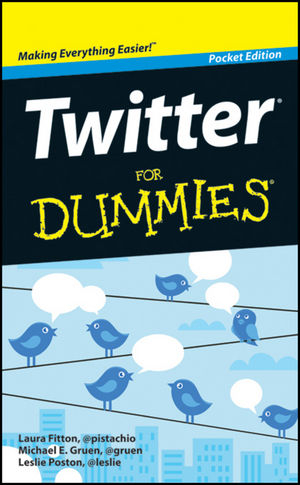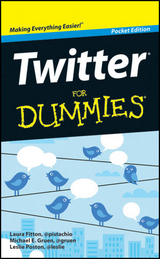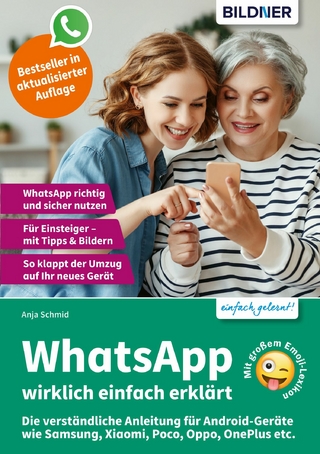Twitter For Dummies, Pocket Edition (eBook)
144 Seiten
John Wiley & Sons (Verlag)
978-1-118-38590-6 (ISBN)
Here's your ticket to the Twitter universe. This guide walks youthrough all the opportunities available with this social networkingtool. It helps you Tweet like a pro, find the right people, andbuild a following. You'll be amazed at the incredible results youcan achieve in a 140-character message!
Open the book and find:
* How to get started with your Twitter account
* Twitter protocol that you need to know
* Direct message tips to send private notes
* Ways to establish your Twitter voice
* How to Tweet with your smartphone
Laura Fitton is the Inbound Marketing Evangelist for HubSpot. Michael E. Gruen assists startup com??panies by using cutting-edge technologies. Leslie Poston is founder of Uptown Uncorked, a social media marketing firm.
Introduction 1
About This Book 2
New for Pocket Edition 3
Foolish Assumptions 3
Icons Used in This Book 4
Chapter 1: Hello, Twitter World 5
Figuring Out This Twitter Thing 6
Signing Up 8
Picking a Name 16
Finding Contacts 18
Using useful people-finding tools 21
Searching by using Twitter Search 21
Inviting Contacts 23
Tweeting Like a Pro 26
Saying Hello! Your First Tweets 27
Chapter 2: Getting Your Tweet Wet 29
Finding People to Follow 30
Look who's talking 31
Searching for people 32
Using the Search Box 34
Inviting people personally, through Twitter 35
Checking out Twitter Lists 37
Following back 38
Following People 39
Replying to Tweets 40
Retweeting 42
Retweeting the old-fashioned way 42
Commentary on the retweet 43
Twitter Directories 44
Understanding Twitter Protocol 46
Deciphering language and abbreviations 48
Engaging others on Twitter 49
Tweeting frequency 50
Creating Lists 51
Following lists 54
Using geolocation 55
Erasing your tracks 56
Deciphering Twitter SMS Commands 57
Sending a direct message 57
Sending a follow message 58
Sending an @reply 59
Using On/Off commands 59
Making a tweet a favorite 59
Seeing stats 60
Using the Get command 60
Seeing profiles with Whois 60
Using Leave 61
Using On/Off username 61
Using Quit and Stop 61
Codes may come, and codes may go 62
Chapter 3: Flying Around the Interface 63
Starting Out on the Home Screen 64
The sidebar 66
The Tweet box 67
The Twitter stream 68
Tweeting to One Specific Person: @Replies 70
Sending Private Notes via Direct Messaging 73
Playing (Twitter) Favorites 75
Seeing Who You Follow 77
Who's Following Who? 79
Reviewing Your Tweets 80
You've Been Listed 84
The User Multi-Face: Interacting with Twitter Every Which Way85
Text messages (SMS delivery) 86
Desktop clients 88
Echofon 89
Widgets and gadgets 89
Preview: @Anywhere 90
Chapter 4: Twitter Minus Twitter.com 93
Tweeting with Your Cellphone 94
Via text messaging 94
Via smartphones or PDAs 96
Location! Location! Location! 97
Using Twitter through Your E-Mail 98
Swimming Your Stream with RSS Feeds 101
Grabbing RSS feeds 102
Sending RSS feeds back to Twitter 102
Chapter 5: Establishing Your Twitter Voice 105
Business or Pleasure? 106
Your business on Twitter 108
You as you on Twitter 109
Mixing business with pleasure 110
Identifying Your Audience 114
Viewing your network 115
Diversifying your network 116
Targeting specific networks 117
Measuring influence 118
Understanding your extended network 120
Keeping Your Tweets Authentic 121
Joining the conversation 122
Sharing links 122
Image is everything 124
Being genuine 125
Evangelizing your causes 127
Keeping Twitter Personal but Not Too Personal 127
Protecting personal details 129
Maximizing privacy and safety 130
Chapter 6: Ten Useful Twitter-Based Services 131
BreakingNews 132
StockTwits 132
Tweecious: Use Delicious to Organize the Links You Tweet 132
Tweetworks 133
ExecTweets 133
TweetGrid 134
LinkBunch 134
Tweetree 135
TwitterGrader 135
BLIP.fm 136
| Erscheint lt. Verlag | 17.4.2012 |
|---|---|
| Sprache | englisch |
| Themenwelt | Informatik ► Web / Internet ► Social Web |
| Schlagworte | Allg. Internet • Computer-Ratgeber • End-User Computing • Internet General |
| ISBN-10 | 1-118-38590-X / 111838590X |
| ISBN-13 | 978-1-118-38590-6 / 9781118385906 |
| Haben Sie eine Frage zum Produkt? |
Kopierschutz: Adobe-DRM
Adobe-DRM ist ein Kopierschutz, der das eBook vor Mißbrauch schützen soll. Dabei wird das eBook bereits beim Download auf Ihre persönliche Adobe-ID autorisiert. Lesen können Sie das eBook dann nur auf den Geräten, welche ebenfalls auf Ihre Adobe-ID registriert sind.
Details zum Adobe-DRM
Dateiformat: PDF (Portable Document Format)
Mit einem festen Seitenlayout eignet sich die PDF besonders für Fachbücher mit Spalten, Tabellen und Abbildungen. Eine PDF kann auf fast allen Geräten angezeigt werden, ist aber für kleine Displays (Smartphone, eReader) nur eingeschränkt geeignet.
Systemvoraussetzungen:
PC/Mac: Mit einem PC oder Mac können Sie dieses eBook lesen. Sie benötigen eine
eReader: Dieses eBook kann mit (fast) allen eBook-Readern gelesen werden. Mit dem amazon-Kindle ist es aber nicht kompatibel.
Smartphone/Tablet: Egal ob Apple oder Android, dieses eBook können Sie lesen. Sie benötigen eine
Geräteliste und zusätzliche Hinweise
Buying eBooks from abroad
For tax law reasons we can sell eBooks just within Germany and Switzerland. Regrettably we cannot fulfill eBook-orders from other countries.
aus dem Bereich