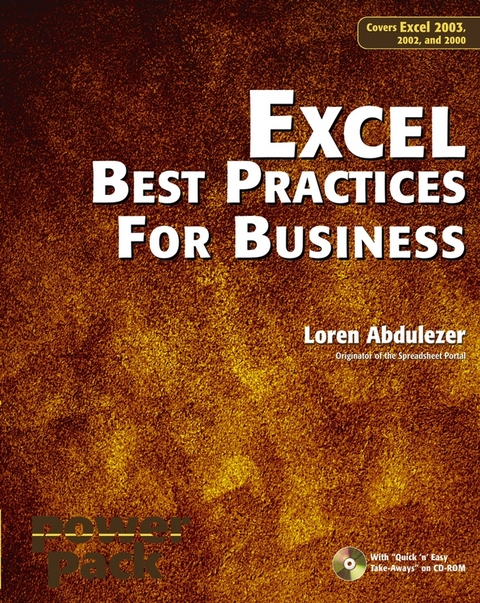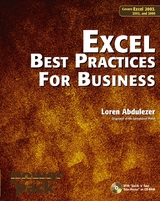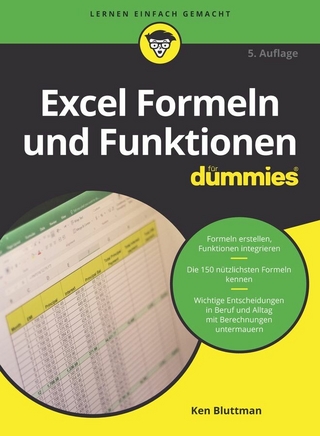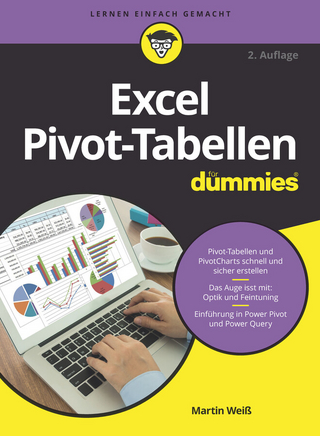Spreadsheets have become the de facto standard for communicating business information and the preferred tool for analyzing business data. In this current climate, the accuracy and clarity of spreadsheets are paramount. However, busy managers have little time to sift through heaps of reference books to extrapolate techniques for making polished spreadsheets. Even with finished spreadsheets in hand, managers and business professionals still need a book which holds up a mirror to their real world situations and reflects hidden flaws; and then takes the next step and guides the reader in specific ways to rework these critical documents.Excel Best Practices for Business enables readers to examine their work and ask critical questions. And once asked, this book also answers with dynamic, practical approaches and provides Take-Aways extrapolated from real situations across a managerial spectrum, making this book more mentor than reference. In this book, a critical need is met.Book Highlights:* XML in Microsoft Office Excel 2003: Entirely new to Excel 2003 is major support for XML, making Excel truly web capable and Internet ready. This book provides extensive coverage of these new features from a hands-on perspective. It identifies subtleties, gotchas and problems, and shows you practical solutions and workarounds.* SPREADSHEET PORTALS: This book introduces the topic of Spreadsheet Portals, which elevates spreadsheet practices for the Internet-ready software to the next level. Aside from explaining the basic concepts and principles of Desktop Client Portals, best practice techniques for building your portal pages and reference implementations are provided. These reference implementations, sample spreadsheets, and online demos are provided on the book's CD.* SPREADSHEET MAKEOVERS: What do you do when your manager or boss asks you to take over a complex, spreadsheet-based application and send out reports every two weeks? The person who created the spreadsheet no longer works for the company. Aside from a few emails, there's no documentation. You look at the spreadsheet and you find it has flaws. Never mind about fixing the old reports; the new ones are going to go out with your name on it. This report is not your prime responsibility. You do not have the time or resources to turn this into a whole project, yet you can't afford to leave it the way it is. Excel Best Practices for Business provides a step-by-step approach to these "Mission Impossible" situations and walks you through the steps with fully worked out examples.* ASSISTIVE TECHNOLOGIES: For the first time in a mainstream book, the topic of preparing accessible spreadsheets for individuals with disabilities is addressed. Government agencies needing to make electronic information section 508 compliant and corporations choosing not to alienate communities with special needs will find the techniques presented invaluable. You will learn from a hands-on perspective how to organize and design accessible spreadsheets for the visually impaired that will work with Screen Reader software, how to set up Screen Reader software, and how to build graphical components that will work with Screen Readers. These practices are carried to the next level with the introduction of Assistive Portals. This allows you to make spreadsheets accessible and avoid having to alter your original spreadsheets. The Portal Page does all the work. Because it is table driven, there are no formulas or scripts to modify. Think of how this will change the economics of preparing accessible documents.There are many more topics in Excel Best Practices For Business including: practical techniques for visualizing hard-to-present data, incorporating "Smart Data" into your spreadsheets, how to build a Data Overpass, quantification of uncertainty, conversion of mountains of legacy data into manageable and useful form, spreadsheet auditing to validate the work of others, a hands-on approach to working with the Excel Solver tool, spreadsheet construction techniques through both simple design and large, complex applications. If you want to find about these and many other techniques covered, then Excel Best Practices for Business is the perfect guide!
Loren Abdulezer is CEO of Evolving Technologies Corporation and an IT professional who has assisted several Fortune 500 companies. He has worked with MIS/Web reporting and Internet security for a major financial firm, where he played a significant role in implementing a public key infrastructure/smart card initiative.
Preface.Acknowledgments.Part I: Best Practice Essentials.Chapter 1: A Foundation for Developing Best Practices.Chapter 2: Mastering Spreadsheet Construction Techniques.Chapter 3: Your Handy Reference for Manipulating Data.Chapter 4: Compiling, Managing, and Viewing Your Data.Part II: Spreadsheet Ergonomics.Chapter 5: Scaling the Peaks of Mt. Data.Chapter 6: Let the Data Speak for Itself: Viewing and PresentingData.Chapter 7: Creating and Using Smart Data.Chapter 8: Analyzing Data.Chapter 9: How Not to Get Stuck in the MUD.Part III: Special Topics: Getting the Numbers Right.Chapter 10: Going for the Facelift: Spreadsheet Makeovers.Chapter 11: Spreadsheet Auditing: Challenging the Numbers ofOthers.Chapter 12: Spreadsheet Portals, XML, and Web Services.Chapter 13: Assistive Technologies and Assistive Portals.Appendix A: Excel Configuration and Setup.Appendix B: Information for Macintosh Users.Appendix C: Excel Best Practice Techniques and Hip PocketTips.Appendix D: What's on the CD-ROM.Index.
| Sprache |
englisch |
| Themenwelt
|
Informatik ► Office Programme ► Excel |
| Schlagworte |
Computer-Ratgeber • End-User Computing • Microsoft Excel |
| ISBN-10 |
0-7645-5756-4 / 0764557564 |
| ISBN-13 |
978-0-7645-5756-9 / 9780764557569 |
 PDF (Adobe DRM)
PDF (Adobe DRM)Kopierschutz: Adobe-DRM
Adobe-DRM ist ein Kopierschutz, der das eBook vor Mißbrauch schützen soll. Dabei wird das eBook bereits beim Download auf Ihre persönliche Adobe-ID autorisiert. Lesen können Sie das eBook dann nur auf den Geräten, welche ebenfalls auf Ihre Adobe-ID registriert sind.
Details zum Adobe-DRM
Dateiformat: PDF (Portable Document Format)
Mit einem festen Seitenlayout eignet sich die PDF besonders für Fachbücher mit Spalten, Tabellen und Abbildungen. Eine PDF kann auf fast allen Geräten angezeigt werden, ist aber für kleine Displays (Smartphone, eReader) nur eingeschränkt geeignet.
Systemvoraussetzungen:
PC/Mac: Mit einem PC oder Mac können Sie dieses eBook lesen. Sie benötigen eine Adobe-ID und die Software Adobe Digital Editions (kostenlos). Von der Benutzung der OverDrive Media Console raten wir Ihnen ab. Erfahrungsgemäß treten hier gehäuft Probleme mit dem Adobe DRM auf.
eReader: Dieses eBook kann mit (fast) allen eBook-Readern gelesen werden. Mit dem amazon-Kindle ist es aber nicht kompatibel.
Smartphone/Tablet: Egal ob Apple oder Android, dieses eBook können Sie lesen. Sie benötigen eine Adobe-ID sowie eine kostenlose App.
Geräteliste und zusätzliche Hinweise
Buying eBooks from abroad
For tax law reasons we can sell eBooks just within Germany and Switzerland. Regrettably we cannot fulfill eBook-orders from other countries.