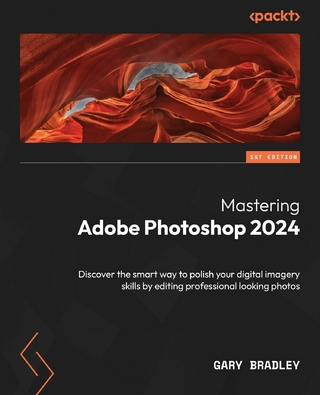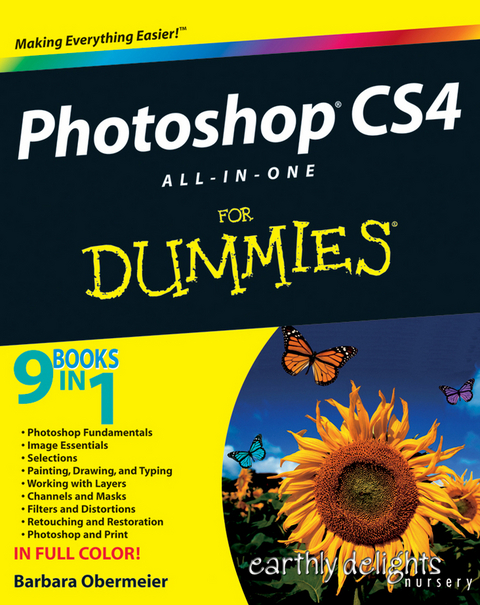
Photoshop CS4 All-in-One For Dummies (eBook)
720 Seiten
John Wiley & Sons (Verlag)
978-0-470-44811-3 (ISBN)
and techniques
There's a reason why Photoshop is the industry standard
for image-editing software. But it's also that big, Photoshop
has so many facets and features that a handy one-stop guide is
exactly what you need. And you'll love the "Putting It
Together" exercises that give you hands-on experience -
in rich, full color!
* Learn the parts -- the desktop, menus, panels, and key
tools, and how to use Adobe Bridge
* Make your selection -- learn about each of the selection
tools plus the powerful Pen tool and Paths panel
* Brush up -- on the Brush and Pencil tools and how to
create vector shapes, create and edit type, and put type on a
path
* Restore and retouch -- correct and enhance color, improve
contrast, and use the Clone Stamp and Healing tools to fix flaws
and damage
* Print it -- learn how to get the right resolution, image
mode, and file format, and prepare your work for printing
Open the book and find:
* How to crop images and increase their canvas size
* Tips for creating gradients and patterns
* Advice on resizing images
* How to composite images with layers and blending modes
* Filter techniques to correct or alter images
* How the Vanishing Point feature makes editing easier
* Steps for making adjustments with levels and curves
* How to create contact sheets
Barbara Obermeier is the principal of Obermeier Design, a graphic design studio in California specializing in print and Web design. She is currently a Graphic Design faculty member at Brooks Institute.
Introduction.
Book I: Photoshop Fundamentals.
Chapter 1: Examining the Photoshop Environment.
Chapter 2: Getting to Know the Tools Panel.
Chapter 3: Starting, Finishing, and Getting It on Paper.
Chapter 4: Viewing and Navigating Images.
Chapter 5: Customizing Your Workspace and Preferences.
Book II: Image Essentials.
Chapter 1: Specifying Size and Resolution.
Chapter 2: Choosing Color Modes and File Formats.
Chapter 3: Using and Managing Color.
Chapter 4: Time Travel -- Undoing in Photoshop.
Chapter 5: Creating Actions for Productivity and Fun.
Book III: Selections.
Chapter 1: Making Selections.
Chapter 2: Creating and Working with Paths.
Chapter 3: Modifying and Transforming Selections and Paths.
Book IV: Painting, Drawing, and Typing.
Chapter 1: Painting and Drawing with Photoshop.
Chapter 2: Filling and Stroking.
Chapter 3: Creating and Editing Type.
Book V: Working with Layers.
Chapter 1: Creating Layers.
Chapter 2: Managing Layers.
Chapter 3: Playing with Opacity and Blend Modes.
Chapter 4: Getting Jazzy with Layer Styles and Clipping
Groups.
Chapter 5: Working with Smart Objects.
Book VI: Channels and Masks.
Chapter 1: Using Channels.
Chapter 2: Quick-and-Dirty Masking.
Chapter 3: Getting Exact with Advanced Masking Techniques.
Book VII: Filters and Distortions.
Chapter 1: Making Corrections with Daily Filters.
Chapter 2: Applying Filters for Special Occasions.
Chapter 3: Distorting with the Liquify Command.
Book VIII: Retouching and Restoration.
Chapter 1: Enhancing Images with Adjustments.
Chapter 2: Repairing with Focus and Toning Tools.
Chapter 3: Fixing Flaws and Removing What's Not
Wanted.
Book IX: Photoshop and Print.
Chapter 1: Prepping Graphics for Print.
Chapter 2: Using Photomerge and Merge to HDR.
Bonus Chapters On the Web.
Bonus Chapter 1: Prepping Web Graphics.
Bonus Chapter 2: Slicing Web Images
Bonus Chapter 3: Other Sources of Informatio.
Index.
| Erscheint lt. Verlag | 11.2.2011 |
|---|---|
| Sprache | englisch |
| Themenwelt | Informatik ► Grafik / Design ► Digitale Bildverarbeitung |
| Informatik ► Grafik / Design ► Photoshop | |
| Informatik ► Office Programme ► Outlook | |
| Schlagworte | Computer-Ratgeber • End-User Computing • Graphics & Design software (Non-Microsoft) • Graphik- u. Designsoftware (auÃer Microsoft) • Graphik- u. Designsoftware (außer Microsoft) |
| ISBN-10 | 0-470-44811-3 / 0470448113 |
| ISBN-13 | 978-0-470-44811-3 / 9780470448113 |
| Informationen gemäß Produktsicherheitsverordnung (GPSR) | |
| Haben Sie eine Frage zum Produkt? |
Größe: 70,9 MB
Kopierschutz: Adobe-DRM
Adobe-DRM ist ein Kopierschutz, der das eBook vor Mißbrauch schützen soll. Dabei wird das eBook bereits beim Download auf Ihre persönliche Adobe-ID autorisiert. Lesen können Sie das eBook dann nur auf den Geräten, welche ebenfalls auf Ihre Adobe-ID registriert sind.
Details zum Adobe-DRM
Dateiformat: EPUB (Electronic Publication)
EPUB ist ein offener Standard für eBooks und eignet sich besonders zur Darstellung von Belletristik und Sachbüchern. Der Fließtext wird dynamisch an die Display- und Schriftgröße angepasst. Auch für mobile Lesegeräte ist EPUB daher gut geeignet.
Systemvoraussetzungen:
PC/Mac: Mit einem PC oder Mac können Sie dieses eBook lesen. Sie benötigen eine
eReader: Dieses eBook kann mit (fast) allen eBook-Readern gelesen werden. Mit dem amazon-Kindle ist es aber nicht kompatibel.
Smartphone/Tablet: Egal ob Apple oder Android, dieses eBook können Sie lesen. Sie benötigen eine
Geräteliste und zusätzliche Hinweise
Buying eBooks from abroad
For tax law reasons we can sell eBooks just within Germany and Switzerland. Regrettably we cannot fulfill eBook-orders from other countries.
aus dem Bereich