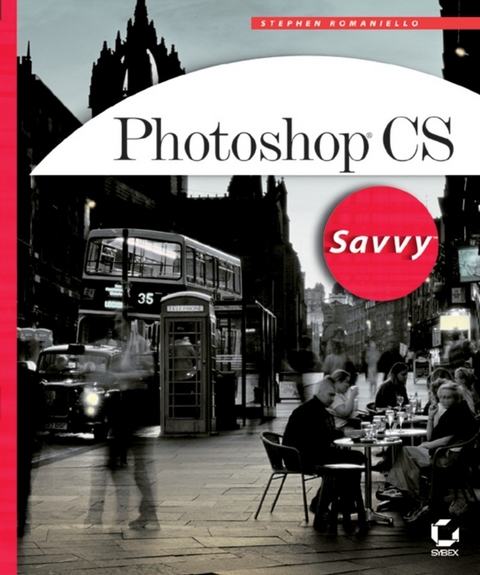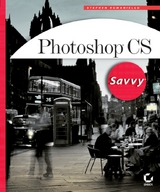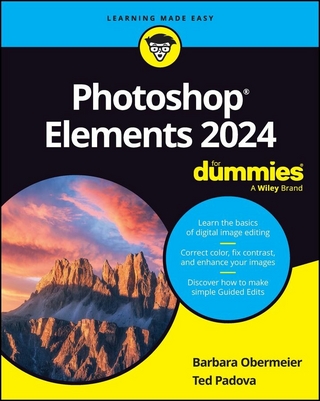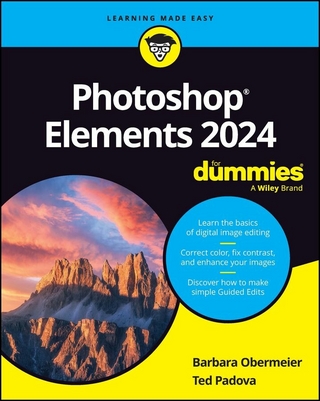Photoshop CS Savvy (eBook)
736 Seiten
John Wiley & Sons (Verlag)
978-0-7821-5135-0 (ISBN)
Steve Romaniello is an artist, writer, and educator who has been involved in digital graphics for more than a decade. A professor at Pima Community College in Tucson, AZ, Steve conducts seminars on digital and web graphics nationally and internationally. He is the author of Photoshop 7 Savvy and the instructor in Sybex's interactive Photoshop 7 Learning Studio.
Introduction.PART I: PHOTOSHOP CORE.Chapter 1: The Foundations of Photoshop.Chapter 2: What's New in Photoshop CS.Chapter 3: The Nature of the Beast.Chapter 4: Navigation: Know Where to Go.Chapter 5: Setting Up Photoshop.Chapter 6: Making Selections.Hands On 1: Making Selections.Chapter 7: Layering Your Image.Chapter 8: Working with Type.Hands On 2: Layers and Type.Chapter 9: Drawing Paths.Chapter 10: Creating and Applying Color.Chapter 11: Altered States: History.Hands On 3: Painting, Paths, and History.Chapter 12: Using Channels and Quick Mask.Hands On 4: Channels.Chapter 13: Sizing and Transforming Images.Chapter 14: Image Capture and Digital Photography.PART II: PHOTOSHOP COLOR.Chapter 15: Color Management and Printing.Chapter 16: Adjusting Tonality and Color.Chapter 17: Modifying and Mapping Color.Hands On 5: Image Size, Transformation, and ColorAdjustment.Chapter 18: Duotones and Spot Color.Hands On 6: Duotones and Spot Color.PART III: PHOTOSHOP SAVVY.Chapter 19: Photo Retouching.Hands On 7: Restoring a Color Photograph.Chapter 20: Using Filters.Chapter 21: Making Difficult Selections.Chapter 22: Advanced Layer Techniques.Hands On 8: Advanced Layers.Chapter 23: Automating the Process.Chapter 24: Overlay Techniques.PART IV: PHOTOSHOP, WWW, AND DV.Chapter 25: Web Design with Photoshop and ImageReady.Chapter 26: Creating Dynamic Web Elements.Hands On 9: Web Design and ImageReady.Chapter 27: Photoshop and Digital Video.Appendix A: Plug-Ins.Appendix B: Online Resources.Glossary.Index.
| Erscheint lt. Verlag | 18.7.2006 |
|---|---|
| Sprache | englisch |
| Themenwelt | Informatik ► Grafik / Design ► Photoshop |
| Schlagworte | Computer-Ratgeber • End-User Computing • Graphics & Design software (Non-Microsoft) • Graphik- u. Designsoftware (auÃer Microsoft) • Graphik- u. Designsoftware (außer Microsoft) • Photoshop |
| ISBN-10 | 0-7821-5135-3 / 0782151353 |
| ISBN-13 | 978-0-7821-5135-0 / 9780782151350 |
| Informationen gemäß Produktsicherheitsverordnung (GPSR) | |
| Haben Sie eine Frage zum Produkt? |
Kopierschutz: Adobe-DRM
Adobe-DRM ist ein Kopierschutz, der das eBook vor Mißbrauch schützen soll. Dabei wird das eBook bereits beim Download auf Ihre persönliche Adobe-ID autorisiert. Lesen können Sie das eBook dann nur auf den Geräten, welche ebenfalls auf Ihre Adobe-ID registriert sind.
Details zum Adobe-DRM
Dateiformat: PDF (Portable Document Format)
Mit einem festen Seitenlayout eignet sich die PDF besonders für Fachbücher mit Spalten, Tabellen und Abbildungen. Eine PDF kann auf fast allen Geräten angezeigt werden, ist aber für kleine Displays (Smartphone, eReader) nur eingeschränkt geeignet.
Systemvoraussetzungen:
PC/Mac: Mit einem PC oder Mac können Sie dieses eBook lesen. Sie benötigen eine
eReader: Dieses eBook kann mit (fast) allen eBook-Readern gelesen werden. Mit dem amazon-Kindle ist es aber nicht kompatibel.
Smartphone/Tablet: Egal ob Apple oder Android, dieses eBook können Sie lesen. Sie benötigen eine
Geräteliste und zusätzliche Hinweise
Buying eBooks from abroad
For tax law reasons we can sell eBooks just within Germany and Switzerland. Regrettably we cannot fulfill eBook-orders from other countries.
aus dem Bereich