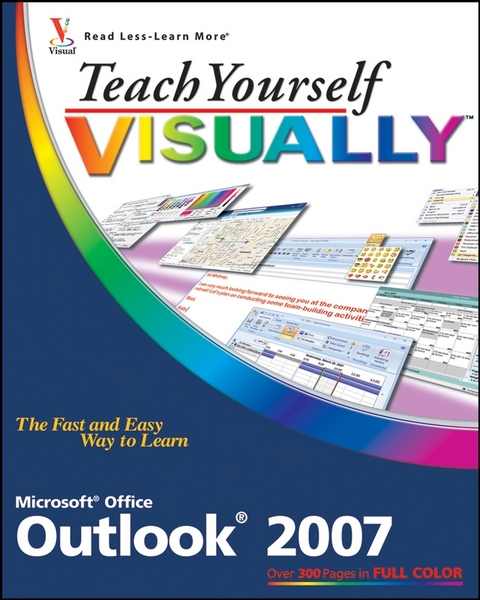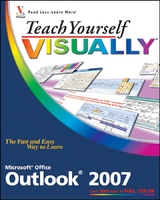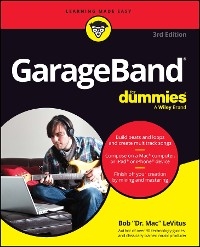Teach Yourself VISUALLY Outlook 2007 (eBook)
304 Seiten
John Wiley & Sons (Verlag)
978-0-470-34505-4 (ISBN)
* Entering and using contacts
* Setting up and sorting e-mail
* Forwarding to your mobile device
* Subscribing to an RSS feed
* Publishing calendars to the Web
* Tracking your tasks and to-dos
* Helpful sidebars offer practical tips and tricks
* Full-color screen shots demonstrate each task
* Succinct explanations walk you through step by step
* Two-page lessons break big topics into bite-sized modules
During the course of her career as a freelance writer, Kate Shoup has written or co-written several books on various topics, including Look & Learn FrontPage 2002, What Can You Do with a Major in Business, Not Your Mama's Beading, Not Your Mama's Stitching, Windows Vista Visual Encyclopedia, and Webster's New World English Grammar Handbook. She has also co-written a screenplay, and worked as the Sports Editor for NUVO Newsweekly. Prior to striking out on her own, Kate worked as an editor at a computer-publishing company, where she engaged in such diverse professional activities as consulting on the development of new series, consulting on ways to improve the publishing workflow, and editing numerous standout titles. When not writing, Kate loves to ski (she was once nationally ranked), make jewelry, and play video poker -- and she plays a mean game of 9-ball. Kate lives in Indianapolis, Indiana, with her daughter.
| Erscheint lt. Verlag | 13.3.2008 |
|---|---|
| Reihe/Serie | Teach Yourself VISUALLY (Tech) |
| Sprache | englisch |
| Themenwelt | Informatik ► Office Programme ► Outlook |
| Schlagworte | Computer-Ratgeber • End-User Computing • Microsoft Outlook • Outlook 2007 |
| ISBN-10 | 0-470-34505-5 / 0470345055 |
| ISBN-13 | 978-0-470-34505-4 / 9780470345054 |
| Haben Sie eine Frage zum Produkt? |
Kopierschutz: Adobe-DRM
Adobe-DRM ist ein Kopierschutz, der das eBook vor Mißbrauch schützen soll. Dabei wird das eBook bereits beim Download auf Ihre persönliche Adobe-ID autorisiert. Lesen können Sie das eBook dann nur auf den Geräten, welche ebenfalls auf Ihre Adobe-ID registriert sind.
Details zum Adobe-DRM
Dateiformat: PDF (Portable Document Format)
Mit einem festen Seitenlayout eignet sich die PDF besonders für Fachbücher mit Spalten, Tabellen und Abbildungen. Eine PDF kann auf fast allen Geräten angezeigt werden, ist aber für kleine Displays (Smartphone, eReader) nur eingeschränkt geeignet.
Systemvoraussetzungen:
PC/Mac: Mit einem PC oder Mac können Sie dieses eBook lesen. Sie benötigen eine
eReader: Dieses eBook kann mit (fast) allen eBook-Readern gelesen werden. Mit dem amazon-Kindle ist es aber nicht kompatibel.
Smartphone/Tablet: Egal ob Apple oder Android, dieses eBook können Sie lesen. Sie benötigen eine
Geräteliste und zusätzliche Hinweise
Buying eBooks from abroad
For tax law reasons we can sell eBooks just within Germany and Switzerland. Regrettably we cannot fulfill eBook-orders from other countries.
aus dem Bereich