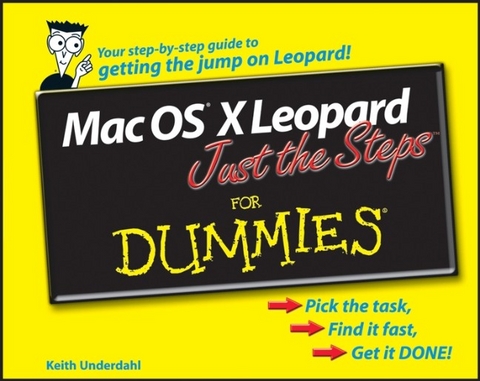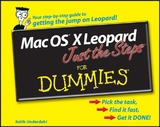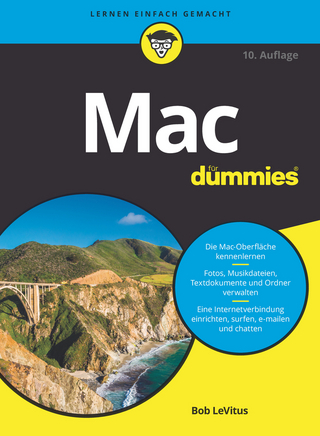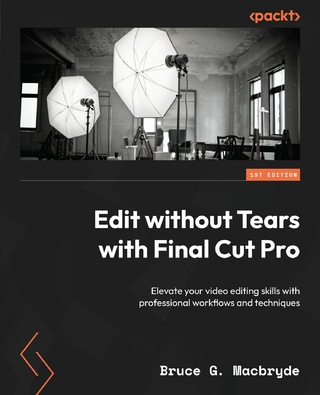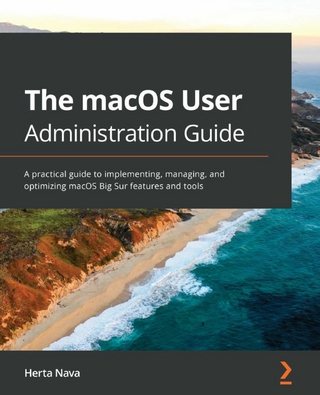Mac OS X Leopard Just the Steps For Dummies (eBook)
234 Seiten
John Wiley & Sons (Verlag)
978-0-470-16978-0 (ISBN)
sidebars, focusing on what new Mac OS X users want most-clear
instructions on how to accomplish specific tasks
* An easy-to-navigate landscape layout featuring a two-column
design and illustrated step-by-step instructions make it easy to
find a specific task fast and get it done in a flash
* Tasks covered include adjusting system preferences, creating
and managing user accounts, managing files and folders, using the
Dashboard, networking wirelessly with AirPort, using iTunes and
iPods, connecting to a Windows network, watching videos and DVDs,
viewing and organizing pictures with iPhoto, making movies with
iMovie, blogging and Web designing with iWeb, and using a .Mac
account
* Published to coincide with Apple's release of Leopard
Keith Underdahl is a graphic designer, electronic publishing specialist, and freelance writer from Oregon. He has written numerous books, including Digital Video For Dummies 4th Edition, Adobe Premiere Elements For Dummies, Wi-Fi Home Networking Just the Steps For Dummies, and more.
Introduction.
Part 1: Using OS X.
Chapter 1: Customizing OS X.
Chapter 2: Creating and Managing User Accounts.
Chapter 3: Managing Files and Folders.
Chapter 4: Adjusting System Preferences.
Part 2: Getting to Work in OS X.
Chapter 5: Utilizing OS X Applications.
Chapter 6: Using Productivity Software.
Chapter 7: Using Dashboard.
Part 3: Going Online with Your Mac.
Chapter 8: Sending E-Mail and Browsing the Internet.
Chapter 9: Using a .Mac Account.
Chapter 10: Blogging and Web Designing with iWeb.
Chapter 11: Chatting on Your Mac.
Part 4: Using Multimedia.
Chapter 12: Using iTunes and iPods.
Chapter 13: Working with Third Party MP3 Players.
Chapter 14: Watching Videos and DVDs.
Chapter 15: Viewing, Organizing, and Improving Pictures.
Chapter 16: Making Movies.
Part 5: Networking Your Mac.
Chapter 17: Networking Wirelessly with AirPort.
Chapter 18: Sharing Resources.
Chapter 19: Connecting to Windows Networks.
Chapter 20: Networking Safely.
Part 6: Extending Your Mac's Capabilities.
Chapter 21: Connecting to Bluetooth Devices.
Chapter 22: Networking with Older Macs.
Chapter 23: Upgrading Your Mac.
Chapter 24: Installing and Using Windows Programs.
Index.
| Erscheint lt. Verlag | 11.6.2008 |
|---|---|
| Sprache | englisch |
| Themenwelt | Informatik ► Betriebssysteme / Server ► Macintosh / Mac OS X |
| Informatik ► Weitere Themen ► Hardware | |
| Schlagworte | Betriebssysteme / Macintosh u. iOS • Computer-Ratgeber • End-User Computing • Mac OS X • Operating Systems / Macintosh & iOS |
| ISBN-10 | 0-470-16978-8 / 0470169788 |
| ISBN-13 | 978-0-470-16978-0 / 9780470169780 |
| Haben Sie eine Frage zum Produkt? |
Größe: 11,3 MB
Kopierschutz: Adobe-DRM
Adobe-DRM ist ein Kopierschutz, der das eBook vor Mißbrauch schützen soll. Dabei wird das eBook bereits beim Download auf Ihre persönliche Adobe-ID autorisiert. Lesen können Sie das eBook dann nur auf den Geräten, welche ebenfalls auf Ihre Adobe-ID registriert sind.
Details zum Adobe-DRM
Dateiformat: PDF (Portable Document Format)
Mit einem festen Seitenlayout eignet sich die PDF besonders für Fachbücher mit Spalten, Tabellen und Abbildungen. Eine PDF kann auf fast allen Geräten angezeigt werden, ist aber für kleine Displays (Smartphone, eReader) nur eingeschränkt geeignet.
Systemvoraussetzungen:
PC/Mac: Mit einem PC oder Mac können Sie dieses eBook lesen. Sie benötigen eine
eReader: Dieses eBook kann mit (fast) allen eBook-Readern gelesen werden. Mit dem amazon-Kindle ist es aber nicht kompatibel.
Smartphone/Tablet: Egal ob Apple oder Android, dieses eBook können Sie lesen. Sie benötigen eine
Geräteliste und zusätzliche Hinweise
Buying eBooks from abroad
For tax law reasons we can sell eBooks just within Germany and Switzerland. Regrettably we cannot fulfill eBook-orders from other countries.
aus dem Bereich