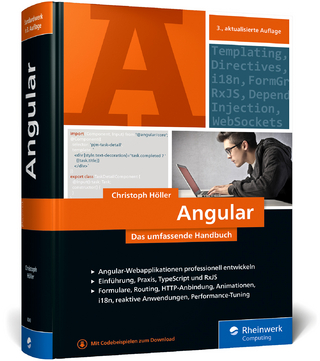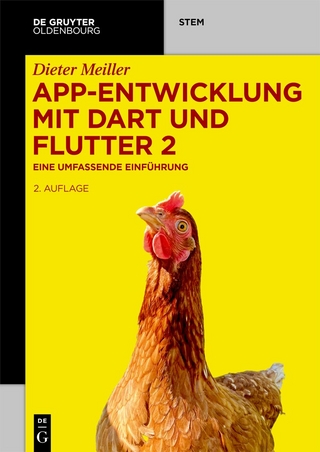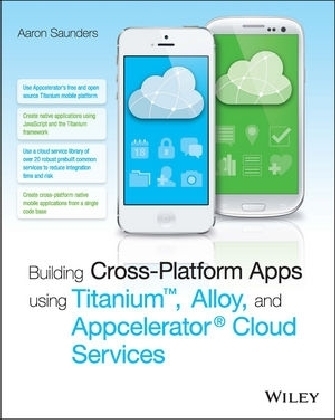
Building Cross–Platform Apps using Titanium, Alloy, and Appcelerator Cloud Services
John Wiley & Sons Inc (Verlag)
978-1-118-67325-6 (ISBN)
- Titel ist leider vergriffen;
keine Neuauflage - Artikel merken
Building Cross–Platform Apps using Titanium, Alloy, and Appcelerator Cloud Services shows you how to build cross–platform iOS and Android apps without learning Objective–C or Java. With detailed guidance given toward using the Titanium Mobile Platform and Appcelerator Cloud Services, you will quickly develop the skills to build real, native apps— not web apps—using existing HTML, CSS, and JavaScript know–how. This guide takes you step–by–step through the creation of a photo–sharing app that leverages the power of Appcelerator′s cloud platform, and establishes fundamental concepts before adding advanced techniques. Coverage extends beyond the development process to include expert advice for deployment on the App Store or Google Play, and more.
The mobile app market is estimated at over $2.4 billion per year. These apps were traditionally built using Objective–C or Java, which can be complex and daunting to learn. Now you can use JavaScript on the Titanium framework to build amazing apps that run native on iOS and Android devices, and get your app to market faster with this guide.
Integrate Cloud Services APIs into the app framework and UI
Set up user accounts, and capture and store photos
Work with location–based services and share via social media
Deploy on the App Store, Google Play, and more
When a great idea is in the works, no one wants to put it on hold to learn an entirely new skillset. Now there′s an alternative. Get that app to market fast, using existing skills and powerful new tools, and grab a piece of that multi–billion–dollar market. Building Cross–Platform Apps using Titanium, Alloy, and Appcelerator Cloud Services is your ticket to the front of the line.
Aaron Saunders is a former Platform Evangelist for Appcelerator Titanium, providing information and support for Titanium mobile developers. Aaron is the founder and CTO of Clearly Innovative Inc, a digital services agency with offices in Washington, D.C and New York City.
Introduction 1
CHAPTER 1 Installing and Configuring Appcelerator 3
Setting Up Titanium 3
Installing Titanium on the Mac 4
Installing Titanium Studio IDE 4
Installing Xcode 7
Installing the iOS Simulator 9
Installing the Titanium Command–Line Interface to Use an Alternate IDE 10
Installing the Android SDK 10
Installing Titanium Studio on Windows 11
Installing Titanium Studio 11
Installing Android SDK 13
Summary 14
CHAPTER 2 Introducing Appcelerator Cloud Services 15
Using the Appcelerator Cloud Services Console 17
Using Appcelerator Cloud Services REST API 25
Installing curl on a Device 26
Simple Test with the REST API 26
Integrating Appcelerator Cloud Services 31
Simple Example of Integrating Appcelerator Cloud Services 34
Summary 42
CHAPTER 3 Appcelerator Titanium Alloy Overview 43
Understanding the Model–View–Controller (MVC) Framework 44
Using Appcelerator Alloy with the MVC Framework 47
Backbone.js 50
Backbone.js in Alloy: Models and Collections 50
Using Sync Adapters 54
Basic Sync Adapter Construction 54
Backbone Model Events 55
Model–View Data Binding 56
Demo Project for Model View Binding 56
Creating the Model File 57
Creating the Collection Object 64
Data Binding with Models in Appcelerator Titanium Alloy 69
Updating the cars.js Controller File 69
Creating the New Controller/View for the Detail Display 70
Completing the Controller for the Detail View 71
Creating Widgets 74
Creating a More Complex Widget 78
Summary 80
CHAPTER 4 Building a Cross–Platform Social Photo–Sharing Application 81
Using Balsamiq to Design Mockups 81
Walking Through the Phone–Sharing App 89
User Accounts 90
Camera 90
Photo Uploading 90
Social Integration with Facebook 91
Finding Friends 91
Commenting and Rating of Media 91
Push Notifications 92
Application Flow 92
Summary 92
CHAPTER 5 Development Process for Cross–Platform Apps 93
Creating the Project for This Chapter 93
Preconfiguring Appcelerator Cloud Services 96
Creating the User Interface 99
Creating the Tab Group Files 99
Enabling the Camera Functionality on the Feed Tab 104
Adding a Custom Table Row to TableView 106
Integrating the Camera Functionality into the Application 109
Accessing the Device Camera in Appcelerator 109
Adding Camera API Calls to Feed Controller 110
Revisiting the FeedRow Controller 111
Revisiting the Feed Controller to Add the Rows to the Table 112
Adding Some Style to the Feed Table 112
Using the Android ActionBar for the Camera Button 114
Setting Up the index.xml View to Support the ActionBar 115
Modifying the index.xml View to Support the ActionBar 115
Adding the Alloy Sync Adapter and Appcelerator Cloud Services 116
Creating the User Model 116
Extending Alloy Models 117
Logging the User In 117
Creating Appcelerator Cloud Service Sync Adapter 120
Creating the Photo Model 121
Modifying the ACS Sync Adapter to Support the Photo Model 122
Model and Sync Adapter Working Together 124
Summary 134
CHAPTER 6 Integrating Comments 135
Creating the Comment Table View Layout 135
Rendering the Rows Using a Different View and Controller 136
Styling the Views to Match the Mockups 137
Adding Logic to the Controllers 139
Calling the New Controller from feed.js 139
Coding the comment.js Controller 140
Cross–Platform Support in Comment View 140
Coding the commentRow Controller 142
Adding Models and Collections for Querying Comments 142
Finishing the Comment Controllers 146
The commentRow Controller 147
Connecting the Dots… Showing the Comment List 148
Back to the feed and feedRow Controllers 149
Adding a New Comment to a Photo 152
Creating a New Comment Controller and View 152
Adding Code to the Comment Input Controller 154
Back to the Comment.js Controller 157
Saving the Comment and Updating the Table 158
Deleting Comments 163
Summary 166
CHAPTER 7 Integrating User Accounts with Appcelerator Cloud Services 167
Adding the Login User Interface 167
Updating the User Model 177
User Create Account Method 178
User Logout Method 179
Additional User Management Methods 180
Updating the Index Controller 181
Set Up the Basics in the Index Controller 181
Creating the Login Controller 184
Logging in the User 185
Creating the User Account 186
Using Facebook for Account Creation 188
Setting Up an Application to Use the Facebook Module 188
Facebook Button in the login.xml File 189
Facebook Method in the User Model 189
Facebook Handler in Login Controller 190
Updating User with Facebook Information 194
Check for Facebook Authentication on Startup 195
Logging Out of Facebook 196
Summary 196
CHAPTER 8 Working with Friends and Followers 197
Creating the CommonJS Library in Alloy 197
Adding the Code 198
Adding the Friends User Interface 200
Finishing Up the ListView with Style 205
Introduction to Appcelerator Cloud Services Friends Object 208
Modifying the ACS Sync Adapter to Support User Queries 209
Modifying the ACS Sync Adapter to Support Friends 210
Creating the Friend Relationship 211
Finding Friend Relationships Based on a User’s ID 212
Removing Friend Relationships from a User 212
Extending the User Model to Support User–Specific Friends Functionality 213
Integrating ListView Data–Binding with Friends Collections 216
Revisiting the friends.xml File 216
Integrating ListView Data–Binding with the Friends Controller 217
Displaying All Users 218
Displaying the Friends List 221
Working with User and Friends Lists 223
Removing a Friend from the Friends List 226
Updating the Application to Be Friend– and Location–Aware 227
Summary 228
CHAPTER 9 Working with Maps and Locations 229
Associating GPS Information When Saving a Photo 229
Modifying the Photo Model 229
Getting GPS Information from a Device 230
Creating a CommonJS Library for Geolocation 230
Updating the Feed Controller to Add Location to a Photo 233
Displaying the Photo Location on a Map 235
Android Support for Google Maps v2 235
Adding the Map Component to MapView XML 238
Displaying a Map of Photos Near Your Location 245
Querying ACS Photo Objects Using Your Current Location 246
Updating the User Interface to Show a Map View 247
Changes in the feed.js Controller 251
Responding to Clicks on Map Annotations 256
Summary 264
CHAPTER 10 Sharing via Facebook, Email, and Twitter 265
Creating the CommonJS Library for Sharing Functions 265
Facebook Permissions and Reauthorization 269
Sharing to the Facebook Wall 271
Sharing to the Facebook Album 273
Revisiting and Refactoring the Progress Window Library 276
Sharing to a Facebook Album 279
Sharing an Image as an Email Attachment 280
Twitter Integration with the social.js Module 284
Setting Up Your Twitter Developer Account 285
Adding social.js to Your Project 285
Adding the shareImage Function 285
Including the social.js Library in the Application 287
Adding Functionality to the sharing.js Library 288
Summary 290
CHAPTER 11 Push Notifications 291
Setting Up Push Notifications on Your Development Platform 292
Apple Push Notifications Configuration 292
Google Push Notifications Configuration 292
Configuring Push Notifications in Appcelerator Cloud Services 292
Creating the Push Notifications Library in an Application 293
Creating the pushNotifications.js Library 295
Getting the iOS Token 295
Getting the Android Token 297
Registering Callbacks 298
Integrating Push in Your Application 300
Registering for Push Notifications When the User Logs In 301
Sending Notifications Using the Appcelerator Cloud Services Console 303
Sending a Push Notification 304
Sending a Notification When Posting a Photo 306
Sending a Notification When Commenting on Photos 308
Sending a Notification When Adding a New Friend 310
Unregistering from Push Notifications When Logging Out 312
Further Integration of Push Notifications in Your Application 313
Summary 314
CHAPTER 12 Settings and User Management 315
Getting Started: View, Style, Controller 315
Editing the View 316
Editing the User Information in the Header Section 316
Editing the User Information Style 317
Handling Logout on Android and iOS 321
Logging the User Out 323
Logging Out of Appcelerator Push Notifications 323
Logging Out from Appcelerator Cloud Services 324
Logging Out from Social Media 324
Returning to the Login Screen 324
Setting the User’s Profile Picture 325
Adding a Few Performance Enhancements 329
Returning to the Feed Controller for Performance and UI Enhancement 333
Additional Information from the User Account 335
Adding Content to the Main View in the Settings Tab 337
Platform–Specific User Interface for Switch Control 338
Handling the Switch Initialization Values 341
Displaying Push Notification Status 344
Changing the Push Notification Status 346
Summary 347
CHAPTER 13 Going to Market: Deploying to the App Store and to Google Play 349
Process Overview 349
Registering for a Developer Account 349
Signing Your Application 349
Creating an App Record and Filling Out Metadata 350
Publishing Your Binary to the Store 350
iOS App Store Submission Process 350
Signing Up for an iOS Developer Account 350
Signing Your iOS Application 350
Creating an iTunes Connect Record 351
Publishing from Titanium Studio 351
Uploading Your Binary to the App Store 355
Google Play Submission Process 356
Signing Up for a Google Play Developer Account 356
Generating a Keystore for Publishing 358
Publishing to Google Play 359
Summary 362
Index 363
| Erscheint lt. Verlag | 26.12.2014 |
|---|---|
| Verlagsort | New York |
| Sprache | englisch |
| Maße | 186 x 234 mm |
| Gewicht | 642 g |
| Themenwelt | Mathematik / Informatik ► Informatik ► Programmiersprachen / -werkzeuge |
| Informatik ► Software Entwicklung ► Mobile- / App-Entwicklung | |
| Informatik ► Weitere Themen ► Smartphones / Tablets | |
| ISBN-10 | 1-118-67325-5 / 1118673255 |
| ISBN-13 | 978-1-118-67325-6 / 9781118673256 |
| Zustand | Neuware |
| Informationen gemäß Produktsicherheitsverordnung (GPSR) | |
| Haben Sie eine Frage zum Produkt? |
aus dem Bereich