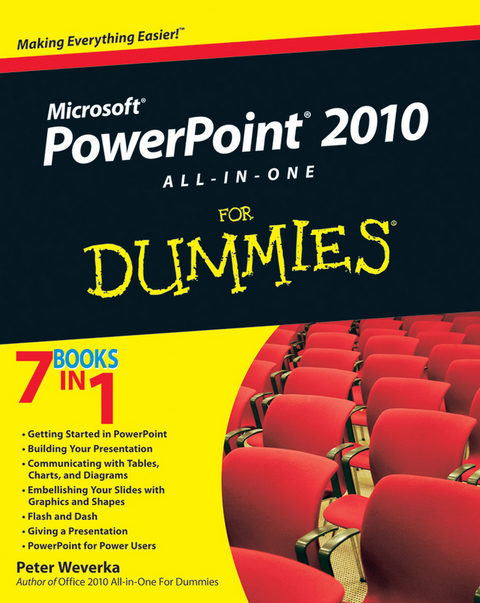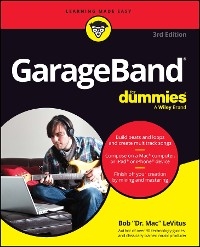PowerPoint 2010 All-in-One For Dummies (eBook)
600 Seiten
Wiley (Verlag)
978-0-470-87318-2 (ISBN)
Peter Weverka is a longtime For Dummies series author. In addition to several editions of both Office All-in-One For Dummies and Word For Dummies Quick Reference, he wrote PowerPoint 2007 All-in-One For Dummies and multiple editions of Microsoft Money For Dummies.
Introduction 1
Book I: Getting Started in PowerPoint 5
Chapter 1: Introducing PowerPoint 7
Chapter 2: PowerPoint Nuts and Bolts 15
Chapter 3: Finding Your Way around the PowerPoint Screen 35
Chapter 4: Planning Ahead for a Solid Presentation 53
Book II: Building Your Presentation 63
Chapter 1: Inserting and Handling Slides 65
Chapter 2: Handling Master Slides and Master Styles 85
Chapter 3: Handling Slide Backgrounds 101
Chapter 4: Entering the Text 123
Chapter 5: Formatting Text on a Slide 167
Book III: Communicating with Tables, Charts, and Diagrams 203
Chapter 1: Constructing the Perfect Table 205
Chapter 2: Putting a Chart on a Slide 225
Chapter 3: Putting Diagrams on Slides 267
Book IV: Embellishing Your Slides with Graphics and Shapes 289
Chapter 1: Drawing Shapes, Lines, and Other Objects 291
Chapter 2: Managing and Manipulating Objects 309
Chapter 3: Decorating Slides with Graphics and Photographs 337
Chapter 4: Decorating Slides with Clip Art 365
Book V: Flash and Dash 375
Chapter 1: Taking Advantage of Transitions and Animations 377
Chapter 2: Making Video Slides 415
Chapter 3: Making Audio and Music a Part of a Presentation 427
Book VI: Giving a Presentation 447
Chapter 1: Giving an In-Person Presentation 449
Chapter 2: Speaker Notes and Handouts 465
Chapter 3: Creating a Self-Running Presentation 477
Chapter 4: Creating a User-Run Presentation 483
Chapter 5: Alternative Ways to Distribute Presentations 501
Book VII: PowerPoint for Power Users 511
Chapter 1: Customizing PowerPoint 513
Chapter 2: Creating a Presentation Design for Your Company 525
Chapter 3: Collaborating with Others on a Presentation 537
Chapter 4: Linking and Embedding for Compound Presentations 543
Chapter 5: Automating Tasks with Macros 553
Index 559
| Erscheint lt. Verlag | 5.5.2010 |
|---|---|
| Sprache | englisch |
| Themenwelt | Informatik ► Office Programme ► Outlook |
| Informatik ► Office Programme ► Powerpoint | |
| Schlagworte | Computer-Ratgeber • End-User Computing • Microsoft PowerPoint • PowerPoint 2010 |
| ISBN-10 | 0-470-87318-3 / 0470873183 |
| ISBN-13 | 978-0-470-87318-2 / 9780470873182 |
| Haben Sie eine Frage zum Produkt? |
Größe: 6,6 MB
Kopierschutz: Adobe-DRM
Adobe-DRM ist ein Kopierschutz, der das eBook vor Mißbrauch schützen soll. Dabei wird das eBook bereits beim Download auf Ihre persönliche Adobe-ID autorisiert. Lesen können Sie das eBook dann nur auf den Geräten, welche ebenfalls auf Ihre Adobe-ID registriert sind.
Details zum Adobe-DRM
Dateiformat: EPUB (Electronic Publication)
EPUB ist ein offener Standard für eBooks und eignet sich besonders zur Darstellung von Belletristik und Sachbüchern. Der Fließtext wird dynamisch an die Display- und Schriftgröße angepasst. Auch für mobile Lesegeräte ist EPUB daher gut geeignet.
Systemvoraussetzungen:
PC/Mac: Mit einem PC oder Mac können Sie dieses eBook lesen. Sie benötigen eine
eReader: Dieses eBook kann mit (fast) allen eBook-Readern gelesen werden. Mit dem amazon-Kindle ist es aber nicht kompatibel.
Smartphone/Tablet: Egal ob Apple oder Android, dieses eBook können Sie lesen. Sie benötigen eine
Geräteliste und zusätzliche Hinweise
Buying eBooks from abroad
For tax law reasons we can sell eBooks just within Germany and Switzerland. Regrettably we cannot fulfill eBook-orders from other countries.
aus dem Bereich