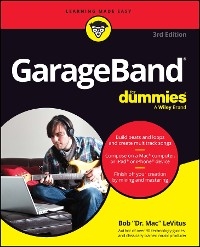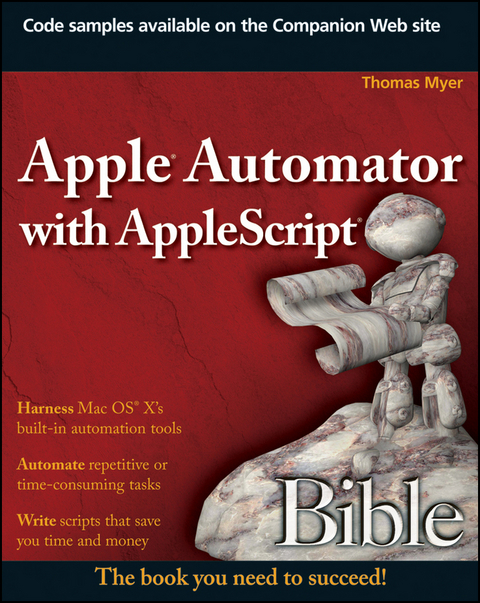
Apple Automator with AppleScript Bible (eBook)
Wiley (Verlag)
978-0-470-60431-1 (ISBN)
Thomas Myer is a consultant, technical author, and speaker. He owns Triple Dog Dare Media and specializes in many aspects of Linux- and Mac-based development, including Web content management systems, blogs, wikis, dashboard widgets, iPhone applications, UNIX systems programming, and Applescripting. He is the author of five books, including Professional CodeIgniter and Mac OS X UNIX Toolbox.
Preface.
Acknowledgments.
Introduction.
Quick Start: Dive into Automator and AppleScript.
Part I: The Fundamentals of Automation.
Chapter 1: What Is Automation?
Chapter 2: Automation from a User's Perspective.
Chapter 3: Automator Basics.
Chapter 4: Advanced Automator Topics.
Part II: A Detailed Look at AppleScript.
Chapter 5: AppleScript Basics.
Chapter 6: AppleScript Objects and Dictionaries.
Chapter 7: Working with Variables and Properties.
Chapter 8: Operators, Expressions, and Statements.
Chapter 9: Conditionals and Loops.
Chapter 10: Handling User Input.
Chapter 11: AppleScript Subroutines.
Chapter 12: Applets and Droplets.
Chapter 13: Folder Actions.
Chapter 14: AppleScript Studio.
Part III: Automation Projects.
Chapter 15: Ten Automation Projects for Files and Folders.
Chapter 16: Ten Automation Projects for Music and Audio
Files.
Chapter 17: Ten Automation Projects for Photos and Images.
Chapter 18: Ten Automation Projects for Text Files.
Chapter 19: Ten Custom Automation Projects.
Part IV: Appendixes.
Appendix A: Automator Resources.
Appendix B: AppleScript Resources.
Appendix C: AppleScript Reference.
Appendix D: Automator Actions and Variables.
| Erscheint lt. Verlag | 3.11.2009 |
|---|---|
| Reihe/Serie | Bible |
| Bible | Bible |
| Zusatzinfo | Screen captures: 400 B&W, 0 Color |
| Sprache | englisch |
| Themenwelt | Informatik ► Office Programme ► Outlook |
| Mathematik / Informatik ► Informatik ► Programmiersprachen / -werkzeuge | |
| Schlagworte | AppleScript • applescript, applescript tutorial, automator, automator workflow, workflow automation, books on applescript, books on automator, apple automation, Mac automation, Mac OS X automation, tips on Mac OS X automation using Automator and AppleScript, Apple automation, automate common tasks on a Mac, automation applications • Computer-Ratgeber • End-User Computing • Office Productivity- Non-Microsoft (General & Suites) • Office-Software Nicht-Microsoft |
| ISBN-10 | 0-470-60431-X / 047060431X |
| ISBN-13 | 978-0-470-60431-1 / 9780470604311 |
| Haben Sie eine Frage zum Produkt? |
Digital Rights Management: ohne DRM
Dieses eBook enthält kein DRM oder Kopierschutz. Eine Weitergabe an Dritte ist jedoch rechtlich nicht zulässig, weil Sie beim Kauf nur die Rechte an der persönlichen Nutzung erwerben.
Dateiformat: EPUB (Electronic Publication)
EPUB ist ein offener Standard für eBooks und eignet sich besonders zur Darstellung von Belletristik und Sachbüchern. Der Fließtext wird dynamisch an die Display- und Schriftgröße angepasst. Auch für mobile Lesegeräte ist EPUB daher gut geeignet.
Systemvoraussetzungen:
PC/Mac: Mit einem PC oder Mac können Sie dieses eBook lesen. Sie benötigen dafür die kostenlose Software Adobe Digital Editions.
eReader: Dieses eBook kann mit (fast) allen eBook-Readern gelesen werden. Mit dem amazon-Kindle ist es aber nicht kompatibel.
Smartphone/Tablet: Egal ob Apple oder Android, dieses eBook können Sie lesen. Sie benötigen dafür eine kostenlose App.
Geräteliste und zusätzliche Hinweise
Buying eBooks from abroad
For tax law reasons we can sell eBooks just within Germany and Switzerland. Regrettably we cannot fulfill eBook-orders from other countries.
aus dem Bereich