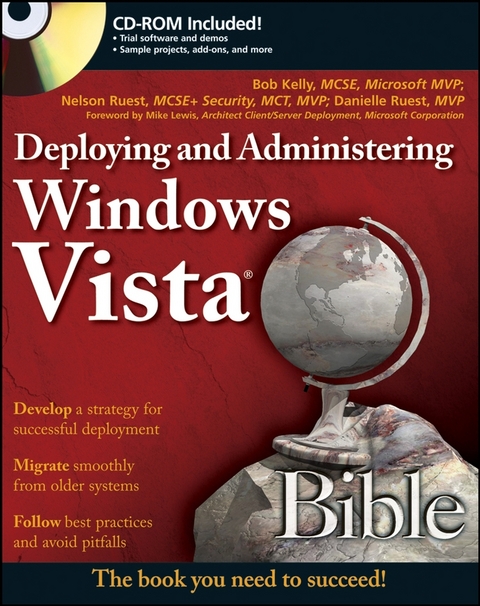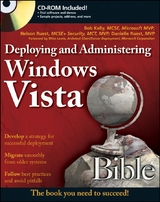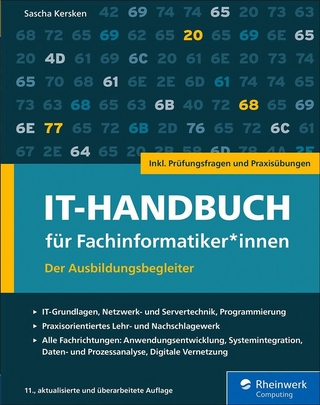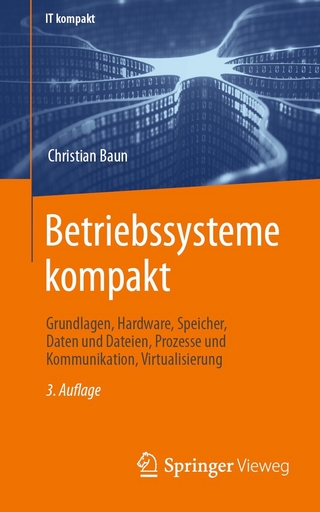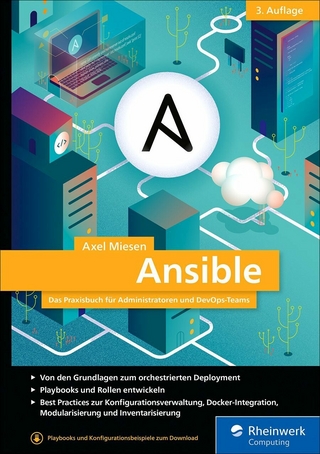Deploying and Administering Windows Vista Bible (eBook)
544 Seiten
John Wiley & Sons (Verlag)
978-0-470-43999-9 (ISBN)
Bob Kelly has been working in the IT field for 18 years witha focus on application deployment, scripting, and the automateddistribution of Windows systems and is a Microsoft MVP for Setupand Deployment. Bob served in the U.S. Navy for eight years, endinghis service as Systems Administrator for the White HouseCommunications Agency. He spent the next several years as aconsultant supporting various commercial and government agencies inthe Washington DC area as a systems architect. Bob currently worksas Senior Product manager for KACE (www.kace.com) where his primaryfocus is support of the AppDeploy.com online community and itsintegration with the KBOX Systems Management Appliance. Bob foundedAppDeploy.com (www.appdeploy.com) in September of 1999 as thepremier destination for administrators seeking application andsystems deployment expertise and has been writing for the websiteever since. He has produced several hours of free videos ondeployment related topics as well as several product reviews. Bobis author of The Definitive Guide to Desktop Administrationas well as Start to Finish Guide to Scripting with KiXtart.He has gone on to speak at events like the Microsoft ManagementSummit and has written several articles, white papers, and books onthe topics of scripting and desktop management. For more on Bob,visit www.bkelly.com.Danielle Ruest and Nelson Ruest are both enterprise ITarchitects with over 20 years of experience in migration planningand network, PC, change management projects, and serverinfrastructure design. Danielle is a Microsoft MVP for VirtualMachines. Nelson is an MCSE, Microsoft Certified Trainer, andMicrosoft MVP in Failover Clustering. Both are very familiar withall versions of Microsoft Windows as well as security, ActiveDirectory, systems management, intra- and extranet configurations,collaboration technologies, office automation, and virtualizationsolutions. Together they have co-authored The Complete Referencefor Windows Server 2008 (http://www.amazon.com/Microsoft-Windows-Server-2008-Reference/dp/0072263652), The Definitive Guide toVista Migration (http:// www.realtime-nexus.com/dgvm.htm) whichis referenced on the companion CD, Deploying Messaging Solutionswith Microsoft Exchange Server 2007 (http://www.microsoft.com/MSPress/books/10938.aspx),as well as Configuring Windows Server 2008 Active Directory(http://www.microsoft.com/MSPress/books/11754.aspx),and that was just last year. This year they are working on twobooks on virtualization in the datacenter. Danielle and Nelson workfor Resolutions Enterprises Ltd. (www.reso-net.com), a consultingfirm focused on IT Infrastructure and dynamic datacenter design.Resolutions has been offering OS migration solutions for everyversion of Windows since Windows 2.0. It now has offeredvirtualization solutions for the past ten years. These solutionsrange from testing and development support environments to thevirtualization of enterprise production systems. Danielle andNelson have been instrumental in the development of these offeringsto meet customer requirements as well as their promotion throughmultiple articles, presentations, and conferences. Bob Kelly,Danielle Ruest and Nelson Ruest have also participated in theproduction of the documentation for the Microsoft DeploymentToolkit, which was called Business Desktop Deployment (BDD) whenMicrosoft first prepared it for release in support of Windows Vistadeployments. Together, they bring this expertise to this Bible.01
Foreword.Acknowledgments.Introduction.Part I: Developing the Deployment Strategy.Chapter 1: Planning the Deployment.Chapter 2: Creating Basic Windows Images.Chapter 3: Managing Windows Licensing and Activation.Part II: Customizing the Deployment Process.Chapter 4: Working with Windows Installer.Chapter 5: Migrating User Data.Chapter 6: Managing Windows Images.Chapter 7: Using the Microsoft Deployment Toolkit 2008.Chapter 8: Windows Deployment Services.Part III: Administering Windows Vista.Chapter 9: Managing Change in Vista.Chapter 10: Administering Workstations.Part IV: Protecting and Maintaining the System.Chapter 11: Securing the Workstation.Chapter 12: Protecting User Data.Chapter 13: Recovering Damaged Systems and Lost Data.Appendix: What's on the CD-ROM.Index.
| Erscheint lt. Verlag | 14.11.2008 |
|---|---|
| Reihe/Serie | Bible |
| Sprache | englisch |
| Themenwelt | Mathematik / Informatik ► Informatik ► Betriebssysteme / Server |
| Schlagworte | Betriebssysteme / Microsoft Windows • Computer-Ratgeber • End-User Computing • Operating Systems / Microsoft Windows • Windows Vista |
| ISBN-10 | 0-470-43999-8 / 0470439998 |
| ISBN-13 | 978-0-470-43999-9 / 9780470439999 |
| Informationen gemäß Produktsicherheitsverordnung (GPSR) | |
| Haben Sie eine Frage zum Produkt? |
Kopierschutz: Adobe-DRM
Adobe-DRM ist ein Kopierschutz, der das eBook vor Mißbrauch schützen soll. Dabei wird das eBook bereits beim Download auf Ihre persönliche Adobe-ID autorisiert. Lesen können Sie das eBook dann nur auf den Geräten, welche ebenfalls auf Ihre Adobe-ID registriert sind.
Details zum Adobe-DRM
Dateiformat: PDF (Portable Document Format)
Mit einem festen Seitenlayout eignet sich die PDF besonders für Fachbücher mit Spalten, Tabellen und Abbildungen. Eine PDF kann auf fast allen Geräten angezeigt werden, ist aber für kleine Displays (Smartphone, eReader) nur eingeschränkt geeignet.
Systemvoraussetzungen:
PC/Mac: Mit einem PC oder Mac können Sie dieses eBook lesen. Sie benötigen eine
eReader: Dieses eBook kann mit (fast) allen eBook-Readern gelesen werden. Mit dem amazon-Kindle ist es aber nicht kompatibel.
Smartphone/Tablet: Egal ob Apple oder Android, dieses eBook können Sie lesen. Sie benötigen eine
Geräteliste und zusätzliche Hinweise
Buying eBooks from abroad
For tax law reasons we can sell eBooks just within Germany and Switzerland. Regrettably we cannot fulfill eBook-orders from other countries.
aus dem Bereich