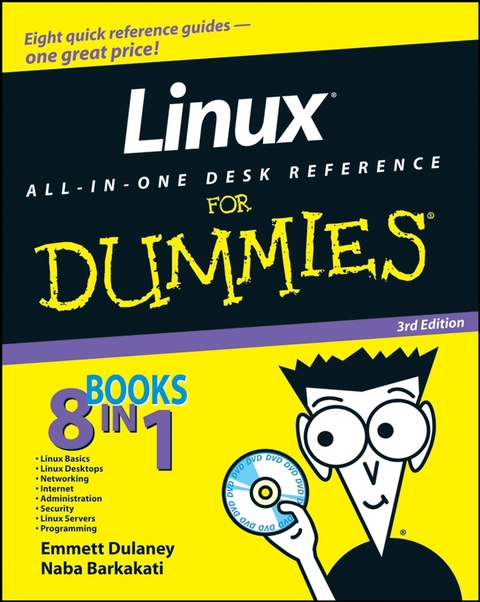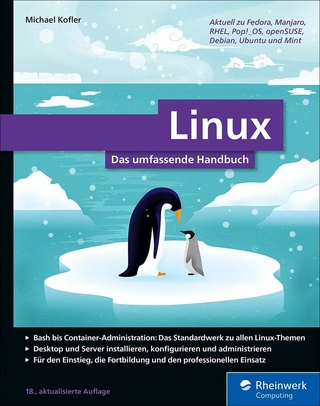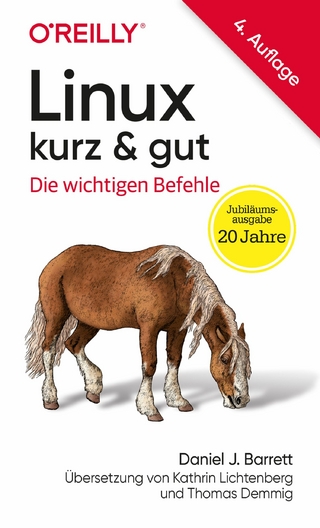Linux All-in-One Desk Reference For Dummies (eBook)
768 Seiten
Wiley (Verlag)
978-0-470-39278-2 (ISBN)
Emmett Dulaney is a technical trainer who has written morethan 30 books, including the CompTIA Security+ Study Guide,3rd Edition. Naba Barkakati is an internationally acclaimed technologyauthor.
Introduction.
Book I: Linux Basics.
Chapter 1: Introducing Linux.
Chapter 2: Installing Linux.
Chapter 3: Troubleshooting and Configuring Linux.
Chapter 4: Trying Out Linux.
Book II: Linux Desktops.
Chapter 1: The GNOME Desktop.
Chapter 2: The KDE Desktop.
Chapter 3: Commanding the Shell.
Chapter 4: Navigating the Linux File System.
Chapter 5: Introducing Linux Applications.
Chapter 6: Using Text Editors.
Book III: Networking.
Chapter 1: Connecting to the Internet.
Chapter 2: Setting Up a Local Area Network.
Chapter 3: Going Wireless.
Chapter 4: Managing the Network.
Book IV: Internet.
Chapter 1: E-Mailing and IMing in Linux.
Chapter 2: Browsing the Web.
Chapter 3: Reading Newsgroups and RSS Feeds.
Chapter 4: Using FTP.
Book V: Administration.
Chapter 1: Introducing Basic System Administration.
Chapter 2: Managing Users and Groups.
Chapter 3: Managing File Systems.
Chapter 4: Installing and Updating Applications.
Book VI: Security.
Chapter 1: Introducing Linux Security.
Chapter 2: Securing Linux.
Chapter 3: Performing Computer Security Audits.
Book VII: Linux Servers.
Chapter 1: Managing Internet Services.
Chapter 2: Managing Mail and News Servers.
Chapter 3: Managing DNS.
Chapter 4: Working with Samba and NFS.
Book VIII: Programming.
Chapter 1: Programming in Linux.
Chapter 2: Introductory Shell Scripting.
Chapter 3: Advanced Shell Scripting.
Appendix: About the DVD.
Index.
| Erscheint lt. Verlag | 30.1.2009 |
|---|---|
| Sprache | englisch |
| Themenwelt | Informatik ► Betriebssysteme / Server ► Unix / Linux |
| Informatik ► Weitere Themen ► Hardware | |
| Schlagworte | Betriebssysteme / Linux, UNIX • Computer-Ratgeber • End-User Computing • Linux • Operating Systems / Linux & UNIX |
| ISBN-10 | 0-470-39278-9 / 0470392789 |
| ISBN-13 | 978-0-470-39278-2 / 9780470392782 |
| Haben Sie eine Frage zum Produkt? |
Kopierschutz: Adobe-DRM
Adobe-DRM ist ein Kopierschutz, der das eBook vor Mißbrauch schützen soll. Dabei wird das eBook bereits beim Download auf Ihre persönliche Adobe-ID autorisiert. Lesen können Sie das eBook dann nur auf den Geräten, welche ebenfalls auf Ihre Adobe-ID registriert sind.
Details zum Adobe-DRM
Dateiformat: PDF (Portable Document Format)
Mit einem festen Seitenlayout eignet sich die PDF besonders für Fachbücher mit Spalten, Tabellen und Abbildungen. Eine PDF kann auf fast allen Geräten angezeigt werden, ist aber für kleine Displays (Smartphone, eReader) nur eingeschränkt geeignet.
Systemvoraussetzungen:
PC/Mac: Mit einem PC oder Mac können Sie dieses eBook lesen. Sie benötigen eine
eReader: Dieses eBook kann mit (fast) allen eBook-Readern gelesen werden. Mit dem amazon-Kindle ist es aber nicht kompatibel.
Smartphone/Tablet: Egal ob Apple oder Android, dieses eBook können Sie lesen. Sie benötigen eine
Geräteliste und zusätzliche Hinweise
Buying eBooks from abroad
For tax law reasons we can sell eBooks just within Germany and Switzerland. Regrettably we cannot fulfill eBook-orders from other countries.
aus dem Bereich