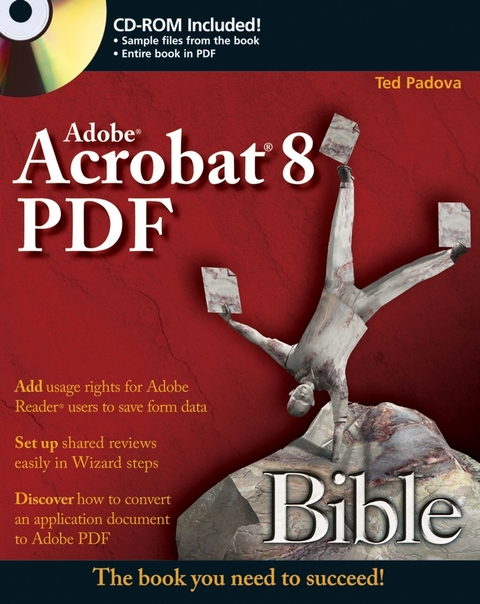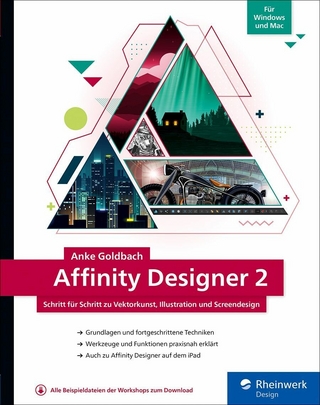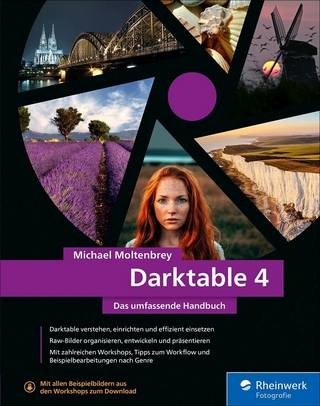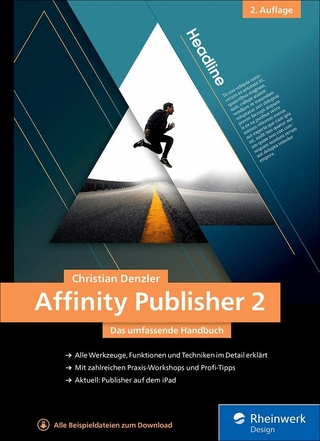Adobe Acrobat 8 PDF Bible (eBook)
1086 Seiten
John Wiley & Sons (Verlag)
978-0-470-37765-9 (ISBN)
Ted Padova is the former chief executive officer andmanaging partner of The Image Source Digital Imaging and PhotoFinishing Centers of Ventura and Thousand Oaks, California. He hasbeen involved in digital imaging since founding a service bureau in1990. He retired from his company in 2005 and now spends his timewriting and speaking on Acrobat and PDF.For more than 17 years, Ted has taught university and highereducation classes in graphic design applications and digitalprepress at the University of California, Santa Barbara, and theUniversity of California at Los Angeles. He has been, and continuesto be, a conference speaker nationally and internationally at PDFconferences.Ted has written more than 25 computer books and is one of theworld's leading authors on Adobe Acrobat. He has writtenbooks on Adobe Acrobat, Adobe Creative Suite (versions 1 and 2),Adobe Photoshop, Adobe Photoshop Elements, Adobe Reader, MicrosoftPowerPoint, and Adobe Illustrator. Recent books published by JohnWiley and Sons include Adobe Acrobat PDF Bible (versions 4, 5,6, and 7), Color Correction for Digital Photographers Only, ColorCorrection for Digital Photographers For Dummies, MicrosoftPowerPoint 2007 For Dummies -- Just the Steps, Creating AdobeAcrobat PDF Forms, Teach Yourself Visually Acrobat 5, andAdobe Acrobat 6.0 Complete Course. He also co-authoredAdobe Illustrator Master Class -- IllustratorIlluminated and wrote Adobe Reader Revealed forPeachpit/Adobe Press.
About the Author.Preface.Acknowledgments.Introduction.Part I: Welcome to Adobe Acrobat.Chapter 1: Getting to Know Adobe Acrobat.Chapter 2: Using Acrobat Viewers.Chapter 3: Getting Started in Adobe Acrobat.Chapter 4: Getting Familiar with Adobe Reader.Chapter 5: Viewing and Navigating PDF Files.Chapter 6: Searching PDF Files.Part II: Converting Documents to PDF.Chapter 7: Converting Files to PDF.Chapter 8: Using PDFMaker with Microsoft Programs.Chapter 9: Exporting to PDF from Authoring Applications.Chapter 10: Using Acrobat Distiller.Part III: Editing PDFs.Chapter 11: Saving and Versioning Files.Chapter 12: Combining, Packaging, and Attaching PDFs.Chapter 13: Editing Text.Chapter 14: Redacting PDFs.Chapter 15: Editing Images and Objects.Chapter 16: Editing Pages.Chapter 17: Scanning and OCR Conversion.Chapter 18: Repurposing and Batch Processing.Chapter 19: Enabling Features for Adobe Reader.Part IV: PDF Interactivity.Chapter 20: Review and Markup.Chapter 21: Working with Review Sessions.Chapter 22: Links and Actions.Chapter 23: Multimedia and PDFs.Chapter 24: Working with Layers.Chapter 25: Accessibility and Tagged PDF FilesPart V: PDF Publishing.Chapter 26: Authentication and Security.Chapter 27: PDFs and the WebChapter 28: PDFs and PresentationsChapter 29: Using Acrobat ConnectChapter 30: PDFs and eBooks.Chapter 31: Printing to Desktop Color PrintersChapter 32: Commercial Printing and Prepress.Part VI: Acrobat PDF and LiveCycle Designer Forms.Chapter 33: Designing PDF Forms (Windows Only).Chapter 34: Understanding Acrobat Form Tools.Chapter 35: Working with Form Data.Chapter 36: Understanding JavaScript.Appendix: Using the CD-ROM.Index.End-User License Agreement.
"Filled with step by step sections and easy to follow diagrams and screenshots make this a good studio reference." (Twohundredby200, October 2007)
| Erscheint lt. Verlag | 17.3.2008 |
|---|---|
| Reihe/Serie | Bible |
| Sprache | englisch |
| Themenwelt | Mathematik / Informatik ► Informatik ► Grafik / Design |
| Schlagworte | Adobe Acrobat 8 • Computer-Ratgeber • End-User Computing • Graphics & Design software (Non-Microsoft) • Graphik- u. Designsoftware (auÃer Microsoft) • Graphik- u. Designsoftware (außer Microsoft) |
| ISBN-10 | 0-470-37765-8 / 0470377658 |
| ISBN-13 | 978-0-470-37765-9 / 9780470377659 |
| Haben Sie eine Frage zum Produkt? |
Kopierschutz: Adobe-DRM
Adobe-DRM ist ein Kopierschutz, der das eBook vor Mißbrauch schützen soll. Dabei wird das eBook bereits beim Download auf Ihre persönliche Adobe-ID autorisiert. Lesen können Sie das eBook dann nur auf den Geräten, welche ebenfalls auf Ihre Adobe-ID registriert sind.
Details zum Adobe-DRM
Dateiformat: PDF (Portable Document Format)
Mit einem festen Seitenlayout eignet sich die PDF besonders für Fachbücher mit Spalten, Tabellen und Abbildungen. Eine PDF kann auf fast allen Geräten angezeigt werden, ist aber für kleine Displays (Smartphone, eReader) nur eingeschränkt geeignet.
Systemvoraussetzungen:
PC/Mac: Mit einem PC oder Mac können Sie dieses eBook lesen. Sie benötigen eine
eReader: Dieses eBook kann mit (fast) allen eBook-Readern gelesen werden. Mit dem amazon-Kindle ist es aber nicht kompatibel.
Smartphone/Tablet: Egal ob Apple oder Android, dieses eBook können Sie lesen. Sie benötigen eine
Geräteliste und zusätzliche Hinweise
Buying eBooks from abroad
For tax law reasons we can sell eBooks just within Germany and Switzerland. Regrettably we cannot fulfill eBook-orders from other countries.
aus dem Bereich