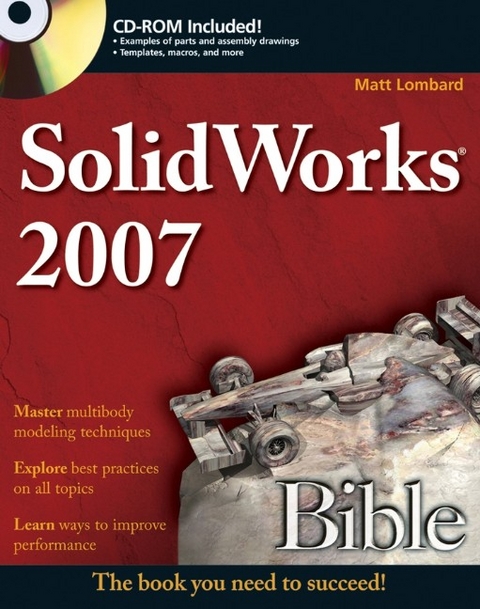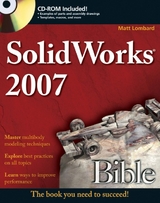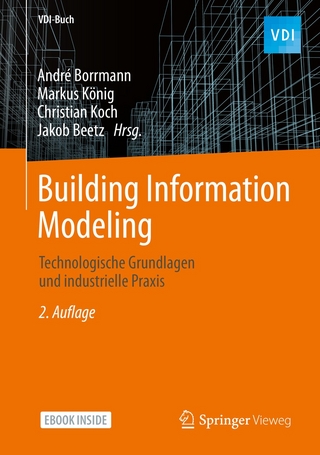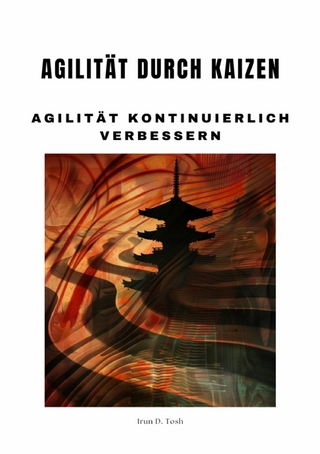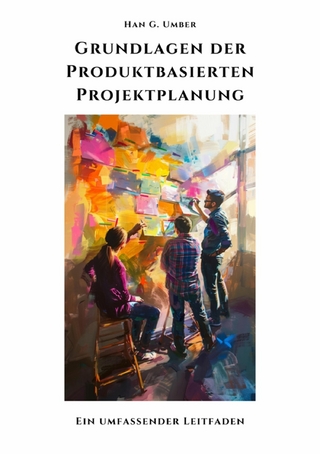SolidWorks 2007 Bible (eBook)
1104 Seiten
John Wiley & Sons (Verlag)
978-0-470-37758-1 (ISBN)
Matt Lombard is an independent SolidWorks consultant. Because of his popularity with SolidWorks user groups and through his SolidWorks Web site and online forums, Matt has built a reputation as a go-to resource for everything SolidWorks. He serves on the SolidWorks User Group Network committee.
Preface.Acknowledgments.Part I: SolidWorks Basics.Chapter 1: Getting Familiar with SolidWorks.Chapter 2: Navigating the SolidWorks Interface.Chapter 3: Getting Started with SolidWorks.Chapter 4: Working with Sketches.Chapter 5: Creating Simple Parts, Assemblies, and Drawings.Part II: Building Intelligence into Your Parts.Chapter 6: Getting More from Your Sketches.Chapter 7: Choosing a Feature Type.Chapter 8: Patterning and Mirroring.Chapter 9: Using Equations.Chapter 10: Working with Part Configurations.Chapter 11: Editing and Evaluation.Part III: Working with Assemblies.Chapter 12: Organizing Assemblies.Chapter 13: Getting More from Mates.Chapter 14: Assembly Configurations and Display States.Chapter 15: Component Patterns.Part IV: Creating and Using Libraries.Chapter 17: Using Hole Wizard and Toolbox.Chapter 18: Working with Library Features.Chapter 19: Using Smart Components.Part V: Creating Drawings.Chapter 20: Automating Drawings: The Basics.Chapter 21: Working with Drawing Views.Chapter 22: Using Annotations and Symbols.Chapter 23: Dimensioning and Tolerancing.Chapter 24: Working with Tables and Drawings.Chapter 25: Using Layers, Line Fonts, and Colors.Part VI: Using Advanced Techniques.Chapter 26: Modeling Multibodies.Chapter 27: Working with Surfaces.Chapter 28: Master Model Techniques.Part VII: Working with Specialized Functionality.Chapter 29: Using the Base Flange Method for Sheet MetalParts.Chapter 30: Using the Insert Bends Method for Sheet MetalParts.Chapter 31: Using Weldments.Chapter 32: Creating and Using Macros.Part VIII: Appendixes.Appendix A: Implementing SolidWorks.Appendix B: Tools, Options.Appendix C: Finding Help.Appendix D: What's on the CD-ROM.Index.
| Erscheint lt. Verlag | 2.4.2008 |
|---|---|
| Reihe/Serie | Bible |
| Sprache | englisch |
| Themenwelt | Informatik ► Weitere Themen ► CAD-Programme |
| Schlagworte | Computer-Ratgeber • End-User Computing • Graphics & Design software (Non-Microsoft) • Graphik- u. Designsoftware (auÃer Microsoft) • Graphik- u. Designsoftware (außer Microsoft) • SolidWorks |
| ISBN-10 | 0-470-37758-5 / 0470377585 |
| ISBN-13 | 978-0-470-37758-1 / 9780470377581 |
| Haben Sie eine Frage zum Produkt? |
Kopierschutz: Adobe-DRM
Adobe-DRM ist ein Kopierschutz, der das eBook vor Mißbrauch schützen soll. Dabei wird das eBook bereits beim Download auf Ihre persönliche Adobe-ID autorisiert. Lesen können Sie das eBook dann nur auf den Geräten, welche ebenfalls auf Ihre Adobe-ID registriert sind.
Details zum Adobe-DRM
Dateiformat: PDF (Portable Document Format)
Mit einem festen Seitenlayout eignet sich die PDF besonders für Fachbücher mit Spalten, Tabellen und Abbildungen. Eine PDF kann auf fast allen Geräten angezeigt werden, ist aber für kleine Displays (Smartphone, eReader) nur eingeschränkt geeignet.
Systemvoraussetzungen:
PC/Mac: Mit einem PC oder Mac können Sie dieses eBook lesen. Sie benötigen eine
eReader: Dieses eBook kann mit (fast) allen eBook-Readern gelesen werden. Mit dem amazon-Kindle ist es aber nicht kompatibel.
Smartphone/Tablet: Egal ob Apple oder Android, dieses eBook können Sie lesen. Sie benötigen eine
Geräteliste und zusätzliche Hinweise
Buying eBooks from abroad
For tax law reasons we can sell eBooks just within Germany and Switzerland. Regrettably we cannot fulfill eBook-orders from other countries.
aus dem Bereich