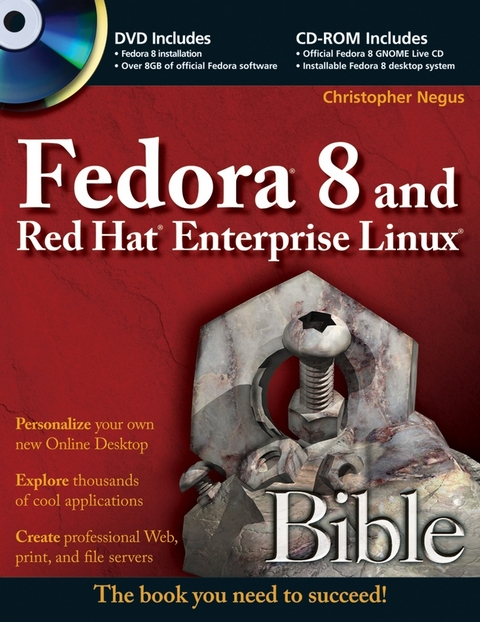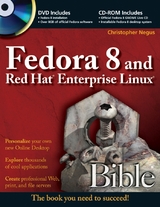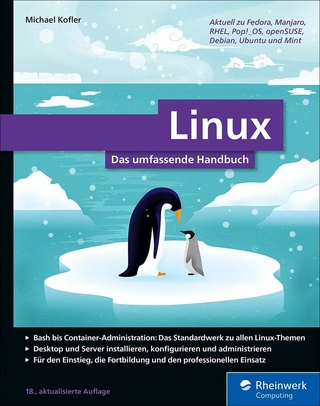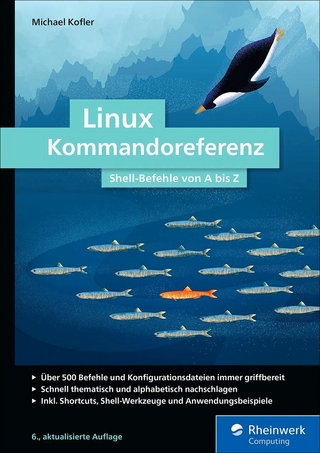Fedora 8 and Red Hat Enterprise Linux Bible (eBook)
1080 Seiten
John Wiley & Sons (Verlag)
978-0-470-28919-8 (ISBN)
Christopher Negus has been working with UNIX systems, theInternet, and (most recently) Linux Systems for more than twodecades. During that time, Chris worked at AT&T BellLaboratories, UNIX System Laboratories, and Novell, helping todevelop the UNIX operating system. Features from many of the UNIXprojects Chris worked on at AT&T have found their way into RedHat Enterprise Linux, Fedora, and other Linux systems.Chris is the author of all editions of what started out as RedHat Linux Bible, which because of the name changes of Red Hat'sLinux Projects has evolved into the book you are holding. Mostrecently, Chris co-authored three books in the Linux Toolboxseries: Fedora Linux Toolbox, Ubuntu Linux Toolbox, and SUSELinux Toolbox (Wiley Publishing, 2007).Before that, Chris authored Linux Bible 2008 Edition andco-wrote Linux Troubleshooting Bible and Linux ToysII for Wiley Publishing. During the past few years, Chris haswritten several books on UNIX and the Internet, includingInternet Explorer 4 Bible and Netscape Plug-Ins ForDummies for Wiley Publishing. He also co-wrote several booksfor Que Publishing, including The Complete Idiot's Guide toNetworking (Second and third editions) and Using UNIX(second edition).
Part I: Getting Started in Fedora and RHEL.Chapter 1. An Overview of Fedora and Red Hat EnterpriseLinux.Chapter 2. Installing Fedora.Chapter 3. Getting Started with the Desktop.Chapter 4. Using Linux Commands.Part II: Using Fedora and RHEL.Chapter 5. Accessing and Running Applications.Chapter 6. Publishing with Fedora and RHEL.Chapter 7. Gaming in Fedora and RHEL.Chapter 8. Music, Video, and Images in Linux.Chapter 9. Using the Internet and the Web.Part III: Administering Fedora and RHEL.Chapter 10. Understanding System Administration.Chapter 11. Setting Up and Supporting Users.Chapter 12. Automating System Tasks.Chapter 13. Backing Up and Restoring Files.Chapter 14. Co9mputer Security Issues.Part IV: Fedora and RHEL Network and Server Setup.Chapter 15. Setting Up a Local Area Network.Chapter 16. Connecting to t5he Internet.Chapter 17. Setting Up a Print Server.Chapter 18. Setting Up a File Server.Chapter 19. Setting Up a Mail Server.Chapter 20. Setting Up an FTP Server.Chapter 21. Setting Up a Web Server.Chapter 22. Setting Up an LDAP Address Book Server.Chapter 23. Setting Up a DHCP Boot Server.Chapter 24. Setting Up a MySQL Database Server.Chapter 25. Making Servers Public with DNS.Chapter 26. Integrating Fedora with Apple Macs.Appendix A. About the Media.Appendix B. Running Network Services.Appendix C. Red H at Enterprise Linux 5 Features.Index.
| Erscheint lt. Verlag | 15.7.2008 |
|---|---|
| Reihe/Serie | Bible |
| Sprache | englisch |
| Themenwelt | Informatik ► Betriebssysteme / Server ► Unix / Linux |
| Schlagworte | Betriebssysteme / Linux, UNIX • Computer-Ratgeber • End-User Computing • Linux • Operating Systems / Linux & UNIX |
| ISBN-10 | 0-470-28919-8 / 0470289198 |
| ISBN-13 | 978-0-470-28919-8 / 9780470289198 |
| Haben Sie eine Frage zum Produkt? |
Kopierschutz: Adobe-DRM
Adobe-DRM ist ein Kopierschutz, der das eBook vor Mißbrauch schützen soll. Dabei wird das eBook bereits beim Download auf Ihre persönliche Adobe-ID autorisiert. Lesen können Sie das eBook dann nur auf den Geräten, welche ebenfalls auf Ihre Adobe-ID registriert sind.
Details zum Adobe-DRM
Dateiformat: PDF (Portable Document Format)
Mit einem festen Seitenlayout eignet sich die PDF besonders für Fachbücher mit Spalten, Tabellen und Abbildungen. Eine PDF kann auf fast allen Geräten angezeigt werden, ist aber für kleine Displays (Smartphone, eReader) nur eingeschränkt geeignet.
Systemvoraussetzungen:
PC/Mac: Mit einem PC oder Mac können Sie dieses eBook lesen. Sie benötigen eine
eReader: Dieses eBook kann mit (fast) allen eBook-Readern gelesen werden. Mit dem amazon-Kindle ist es aber nicht kompatibel.
Smartphone/Tablet: Egal ob Apple oder Android, dieses eBook können Sie lesen. Sie benötigen eine
Geräteliste und zusätzliche Hinweise
Buying eBooks from abroad
For tax law reasons we can sell eBooks just within Germany and Switzerland. Regrettably we cannot fulfill eBook-orders from other countries.
aus dem Bereich