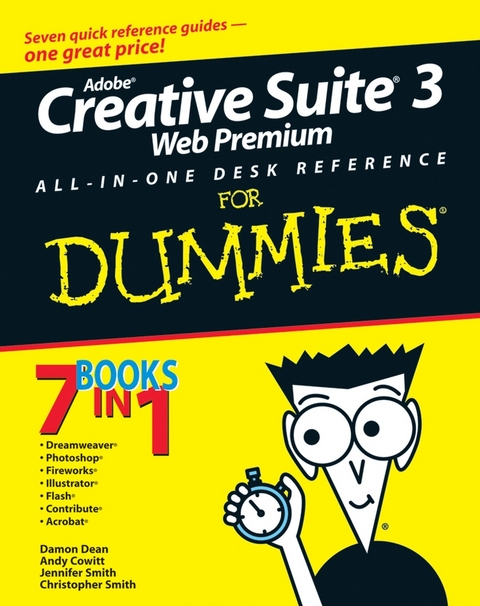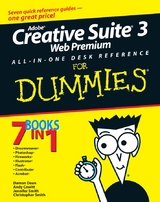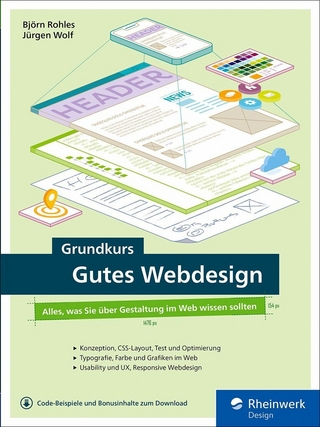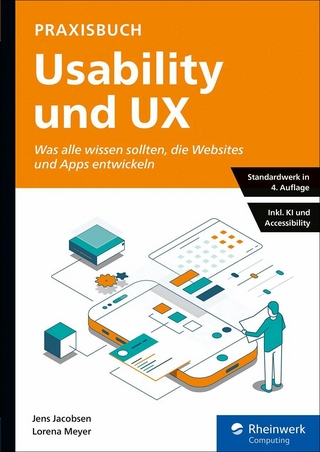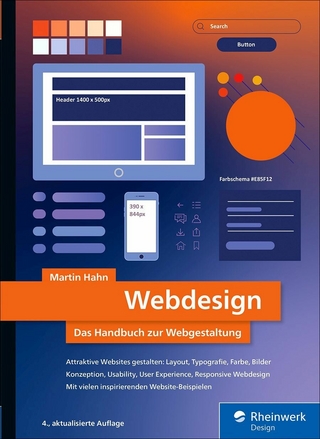Adobe Creative Suite 3 Web Premium All-in-One Desk Reference For Dummies (eBook)
882 Seiten
John Wiley & Sons (Verlag)
978-0-470-22541-7 (ISBN)
Suite 3 Web Premium, you now have fantastic tools that enable you
to create a wide array of content and graphics to deploy on a Web
site that is dynamic and easy to maintain.
Adobe Creative Suite 3 Web Premium All-in-One Desk Reference
For Dummies is a hands-on, easy-to-understand guide to the main
features in all the CS3 Web development products. The no-nonsense
approach is designed to help you build Web sites by covering the
basics of each program--Dreamweaver, Photoshop, Fireworks,
Illustrator, Flash, Contribute, and Acrobat--as well as the
new features in a clear and concise minibook. You get all the
expert guidance you need to:
* Choose the right tools for the job
* Create basic HTML Web pages
* Punch up your pages with forms and frames in Dreamweaver
* Save Photoshop images for print and the Web
* Work with text, shapes, and images in Fireworks
* Understand page layout
* Use layers, filters, and effects in Illustrator
* Work with animation, sound, and video in Flash
* Add interactivity to PDF files in Acrobat
* Integrate Dreamweaver, Fireworks, Flash, and Contribute with
other Adobe products
* Tackle advanced concepts
* And much, much more!
This friendly guide doesn't just cover all the new tools
in the Suite; it also offers you a primer on Web design as well as
insight into how the Suite influences design. Complete with helpful
hints on securing your work, Adobe Creative Suite 3 Web Premium
All-in-One Desk Reference For Dummies is your one-stop guide to
making the most of the Suite and developing for the Web quickly and
easily!
Damon Dean is an experienced Web producer and developer. Andy Cowitt is a professional Web developer. Jennifer Smith is a designer and the founder of American Graphics Institute Training. Christopher Smith is an Adobe Certified Expert.
Introduction.
Book I: Dreamweaver CS3.
Chapter 1: Introduction to Dreamweaver CS3.
Chapter 2: Creating Basic Web Pages.
Chapter 3: Creating and Using Dreamweaver Sites.
Chapter 4: Punching Up Your Pages with Forms and
Frames.
Chapter 5: Laying Out Pages with AP Divs and AP
Elements.
Chapter 6: Advanced Web Page Design Techniques.
Chapter 7: Adding Interactivity with Spry.
Book II: Photoshop CS3.
Chapter 1: Exploring New Features in Photoshop CS3.
Chapter 2: Getting into Photoshop CS3 Basics.
Chapter 3: Messing with Mode Matters.
Chapter 4: Creating a Selection.
Chapter 5: Using the Photoshop Pen Tool.
Chapter 6: Thinking about Resolution Basics.
Chapter 7: Creating a Good Image.
Chapter 8: Working with Painting and Retouching
Tools.
Chapter 9: Using Layers.
Chapter 10: Saving Photoshop Images for Print and the
Web.
Book III: Fireworks CS3.
Chapter 1: Introduction to Fireworks CS3.
Chapter 2: Fireworks CS3 Basics.
Chapter 3: Working with Text, Shapes, and Images.
Chapter 4: Transforming Text, Shapes, and Images.
Chapter 5: The Power of Layers and Frames.
Chapter 6: Slicing Up Content for the Web.
Chapter 7: Advanced Fireworks CS3 Tools.
Book IV: Illustrator CS3.
Chapter 1: What's New in Adobe Illustrator CS3?
Chapter 2: Discovering Illustrator CS3.
Chapter 3: Using the Selection Tools.
Chapter 4: Creating Basic Shapes.
Chapter 5: Using the Pen Tool and Placing Images.
Chapter 6: Using Type in Illustrator.
Chapter 7: Organizing Your Illustrations.
Chapter 8: Using Layers.
Chapter 9: Livening Up Illustrations with Color.
Chapter 10: Using the Transform and Distortions
Tools.
Chapter 11: Working with Transparency and Special Effects
Tools.
Chapter 12: Using Filters and Effects.
Chapter 13: Using Your Illustrator Images.
Book V: Flash CS3.
Chapter 1: Introduction to Adobe Flash CS3.
Chapter 2: Using the Graphics Tools.
Chapter 3: Working with Symbols.
Chapter 4: Making Your Life Easier with Layers.
Chapter 5: Creating Animation.
Chapter 6: Adding Sound and Video.
Chapter 7: Publishing Movies.
Chapter 8: Using Flash's Components.
Book VI: Contribute CS3.
Chapter 1: Introduction to Contribute CS3.
Chapter 2: Basics for Contributors.
Chapter 3: Contribute CS3 Administration.
Book VII: Acrobat 8.
Chapter 1: Discovering Essential Acrobat Information.
Chapter 2: Creating PDF Files.
Chapter 3: Adding Interactivity to PDF Files.
Chapter 4: Editing and Extracting Text and Graphics.
Chapter 5: Using Commenting and Annotation Tools.
Chapter 6: Securing Your PDF Files.
Index.
| Erscheint lt. Verlag | 28.11.2007 |
|---|---|
| Sprache | englisch |
| Themenwelt | Informatik ► Web / Internet ► Web Design / Usability |
| Schlagworte | Computer Science • Informatik • Webentwicklung • Web-Entwicklung • Web Site Development |
| ISBN-10 | 0-470-22541-6 / 0470225416 |
| ISBN-13 | 978-0-470-22541-7 / 9780470225417 |
| Informationen gemäß Produktsicherheitsverordnung (GPSR) | |
| Haben Sie eine Frage zum Produkt? |
Größe: 16,0 MB
Kopierschutz: Adobe-DRM
Adobe-DRM ist ein Kopierschutz, der das eBook vor Mißbrauch schützen soll. Dabei wird das eBook bereits beim Download auf Ihre persönliche Adobe-ID autorisiert. Lesen können Sie das eBook dann nur auf den Geräten, welche ebenfalls auf Ihre Adobe-ID registriert sind.
Details zum Adobe-DRM
Dateiformat: PDF (Portable Document Format)
Mit einem festen Seitenlayout eignet sich die PDF besonders für Fachbücher mit Spalten, Tabellen und Abbildungen. Eine PDF kann auf fast allen Geräten angezeigt werden, ist aber für kleine Displays (Smartphone, eReader) nur eingeschränkt geeignet.
Systemvoraussetzungen:
PC/Mac: Mit einem PC oder Mac können Sie dieses eBook lesen. Sie benötigen eine
eReader: Dieses eBook kann mit (fast) allen eBook-Readern gelesen werden. Mit dem amazon-Kindle ist es aber nicht kompatibel.
Smartphone/Tablet: Egal ob Apple oder Android, dieses eBook können Sie lesen. Sie benötigen eine
Geräteliste und zusätzliche Hinweise
Buying eBooks from abroad
For tax law reasons we can sell eBooks just within Germany and Switzerland. Regrettably we cannot fulfill eBook-orders from other countries.
aus dem Bereich