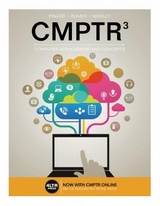CMPTR2
Course Technology Inc
978-1-285-09619-3 (ISBN)
- Titel erscheint in neuer Auflage
- Artikel merken
Created through a "student-tested, faculty-approved" review process with over 150 students and faculty, CMPTR is an engaging and accessible solution to accommodate the diverse lifestyles of today's learners at a value-based price. CMPTR employs a combined approach, covering computer concepts and introductory Office 2013 skills within a single solution, benefiting backpacks and bank accounts. With six computer concepts chapters and sixteen Office 2013 application chapters, instructors will have everything they need for their computer literacy course in a format that students find current and engaging.
Katherine T. Pinard has more than 25 years of experience writing and editing books about computer concepts, applications, and technology. She has co-authored or contributed to more than 20 successful books and has edited or managed more than 60 titles. She is MOS certified in Word and PowerPoint. Over the past 25 years, Robin M. Romer has focused on writing and editing books about computing, including computer applications, Web design and development, and service desks. In 2001, Robin sold her successful imprint, Acada Books, to return to her roots and concentrate on hands-on writing and editing. She has authored and contributed to more than 30 books and edited more than 50 titles.
I. CONCEPTS.
1: Introduction to Computers and the Internet.
What Is a Computer? Types of Computers. Computer Networks and the Internet. Computers and Society.
2: Computer Hardware.
Digital Data Representation. Inside the System Unit. How the CPU Works. Storage Systems. Input Devices. Output Devices.
3: Computer Software.
Introduction to System Software and Operating Systems. Operating Systems for Personal Computers. Operating Systems for Mobile Devices and Larger Computers. Introduction to Application Software. Application Software for Business. Application Software for Working with Multimedia. Other Types of Application Software.
II. NETWORKS AND THE INTERNET.
4: Computer Networks.
What Is a Network? Network Characteristics. Data Transmission. Networking Media. Communications Protocols and Networking Standards. Networking Hardware.
5: Introducing the Internet and Email.
Evolution of the Internet. Connecting to the Internet. Searching the Internet for Information. Evolution of Email. Beyond Browsing and Email.
6: Computer, Network, and Internet Security and Privacy.
Understanding Security Concerns. Unauthorized Access and Unauthorized Use. Computer Sabotage. Online Theft, Online Fraud, and Other Dot Cons. Cyberstalking and Other Personal Safety Concerns. Personal Computer Security. Understanding Privacy Concerns. Security and Privacy Legislation.
III. WINDOWS.
7: Exploring Windows 8 and Managing Files.
Using the Windows 8 Start Screen and Desktop. Resizing and Moving Windows on the Desktop. Switching Between Open Windows and Running Apps. Working with the Windows 8 File System. Working with Files. Deleting Files and Working with the Recycle Bin. Closing Apps and Windows. Getting Help. Shutting Down Windows.
IV. BROWSERS AND EMAIL.
8: Using Internet Explorer and the Mail and People Apps.
Browsing the Web with Internet Explorer. Using the Internet Explorer Desktop Application. Using Tabs. Personalizing Internet Explorer. Printing Web Pages. Closing Internet Explorer. Using the Mail App. Adding Information to the People App.
V. INTRODUCTION TO MICROSOFT OFFICE 2013.
9: Introducing Microsoft Office 2013.
Exploring Common Elements of Office Application Windows. Using the Ribbon. Selecting Text and Using the Mini Toolbar. Undoing and Redoing. Zooming and Scrolling. Working with Office Files. Using the Clipboard. Getting Help. Closing Office Applications.
VI. WORD 2013.
10: Creating a Document.
Entering Text. Creating Documents Based on Existing Documents. Editing Text. Switching to Another Open Document in Word. Formatting Text. Formatting Paragraphs. Copying Formats. Checking Spelling and Grammar. Previewing and Printing Documents.
11: Formatting a Long Document.
Finding and Replacing Text. Working with Styles. Working with Themes. Scrolling Through a Long Document. Working with the Document Outline. Changing the Margins. Inserting a Manual Page Break. Adding Page Numbers, Headers, and Footers. Creating Citations and a List of Works Cited. Creating Footnotes and Endnotes.
12: Enhancing a Document.
Organizing Information in Tables. Changing the Page Orientation. Dividing a Document into Sections. Inserting and Modifying Graphics. Wrapping Text Around Graphics. Moving Graphics. Adding Text Effects and WordArt Text Boxes. Working with Columns. Working with Building Blocks.
VII. EXCEL 2013.
13: Creating a Workbook.
Understanding Spreadsheets and Excel. Entering and Formatting Data. Editing Cell Content. Working with Columns and Rows. Working with Cells and Ranges. Entering Simple Formulas and Functions. Previewing and Printing a Workbook.
14: Working with Formulas and Functions.
Using Relative, Absolute, and Mixed Cell References in Formulas. Entering Functions. Using AutoFill. Working with Data Functions. Working with the PMT Financial Function. Formatting Cells and Ranges.
15: Creating an Advanced Workbook.
Making a Workbook User-Friendly. Using Flash Fill. Entering Formulas with Multiple Calculations. Fixing Error Values. Working with the IF Logical Function. Creating a Nested IF Function. Highlighting Cells with Conditional Formatting. Hiding Rows and Columns. Formatting a Worksheet for Printing.
16: Inserting and Formatting Charts.
Creating a Chart. Working with Chart Elements. Modifying a Chart. Creating an Exploded Pie Chart. Working with Column Charts. Creating a Line Chart. Editing Chart Data. Inserting and Formatting Sparklines. Inserting and Modifying Data Bars.
VIII. ACCESS 2013.
17: Creating a Database.
Understanding Database Concepts. Creating a Database. Working in Datasheet View. Working with Fields and Properties in Design View. Modifying a Table’s Structure. Closing and Opening Objects and Databases. Creating Simple Queries, Forms, and Reports. Compacting and Repairing a Database.
18: Maintaining and Querying a Database.
Maintaining Database Records. Working with Queries in Design View. Sorting and Filtering Data. Defining Table Relationships. Creating a Multitable Query. Adding Criteria to a Query. Creating a Copy of a Query. Adding Multiple Criteria to Queries. Creating a Calculated Field. Using a Property Sheet. Using Functions in a Query.
19: Creating Forms and Reports.
Creating a Form Using the Form Wizard. Modifying a Form’s Design in Layout View. Finding Data Using a Form. Creating a Form Based on Related Tables. Previewing and Printing Selected Form Records. Creating a Report Using the Report Wizard. Modifying a Report’s Design in Layout View.
IX. POWERPOINT 2013.
20: Creating a Presentation.
Creating a Presentation. Rearranging Text and Slides, and Deleting Slides. Adding Speaker Notes. Running a Slide Show. Adding Animations. Adding Transitions. Adding Footers and Headers. Reviewing, Previewing, and Printing a Presentation.
21: Enhancing a Presentation.
Working with Slide Masters. Inserting Graphics. Creating SmartArt Diagrams. Applying Animations to Graphics. Modifying Animation Timings. Adding Video. Compressing Pictures and Media. Presenting Online.
X. INTEGRATION.
22: Integrating Word, Excel, Access, and PowerPoint.
Embedding and Linking. Importing and Exporting Data. Using the Object Command in Word, Excel, and PowerPoint. Copying and Pasting Among Office Programs. Creating PowerPoint Slides from a Word Outline. Creating Form Letters with Mail Merge.
| Verlagsort | Boston, MA |
|---|---|
| Sprache | englisch |
| Maße | 218 x 275 mm |
| Gewicht | 1760 g |
| Themenwelt | Informatik ► Office Programme ► Office |
| Informatik ► Office Programme ► Outlook | |
| ISBN-10 | 1-285-09619-3 / 1285096193 |
| ISBN-13 | 978-1-285-09619-3 / 9781285096193 |
| Zustand | Neuware |
| Informationen gemäß Produktsicherheitsverordnung (GPSR) | |
| Haben Sie eine Frage zum Produkt? |