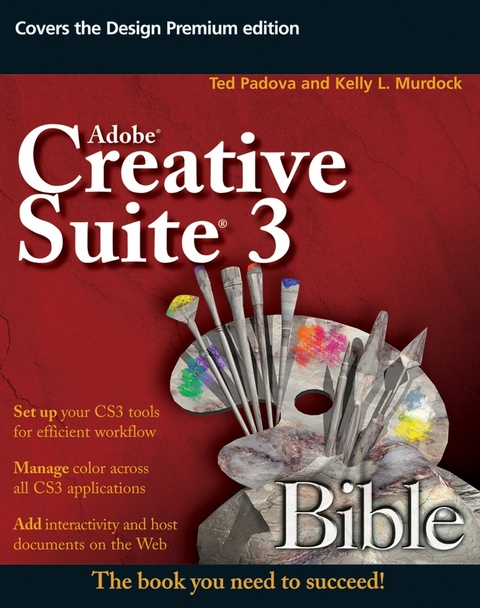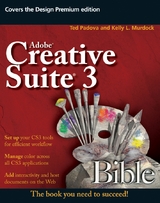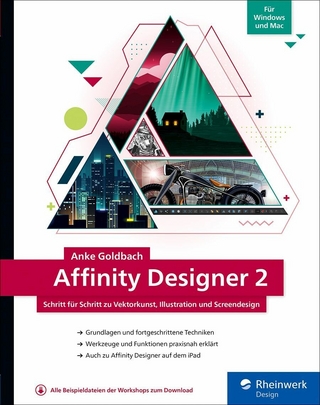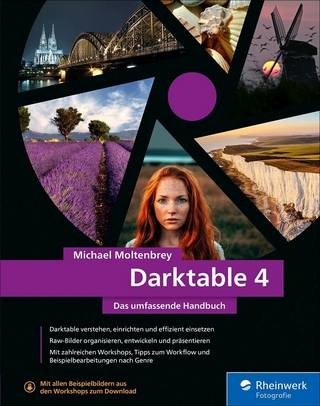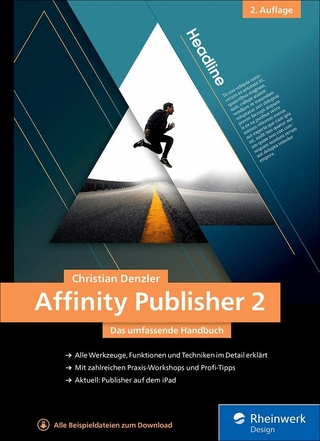Adobe Creative Suite 3 Bible (eBook)
1296 Seiten
John Wiley & Sons (Verlag)
978-0-470-37766-6 (ISBN)
Ted Padova has taught classes in graphic design and digitalprepress at the University of California, Santa Barbara, and atUCLA for more than 16 years. He has written more than 25 books onAdobe software, including Adobe Acrobat PDF Bible andCreating Adobe Acrobat PDF Forms.Kelly L. Murdock has authored or coauthored more than 20books on Web design, graphics, and multimedia, including fiveeditions of the 3ds max Bible and two editions of theIllustrator Bible. He is a freelance designer with abackground in engineering and computer graphics.
About the Authors.Acknowledgements.Introduction.Part I: Getting to Know the Creative Suite.Chapter 1: Introducing the Creative Suite.Chapter 2: Taking a Tour of the Creative Suite.Chapter 3: Setting Preferences.Chapter 4: Understanding User Interfaces.Part II: Getting Started with Design Workflows.Chapter 5: Creating Production Workflows.Chapter 6: Creating Color-Managed Workflows.Chapter 7: Using Adobe Bridge.Chapter 8: Using Version Cue.Chapter 9: Managing Adobe PDF Files.Part III: Working with Objects and Images.Chapter 10: Creating, Selecting, and Editing Objects.Chapter 11: Acquiring and Correcting Images.Chapter 12: Transforming Objects and Images.Chapter 13: Applying Effects to Objects and Layers.Chapter 14: Working with Layers.Chapter 15: Automating Tasks.Part IV: Working with Type.Chapter 16: Working with Fonts.Chapter 17: Working with Styles.Chapter 18: Working with Text Frames.Chapter 19: Working with Special Characters.Part V: Using Creative Suite and Microsoft Office.Chapter 20: Importing Microsoft Word Documents.Chapter 21: Exporting Text to Microsoft Word.Chapter 22: Working with Tables.Chapter 23: Creating Charts and Graphs.Chapter 24: Microsoft Office and Professional Printing.Part VI: Working in Creative Design Workflows.Chapter 25: Creating Review Sessions.Chapter 26: Designing Layouts.Chapter 27: Modifying Layouts.Part VII: Document Repurposing.Chapter 28: Exporting Designs for Web and Screen Viewing.Chapter 29: Preparing Documents for Distribution.Chapter 30: Redacting Documents.Part VIII: Creative Suite Document DeliveryWorkflows.Chapter 31: Understanding Digital Rights Management.Chapter 32: Creating Interactive Documents.Chapter 33: Hosting Documents on the Web.Chapter 34: Working with PDF Forms.Chapter 35: Creating SWF Files.Chapter 36: Creating Slide Presentations.Part IX: Printing and Digital Prepress.Chapter 37: Choosing Print Setups.Chapter 38: Commercial Printing.Index.
| Erscheint lt. Verlag | 28.6.2008 |
|---|---|
| Reihe/Serie | Bible |
| Sprache | englisch |
| Themenwelt | Mathematik / Informatik ► Informatik ► Grafik / Design |
| Schlagworte | Adobe Creative Suite • Computer Science • Informatik • Visualisierung u. Computergraphik • Visualization & Computer Graphics |
| ISBN-10 | 0-470-37766-6 / 0470377666 |
| ISBN-13 | 978-0-470-37766-6 / 9780470377666 |
| Haben Sie eine Frage zum Produkt? |
Kopierschutz: Adobe-DRM
Adobe-DRM ist ein Kopierschutz, der das eBook vor Mißbrauch schützen soll. Dabei wird das eBook bereits beim Download auf Ihre persönliche Adobe-ID autorisiert. Lesen können Sie das eBook dann nur auf den Geräten, welche ebenfalls auf Ihre Adobe-ID registriert sind.
Details zum Adobe-DRM
Dateiformat: PDF (Portable Document Format)
Mit einem festen Seitenlayout eignet sich die PDF besonders für Fachbücher mit Spalten, Tabellen und Abbildungen. Eine PDF kann auf fast allen Geräten angezeigt werden, ist aber für kleine Displays (Smartphone, eReader) nur eingeschränkt geeignet.
Systemvoraussetzungen:
PC/Mac: Mit einem PC oder Mac können Sie dieses eBook lesen. Sie benötigen eine
eReader: Dieses eBook kann mit (fast) allen eBook-Readern gelesen werden. Mit dem amazon-Kindle ist es aber nicht kompatibel.
Smartphone/Tablet: Egal ob Apple oder Android, dieses eBook können Sie lesen. Sie benötigen eine
Geräteliste und zusätzliche Hinweise
Buying eBooks from abroad
For tax law reasons we can sell eBooks just within Germany and Switzerland. Regrettably we cannot fulfill eBook-orders from other countries.
aus dem Bereich